TypeScript is a language extension that adds static typing to JavaScript. It reached a breaking point sometime in 2020 and is fast becoming the default way to write JavaScript.
Why? Because it solves many of JavaScript's sharpest edges.
And VSCode was a trojan horse for TypeScript. Sort of. The wonderful IDE support makes TypeScript shine. As VSCode became more popular, so did TypeScript.
Features like this:
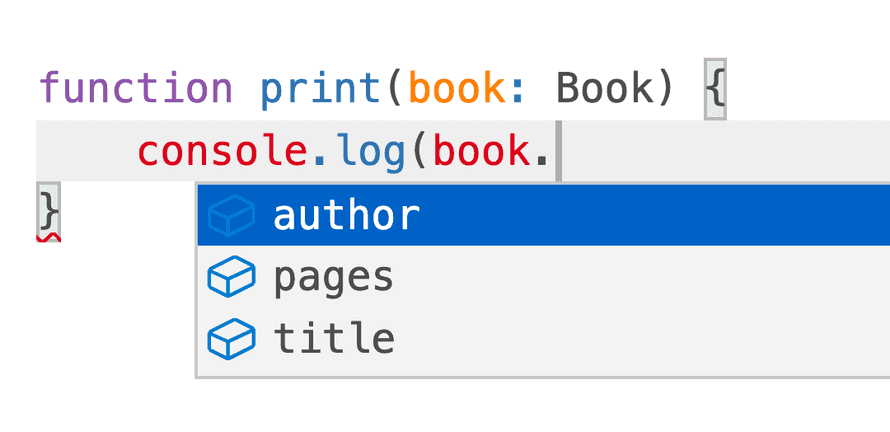
Can you even imagine the number of things you no longer have to memorize? The editor tells you what's available! 😍
TypeScript is quick to learn, if you know JavaScript. I don't recommend starting with TypeScript. That's too much and you won't grok the benefit.
The weird thing about TypeScript is how easy it is to learn.
— Swizec Teller (@Swizec) September 11, 2021
Spend an afternoon to read the docs and you’re ready. No gotchas, no weird stuff.
Add 2 weeks of using TS on a real project and you can’t imagine ever going back to plain JavaScript.
The official TypeScript Handbook is a great way to start. Give it an afternoon, build a toy project or five, and you'll get the hang of it.
Mastering TypeScript takes longer. ~2 years into my journey I'm still working on that part. The weirder your code gets, the harder the TypeScript becomes.
That's an important feature. TypeScript tells you when you're off track and asks "Are you sure you wanna go there? Coz we can go there but it's gonna hurt and you can probably write simpler code instead."
I like TypeScript because if it's hard to type, you probably shouldn't be doing it.
— Swizec Teller (@Swizec) September 22, 2021
TypeScript is a forcing function to keep your code dumb, obvious, and quick to read.
TypeScript in 5 minutes
Here's a 5 minute guide to TypeScript, if you don't have an afternoon to read the handbook and want to skip some parts that fall away with experience.
This assumes you're comfortable with types as a concept. I think that's the part that frustrates people into saying TypeScript itself is hard.
Muting anyone who says typescript is easy to learn
— Oleg | webstudio.is (@oleg008) September 11, 2021
TypeScript does get tricky with advanced use and when you're doing acrobatics to fit poorly constructed code into a language that's trying to force you into simplicity.
What is a type
You can think of types as declaring the shape and form of a variable. They tell you, the programmer, what to expect.
Like when you say "lunch meat". You don't mean sliced pastrami, specifically, you mean any pre-sliced meat that tastes good in a sandwich.
TypeScript types work the same way.
The syntax
You can think of TypeScript as syntax sugar on top of JavaScript. It's designed to compile away and leave no trace in production code. This will be important when we talk about pitfalls.
The syntax follows a name: type pattern.
You can declare the type of almost any JavaScript expression by adding a colon and saying the type. For example:
// declare name of a const or let
const name: string = "Swizec"
// declare expected attribute types
function add(a: number, b: number) {
return a + b
}
// declare function return type
function boop(): string {
return "this must be a string"
}
TypeScript uses inference to guess types for you when it's easy. Means less work for you 🙌
For example, TypeScript knows adding two numbers produces a number even if you don't say nothing.
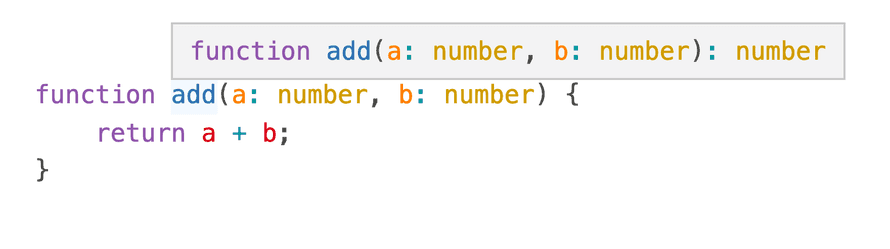
In stark contrast to certain languages that make you type everything out like a lunatic.
The core types
The core TypeScript types are string, number, and boolean.
string for text, number for all numbers (integers, decimals, fractions, everything), boolean for true/false.
You also have null and undefined. When you give up there is any.
The rest builds from there.
Building types
You can use unions to define different possibilities:
// arg can be a string or a null
// this fails if arg is undefined
function boop(arg: string | null) {
if (arg) {
console.log(arg)
}
}
You can use use a question mark ? to define optionality:
// arg can be undefined
// same as typing arg: string | undefined
function boop(arg?: string) {
if (arg) {
console.log(arg)
}
}
Any type can become an array, if you add []:
// expects an array of string
function boop(rows: string[]) {
for (let row of rows) {
console.log(row)
}
}
Because the array is typed, TypeScript can infer the type of each row 🤩
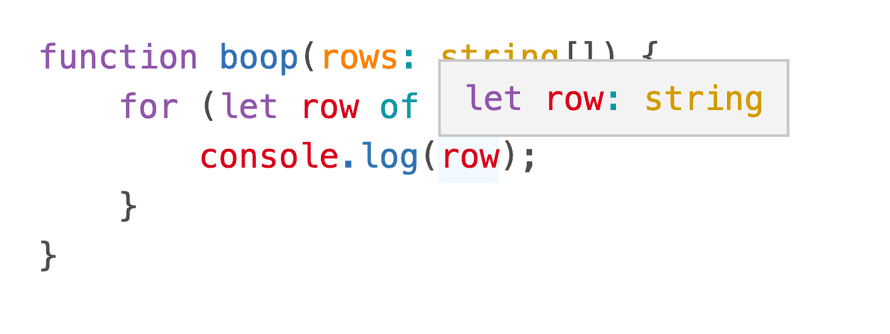
You can define the specific shape of objects:
function print(book: { title: string; author: string; pages: number }) {
console.log(`${book.title} by ${book.author} has ${book.pages} pages`)
}
print expects an object with properties title and author as strings, and pages as a number. Anyone who calls this function will know what shape of object to pass as an argument.
Great for React component props 😉
Defining your own types
Writing that out every time is cumbersome. That's where type aliases come in.
type Book = {
title: string
author: string
pages: number
}
You can now use Book as a type any time you want to declare that something should be book-shaped.
function print(book: Book) {
console.log(`${book.title} by ${book.author} has ${book.pages} pages`)
}
Much better ✌️
Custom types work in all the same ways as built-in types. You can use unions, re-use them in other object types, and make properties optional.
// the book's author is an object
type Book = {
title: string
author: Author
pages: number
}
// lastName and birthYear are optional
type Author = {
firstName: string
lastName?: string
birthYear?: number
}
String union types
String union types are one of my favorite features of TypeScript. They help with SHOUTING CONSTANTS.
type Author = {
firstName: "Bob" | "Alice"
lastName?: string
birthYear?: number
}
The only possible first names for authors are Bob and Alice. Nothing else can exist.
Why even bother?
TypeScript shines on a team. Even if the team is you and you-from-6-months-ago.
You can't understand the benefit of types until you work on a team. *Collaboratively*
— Swizec Teller (@Swizec) October 7, 2021
"Team" where you each own your favorite portion of the system doesn't cut it. You need a real team.
Using TypeScript solves two classes of problems:
- How to understand and navigate a codebase
- How to ensure basic things aren't breaking
Autocomplete helps you navigate the codebase. You always know what's possible. Reading types helps you understand the codebase. You quickly see the range of expected options.
You can understand how to use a function or library just from reading its types. Implementation details don't matter. 😍
TypeScript ensures the implementation details don't matter because it throws errors when you hold the code wrong. VSCode even gives you squiggly lines when you're being silly.
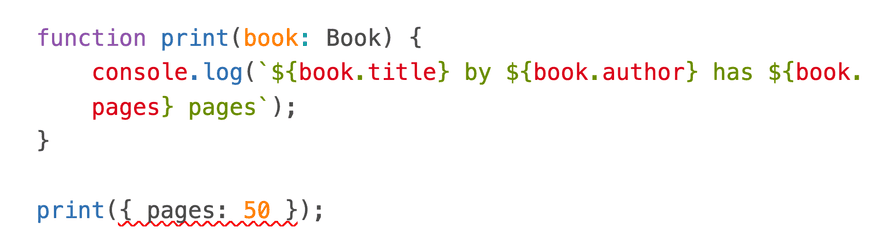
Books are more than a number of pages. The print function said it wants books, not any random object.
This covers a large majority of unit tests that people write.
This is what I mean by "TypeScript greatly reduces the need for unit tests"
— Swizec Teller (@Swizec) February 16, 2021
How many tests would you write to cover "didn't hold it wrong"?
/cc @stemmlerjs pic.twitter.com/m19pCF68Mo
Imagine if instead of writing dozens of unit tests to make sure you know when a function changes and you're holding it wrong, you declare its type and let tooling handle the rest.
Instant ~80% test coverage 🤯
Important pitfalls
If TypeScript doesn't feel worth it, avoid types like this pic.twitter.com/SYSPqT6mK7
— Swizec Teller (@Swizec) September 22, 2021
Avoid any like the plague. The less TypeScript knows for certain about your code, the less helpful it becomes.
Make types as specific as possible, but not more than necessary. If any callable expression will work, say Function, not () => void.
Union types represent the intersection of objects. A union of Book | Author is trying to describe every object that is made up of common properties of books and authors. If you want objects that can be a book and an author, use &.
// firstName is the lowest common denominator
function weird(obj: Book | Author) {
console.log(obj)
}
weird({ firstName: "hai" })
Turn that | into an & and the world makes intuitive sense:
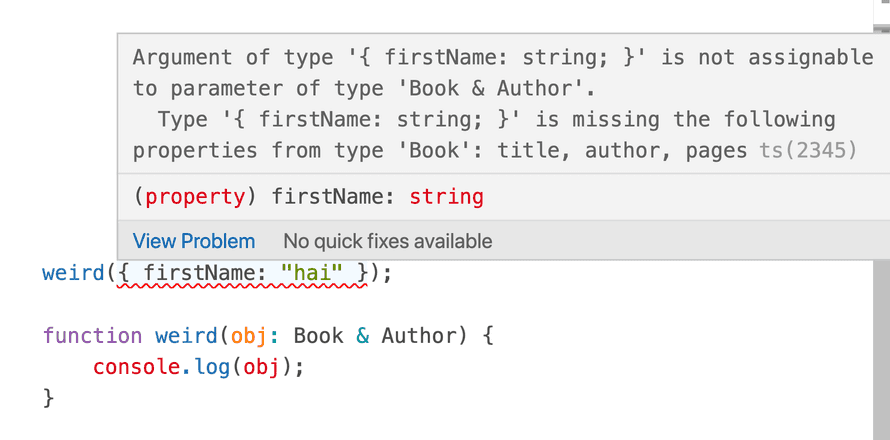
I've lost a lot of time to that one. Hurts my brain 😅
Most important pitfall: Do not be lulled into thinking you are writing C# or Java. You're writing JavaScript. Write it like JavaScript.
Do not rely on fancy polymorphism tricks and type overloading. There are no types at runtime beyond the types that JavaScript supports.
// this doesn't work!
// at run-time you get typeof obj === "object"
function argh(obj: Book & Author) {
if (obj typeof Book) {
// do book stuff
} else if (obj typeof Author) {
// do author stuff
}
}
Enjoy ❤️
Cheers,
~Swizec
PS: yes, you can mix TypeScript and JavaScript in the same project. Great way to start using it slowly
Continue reading about Learn TypeScript in 5 minutes
Semantically similar articles hand-picked by GPT-4
- TypeScript's biggest flaw and how you can use ducks to fix it
- The efficacy of TypeScript
- TypeScript runtime vs types at run-time
- How to configure Jest with TypeScript
- TypeScript for serverless lambda backends 👌
Learned something new?
Read more Software Engineering Lessons from Production
I write articles with real insight into the career and skills of a modern software engineer. "Raw and honest from the heart!" as one reader described them. Fueled by lessons learned over 20 years of building production code for side-projects, small businesses, and hyper growth startups. Both successful and not.
Subscribe below 👇
Software Engineering Lessons from Production
Join Swizec's Newsletter and get insightful emails 💌 on mindsets, tactics, and technical skills for your career. Real lessons from building production software. No bullshit.
"Man, love your simple writing! Yours is the only newsletter I open and only blog that I give a fuck to read & scroll till the end. And wow always take away lessons with me. Inspiring! And very relatable. 👌"
Have a burning question that you think I can answer? Hit me up on twitter and I'll do my best.
Who am I and who do I help? I'm Swizec Teller and I turn coders into engineers with "Raw and honest from the heart!" writing. No bullshit. Real insights into the career and skills of a modern software engineer.
Want to become a true senior engineer? Take ownership, have autonomy, and be a force multiplier on your team. The Senior Engineer Mindset ebook can help 👉 swizec.com/senior-mindset. These are the shifts in mindset that unlocked my career.
Curious about Serverless and the modern backend? Check out Serverless Handbook, for frontend engineers 👉 ServerlessHandbook.dev
Want to Stop copy pasting D3 examples and create data visualizations of your own? Learn how to build scalable dataviz React components your whole team can understand with React for Data Visualization
Want to get my best emails on JavaScript, React, Serverless, Fullstack Web, or Indie Hacking? Check out swizec.com/collections
Did someone amazing share this letter with you? Wonderful! You can sign up for my weekly letters for software engineers on their path to greatness, here: swizec.com/blog
Want to brush up on your modern JavaScript syntax? Check out my interactive cheatsheet: es6cheatsheet.com
By the way, just in case no one has told you it yet today: I love and appreciate you for who you are ❤️

