What if your React code could render as a PNG, PDF, static HTML, or fully interactive webapp just by changing the URL? I got a working demo! 😁
got bored during my layover
— Swizec Teller (@Swizec) January 22, 2025
- TanStack Start app
- css-in-js styling
- regular useQuery data loading
- independent reusable components
Renders as fully interactive webapp, png, or pdf.
Just change the url 🤘 pic.twitter.com/zUALoym7he
Video for now because I'm using a free tier API token for data. Keep reading for screenshots. You can see the full code here: https://github.com/Swizec/react2png
The goal
I wanted a way to take regular React components and render as PNG, PDF, static HTML, or interactive webapp. This should happen at the server response level with zero thought from product engineers building individual components.
The components need to support css-in-js (JoyUI) and independently load their own data with useQuery. Once loaded in a browser context, they should hydrate into a regular React app.
Interactive webapp
When loaded in the browser, you get a fully interactive webapp. Buttons are clickable, React Query keeps data fresh, you can change state, everything works.
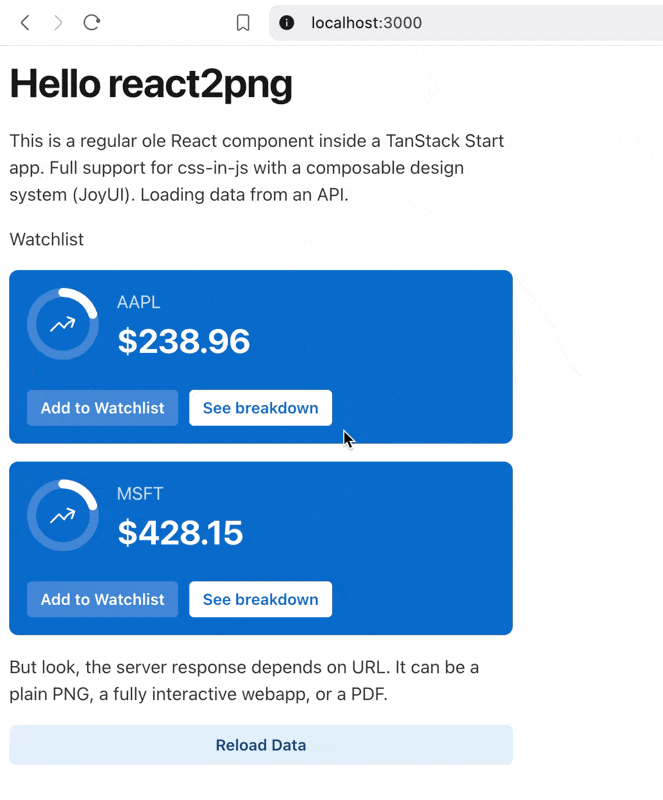
Static HTML
If you right click + view source, you can see the app starts as static HTML with initial data already present.
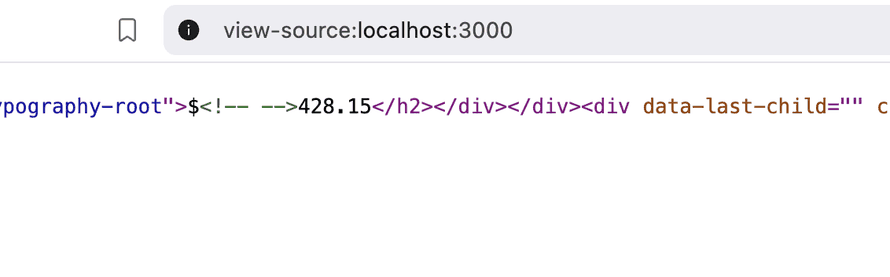
PNG
Add ?=png to the URL and you get a PNG render of the initial app state. All in one request rendered on the server. Your browser gets the image and nothing else.
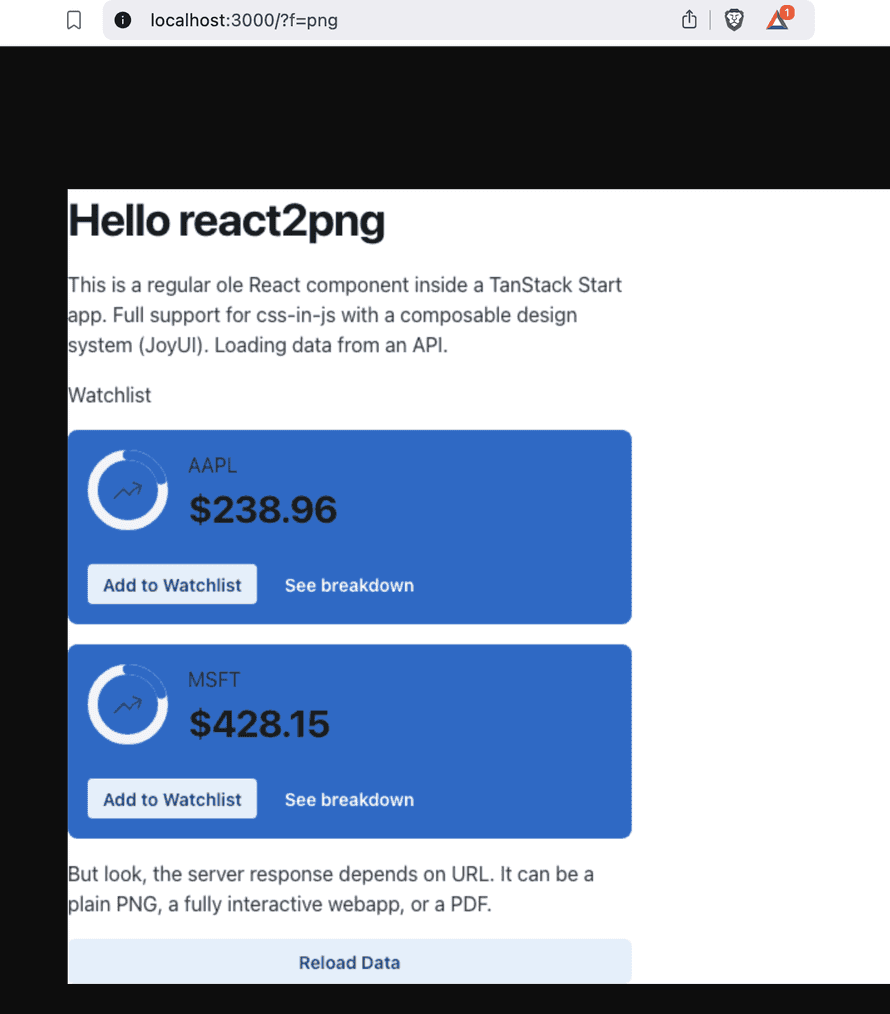
Components have all dynamic data present, but there's a bug with font color. I must've missed a detail with setting up JoyUI styling for SSR.
Add ?=pdf and you get a PDF. Same deal as before: The browser gets just the PDF all in 1 request. Data is there.
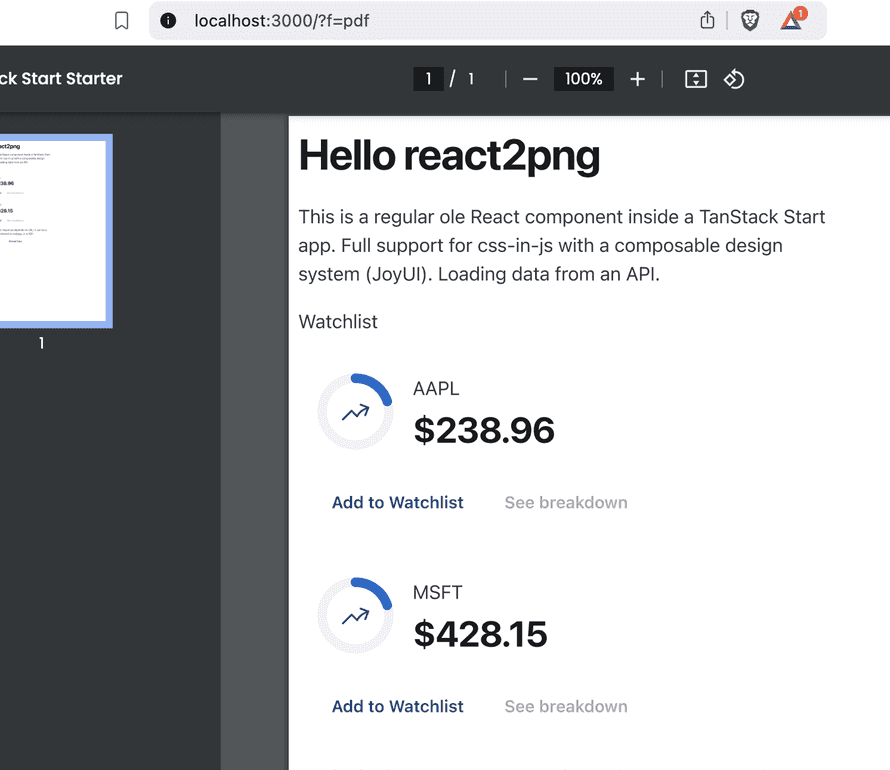
Here the styling loses backgrounds, but I think that's on purpose. JoyUI adapting to print styles because PDFs are for printing.
The technique
This whole thing is based on TanStack Start and Tanner's awesome work in bringing SSR and server actions to TanStack Router.
Like I wrote a year ago, TanStack Router lets you write React apps that are URL-deterministic. Every time you go to a URL, you get the same UI state. You write your components as usual and the router coordinates data loading.
Now with SSR, your server can render UI in memory and return the resulting HTML with initial data pre-loaded. Then your code can fetch fresh data as needed and act as a regular React apps.
We can hook into that SSR step to return a PNG or PDF 😈
A normal component
It starts with a normal React component.
const StockCard = ({ stonk }: { stonk: string }) => {
const { data, isLoading, isError, isRefetching } = useQuery({
queryKey: ["stonks", stonk],
queryFn: () => {
return getStonk({ data: { stonk } });
},
});
const value = isLoading ? (
<CircularProgress size="sm" />
) : isError ? (
<Typography level="h2">Error</Typography>
) : data.high ? (
<Typography level="h2">${data.high}</Typography>
) : (
<Typography level="h2">No data</Typography>
);
return (
<Card variant="solid" color="primary" invertedColors>
<CardContent orientation="horizontal">
// ...
<CardContent>
<Typography level="body-md">{stonk}</Typography>
{value}
</CardContent>
</CardContent>
<CardActions>
// ...
</CardActions>
</Card>
);
};
We have loading states, error states, and no data states. React Query to fetch data. Normal rendering to display the card.
The route
We render a few of these in a route and pre-load data in the loader.
export const Route = createFileRoute("/")({
component: Home,
loader: async ({ context }) => {
const AAPL = await getStonk({ data: { stonk: "AAPL" } });
const MSFT = await getStonk({ data: { stonk: "MSFT" } });
await context.queryClient.ensureQueryData({
queryKey: ["stonks", "AAPL"],
queryFn: () => AAPL,
});
await context.queryClient.ensureQueryData({
queryKey: ["stonks", "MSFT"],
queryFn: () => MSFT,
});
},
});
function Home() {
return (
<Stack spacing={2} sx={{ maxWidth: 450 }}>
// ...
<StockCard stonk="AAPL" />
<StockCard stonk="MSFT" />
// ...
</Stack>
);
}
The route renders a Home component and uses ensureQueryData to pre-load data from an API before rendering. This ensures that our initial UI happens without loading spinners.
Preloading is crucial for nice PNGs and PDFs. Makes the UX nicer for users too.
The SSR handler
Last step is a switching SSR handler that chooses behavior based on the ?f query param.
const switchingHandler: typeof defaultRenderHandler = async ({
request,
router,
responseHeaders,
}) => {
const url = new URL(request.url);
const format = url.searchParams.get("f");
if (format === "png") {
return pngRenderHandler({ request, router, responseHeaders });
} else if (format === "pdf") {
return pdfRenderHandler({ request, router, responseHeaders });
} else {
return defaultRenderHandler({ request, router, responseHeaders });
}
};
export default createStartHandler({
createRouter,
getRouterManifest,
})(switchingHandler);
When requests come in, the server will choose pngRenderHandler, pdfRenderHandler, or defaultRenderHandler to respond. Each handler server-side renders the React app and returns a response.
The defaultRenderHandler returns HTML. The HTML contains a script tag that runs in browser and hydrates into a React app.
The pngRenderHandler takes that HTML and turns it into PNG before returning. This is the fun part :D
const pngRenderHandler: typeof defaultRenderHandler = async ({
router,
responseHeaders,
}) => {
let html = ReactDOMServer.renderToString(<StartServer router={router} />);
html = html.replace(
`</body>`,
`${router.injectedHtml.map((d) => d()).join("")}</body>`
);
const image = await nodeHtmlToImage({ html, quality: 100 });
return new Response(image, {
status: router.state.statusCode,
headers: {
"Content-Type": "image/png",
},
});
};
node-html-to-image uses Puppeteer, a headless Chrome browser, to turn HTML into an image. You need the full browser to get all the layouting and styling right. Emulating this in pure javascript would be silly.
The pdfRenderHandler does something similar. Puppeteer has a page.pdf() function that prints the currently loaded HTML into a PDF. I think that's why we get different styling.
Caveats
I don't know yet how this works in production. Running Puppeteer can get pretty resource intensive.
But I'm excited how well this worked! Nefarious plans afoot 😈
Cheers,
~Swizec
Continue reading about Server-side React that renders as png, pdf, or interactive webapp
Semantically similar articles hand-picked by GPT-4
- Why serverless fits side-projects perfectly
- Async React with NextJS 13
- Over-engineering tweet embeds with web components for fun and privacy
- Towards a Gatsby+Suspense proof-of-concept
- React 18 and the future of async data
Learned something new?
Read more Software Engineering Lessons from Production
I write articles with real insight into the career and skills of a modern software engineer. "Raw and honest from the heart!" as one reader described them. Fueled by lessons learned over 20 years of building production code for side-projects, small businesses, and hyper growth startups. Both successful and not.
Subscribe below 👇
Software Engineering Lessons from Production
Join Swizec's Newsletter and get insightful emails 💌 on mindsets, tactics, and technical skills for your career. Real lessons from building production software. No bullshit.
"Man, love your simple writing! Yours is the only newsletter I open and only blog that I give a fuck to read & scroll till the end. And wow always take away lessons with me. Inspiring! And very relatable. 👌"
Have a burning question that you think I can answer? Hit me up on twitter and I'll do my best.
Who am I and who do I help? I'm Swizec Teller and I turn coders into engineers with "Raw and honest from the heart!" writing. No bullshit. Real insights into the career and skills of a modern software engineer.
Want to become a true senior engineer? Take ownership, have autonomy, and be a force multiplier on your team. The Senior Engineer Mindset ebook can help 👉 swizec.com/senior-mindset. These are the shifts in mindset that unlocked my career.
Curious about Serverless and the modern backend? Check out Serverless Handbook, for frontend engineers 👉 ServerlessHandbook.dev
Want to Stop copy pasting D3 examples and create data visualizations of your own? Learn how to build scalable dataviz React components your whole team can understand with React for Data Visualization
Want to get my best emails on JavaScript, React, Serverless, Fullstack Web, or Indie Hacking? Check out swizec.com/collections
Did someone amazing share this letter with you? Wonderful! You can sign up for my weekly letters for software engineers on their path to greatness, here: swizec.com/blog
Want to brush up on your modern JavaScript syntax? Check out my interactive cheatsheet: es6cheatsheet.com
By the way, just in case no one has told you it yet today: I love and appreciate you for who you are ❤️

