Exploring how GPT can help continues. This time I built a browser extension that tells you the point of an article you're reading.
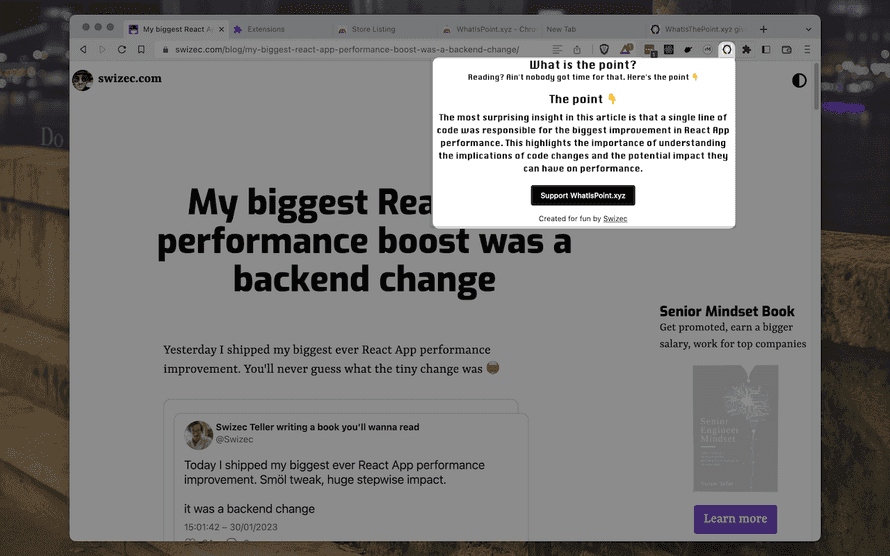
You can try it out here 👉 WhatIsPoint.xyz. Full code on GitHub, if you'd like to explore.
The backend is a Vercel Serverless function, a NextJS /api route. It uses a NodeJS library to extract main text from a URL and sends it to OpenAI with a prompt. I talked more about those details in Building apps with OpenAI and ChatGPT.
Now, how do you make that into a browser extension?
The pain point of building extensions
Browser extensions are Just JavaScript. You get a few special Chrome APIs, and you need a manifest file, but other than that you're building a static page with HTML and JavaScript.
Which means you have none of the tools you're used to. Back to vanilla JavaScript with no design system no UI library and no modern affordances. 💩
I don't know about you, but I wasted enough of my youth on vanilla JavaScript. This has always kept me from building extensions.
Enter NextJS.
Building extensions with NextJS
NextJS has a feature I didn't notice until this weekend – next export. It takes your NextJS app and exports it as a static JavaScript+HTML site.
You can use this to make an extension with all the tools you're used to 🤩
Here's what you'll need:
- A manifest file
- A dedicated page in your NextJS app
- A few package.json commands
gsed- Optional, remote-enabled /api routes
I based my hackery on a nextjs-chrome-extension repository, which itself is based on Creating a Chrome Extension with NextJS.
Full code on GitHub, if you'd like to explore.
A manifest file
The manifest file specifies details about your app. Name, description, icons, permissions. You plop this /public.
// public/manifest.json
{
"manifest_version": 3,
"name": "WhatIsPoint.xyz",
"short_name": "whatispoint",
"version": "0.1.2",
"description": "Get the main insight from an article using GPT",
"icons": {
"16": "/icons/favicon-16x16.png",
"32": "/icons/favicon-32x32.png",
"48": "/icons/favicon-48x48.png",
"128": "/icons/128x128.png",
"192": "/icons/android-chrome-192x192.png"
},
"permissions": ["activeTab"],
"content_scripts": [
{
"matches": ["https://*/*", "http://*/*"],
"js": ["inject.js"]
}
],
"action": {
"default_popup": "extension.html"
}
}
inject.js is a JavaScript file that runs on every page. I don't actually need that, why's it there 🤔
extension.html is the page you want to load in a popup.
A dedicated page in your NextJS app
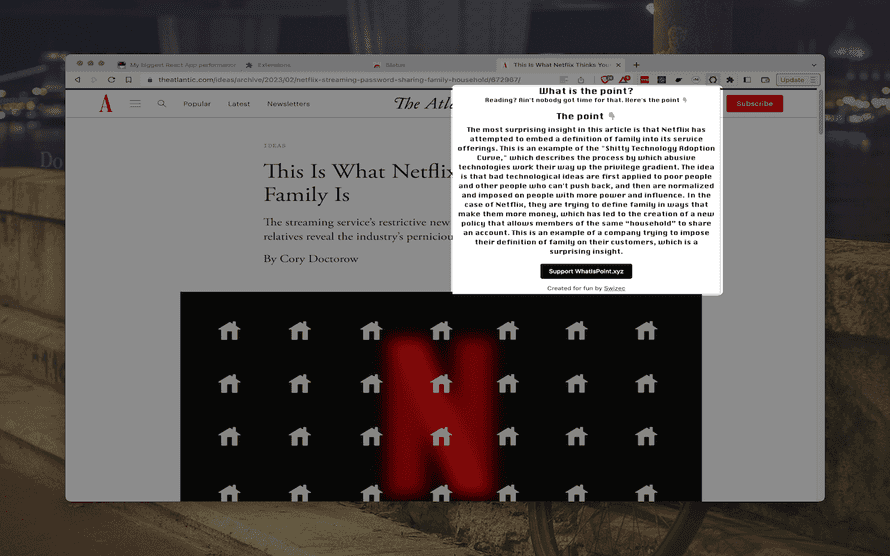
You don't have to dedicate your entire app to being an extension. Mine also hosts the homepage, for example.
Make a normal NextJS page in pages/extension.tsx and that's what users will see when they click the extension icon.
// pages/extension.tsx
export default function Extension() {
const [minHeight, setMinHeight] = useState<number | undefined>()
const {
data: keyInsight,
isLoading,
mutateAsync,
} = useMutation(findKeyInsight)
async function summarizeArticle() {
// ..
}
useEffect(() => {
summarizeArticle()
}, [])
return (
<Layout minHeight={minHeight}>
<Heading>What is the point?</Heading>
// ...
</Layout>
)
}
You can use any tooling you're used to. Here I'm leveraging React Query to talk to my backend and ThemeUI for styling.
Make sure your path matches the one in manifest.json.
A few package.json commands
These commands help with development. Building your extension, packaging, re-running on change.
"scripts": {
"dev": "next dev",
"dev:extension": "npm-watch",
"build": "next build",
"start": "next start",
"lint": "next lint",
"build:extension": "next build && next export && npm run lint:build",
"lint:build": "mv out/_next out/assets && gsed -i 's/\\/_next/\\/assets/g' out/**.html",
"package": "npm run build:extension && zip -r packages/$(date -u +\"%Y-%m-%dT%H:%M:%SZ\").zip out"
}
You'll need to install node-watch for dev:extension to work and gsed for lint:build.
The package command builds your extension and puts a new .zip named as current time into a /packages directory. You'll need that, if you want to publish on the Chrome Web Store.
gsed
For reasons unknown extensions can't have underscores in file names. 🤷♀️
gsed lets us mass rename files and their references to avoid underscores. Yes you could do it with sed, but the code I found used gsed. It's okay.
Run brew install gsed on a mac. You'll know what to do, if you're not on a mac.
Optional, remote-enabled /api routes
By default NextJS /api routes are not meant to work as an API. They're for local use by your project.
Cross-domain access is blocked by CORS. This is good for security and making sure bad actors don't abuse your endpoint and run up your costs. The URLs aren't secret or anything.
But that won't work for extensions. They run in a browser. A weird "domain".
You can fix this (and enable security issues) by opening up CORS permissions in next.config.js.
// next.config.js
const nextConfig = {
reactStrictMode: true,
async headers() {
return [
{
// matching all API routes
source: "/api/:path*",
headers: [
{ key: "Access-Control-Allow-Credentials", value: "true" },
{ key: "Access-Control-Allow-Origin", value: "*" },
{
key: "Access-Control-Allow-Methods",
value: "OPTIONS,POST",
},
{
key: "Access-Control-Allow-Headers",
value:
"X-CSRF-Token, X-Requested-With, Accept, Accept-Version, Content-Length, Content-MD5, Content-Type, Date, X-Api-Version",
},
],
},
]
},
}
This allows POST requests to any /api route. I should lock it down to specific routes I'm using 🤔
You'll need to deploy somewhere public, I used Vercel, and use the full URL with domain in your client code.
How to use your extension locally
You can load unpacked extensions in Chrome and derivatives. Go to chrome://extensions and click this button:

Point the file dialog to the /out directory in your project. Run the dev:extension script to keep rebuilding on every change.
You'll have to reload the extension for each change. There's a button.
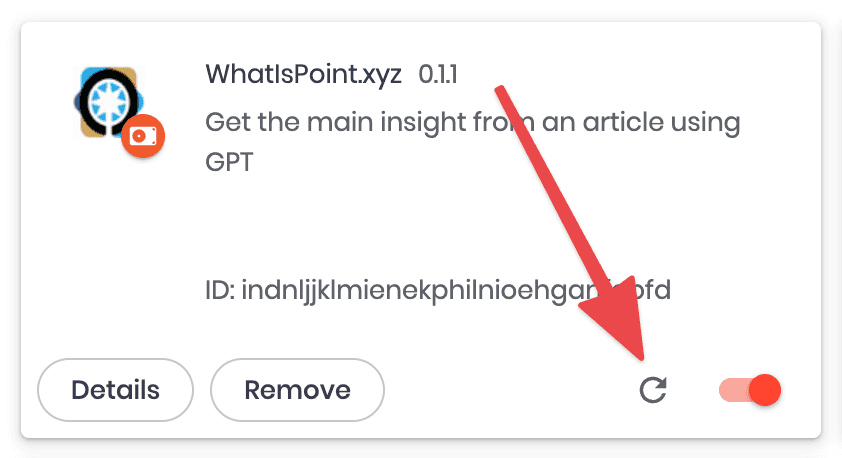
In conclusion
You should check out WhatIsPoint.xyz. I've been using the underlying tech to make sure my emails make a point and that's been great.
And remember: GPT is a hallucinating oracle, don't believe everything it says.
Cheers,
~Swizec
Continue reading about Building browser extensions with NextJS
Semantically similar articles hand-picked by GPT-4
- The unreasonable difficulty of adding a feature to a Textarea
- How I turned 15 years of writing into a chatbot
- Building a small CMS with NextJS, pt2 – CodeWithSwiz
- Why NextJS /api routes are fab – CodeWithSwiz 6
- How I Added a Related Articles Feature on Swizec.com Using GPT-4 Embeddings
Learned something new?
Read more Software Engineering Lessons from Production
I write articles with real insight into the career and skills of a modern software engineer. "Raw and honest from the heart!" as one reader described them. Fueled by lessons learned over 20 years of building production code for side-projects, small businesses, and hyper growth startups. Both successful and not.
Subscribe below 👇
Software Engineering Lessons from Production
Join Swizec's Newsletter and get insightful emails 💌 on mindsets, tactics, and technical skills for your career. Real lessons from building production software. No bullshit.
"Man, love your simple writing! Yours is the only newsletter I open and only blog that I give a fuck to read & scroll till the end. And wow always take away lessons with me. Inspiring! And very relatable. 👌"
Have a burning question that you think I can answer? Hit me up on twitter and I'll do my best.
Who am I and who do I help? I'm Swizec Teller and I turn coders into engineers with "Raw and honest from the heart!" writing. No bullshit. Real insights into the career and skills of a modern software engineer.
Want to become a true senior engineer? Take ownership, have autonomy, and be a force multiplier on your team. The Senior Engineer Mindset ebook can help 👉 swizec.com/senior-mindset. These are the shifts in mindset that unlocked my career.
Curious about Serverless and the modern backend? Check out Serverless Handbook, for frontend engineers 👉 ServerlessHandbook.dev
Want to Stop copy pasting D3 examples and create data visualizations of your own? Learn how to build scalable dataviz React components your whole team can understand with React for Data Visualization
Want to get my best emails on JavaScript, React, Serverless, Fullstack Web, or Indie Hacking? Check out swizec.com/collections
Did someone amazing share this letter with you? Wonderful! You can sign up for my weekly letters for software engineers on their path to greatness, here: swizec.com/blog
Want to brush up on your modern JavaScript syntax? Check out my interactive cheatsheet: es6cheatsheet.com
By the way, just in case no one has told you it yet today: I love and appreciate you for who you are ❤️
