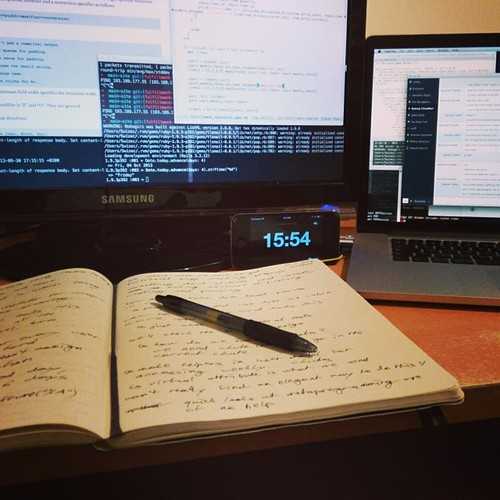
[Warning: the wallpaper I use has never been a problem in any office I ever visited, but it does feature a human nipple. If you are a prude, please close your eyes when you reach the screenshots instead of bugging me about it. It's just boobs, relax]
Setting up dual screen for the first was a pain in the arse. I had just unwrapped my first ever 17" flat screen CRT monitor and noticed my graphics card had two VGA outputs. Dual screen time!
After a day of messing about with xorg.conf I had flawless video output on both the fancy new 17" flat screen and the 14" monitor that came with my first computer in 1995. I was so proud.
Sure recompiling KDE with Xinerama support took another three days (I was a Gentoo user back then), and launching a hardware accelerated game made the screens become mirrored, but it was amazeballs. I was a hacker just like in the movies! This was some 10 years ago.
Ever since, I have been guarding that xorg.conf file with my life. It came with me through many linux distro changes, several monitors, and graphics cards, until a few years ago I deleted it.
Ubuntu had become great enough that my painstakingly crafted configuration was no longer necessary. All I had to do was say "Yes, I have two screens".
Linux gives me exactly what I want from dual screen support:
- launcher opens on screen you are currently working on
- the same top menu bar is repeated on both screens
- start menu, or dock, or whatever you call it, can be on both or just one screen depending on config
- you essentially have one big screen
- windows can be dragged seamlessly between screens
- windows can be placed across both screens
- desktop switching treats the whole workspace as a unit
- exposé feature shows windows on each screen
- dialogs open on active screen
This was my setup before I retired the aging linux box a few weeks ago:
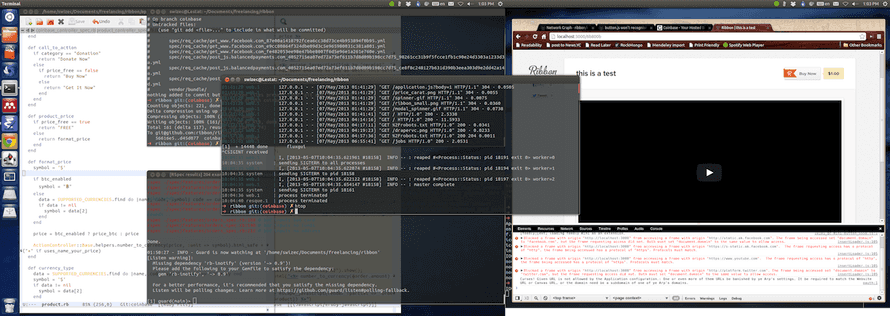
You see, I'm a programmer. I don't have a main screen and a secondary screen. I need a giant workspace so I can fit all my terminals and text editors and browser windows in front of me. One terminal, one emacs, and one browser is the minimum.
But usually there's two to three terminals, two browsers, two or more emacses and at least one chat program to keep in touch with the team. Before retiring my linux box I actually used the Mac as a dedicated third screen just-for-chats.
Enter Apple's Dual Screen
The first time I used dual screen on a Mac was a few years ago. I was shocked and horrified.
The concept of having a main and a secondary screen was paramount to the experience. One monitor was The One You Are Using. It contained the top menu bar, the dock and whenever an app opened a new window or dialog, that's where it would appear.
Even Quicksilver always opened there.
A few months ago I tried again and Apple had greatly improved. Sure they still thought I had a main and secondary screen and would only launch new apps on Main, but at least apps opened new windows and dialogs on the active screen.
This was the old way.
- menu bar is on main screen
- dock is on main
- a Space (desktop) spans both screens and acts as a single workspace
- new apps only open on main screen
- disconnecting a screen causes some weirdness
- active corners are for both screens as a whole
- windows can be dragged between screens flawlessly
- windows can span both screens
- screenshots create two images - one for each screen
The situation has improved since my first try, especially regarding app dialogs and new app windows appearing where I'm actually looking. This system worked very well.
If only they fixed those issues with new apps, menu bar and the dock ...
Enter OS X Mavericks
Lo and behold, last night Mavericks came out with the grand promise of Apple finally fixing dual screen support. I updated instantly.
Dual screen was the only thing I was excited about.
Who cares about Finder tabs, I've had those on Linux and Windows since forever and never used them. Meh, folder tags are silly, and I guess the Calendar app is kinda prettier than it used to be, and the system behaves much smoother.
No more glitchy desktop switching animations for the win!
But damn it, Apple, we need to talk about that dual screen support. What the fuck?
They fixed the only two features that bothered me - both screens are now main. New apps open on the active screen, both screens have the top menu bar and both have the dock. Perfect.
But they ruined everything else.
A desktop no longer spans both screens. You have to switch separately for each screen, which goes right against the idea of having one giant workspace with desktops forming project-based groups of windows.
In their desire to make dual screen easier, they also made dragging windows from one screen to another feel off and windows can no longer span both screens.
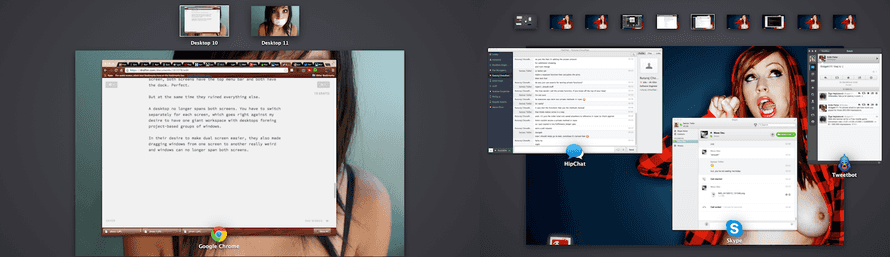
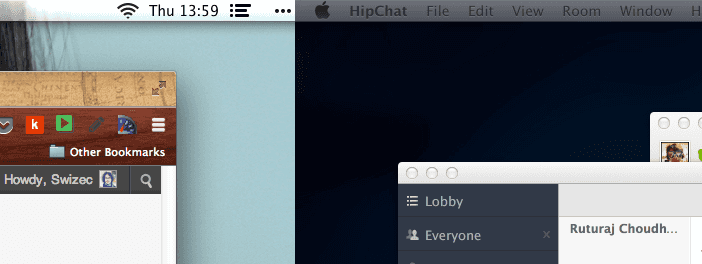
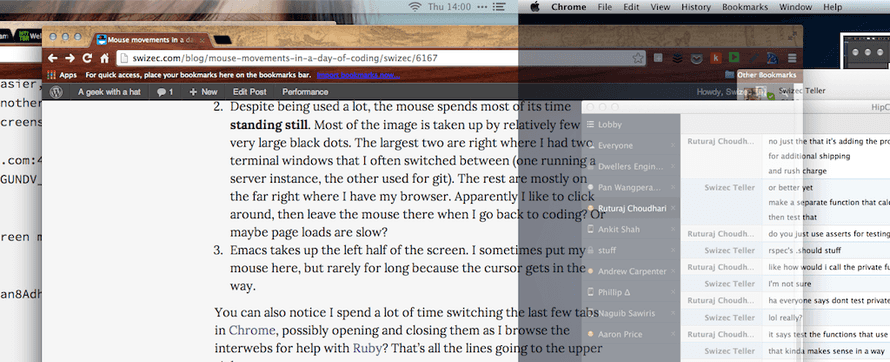
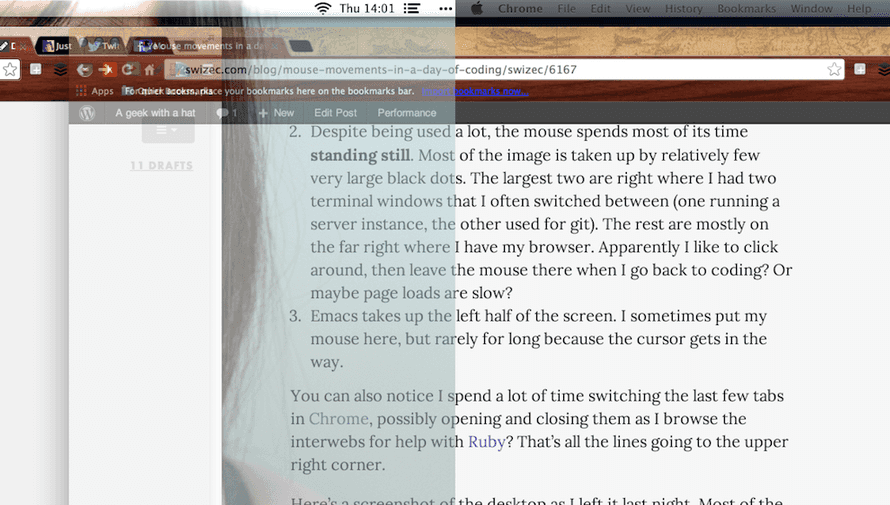
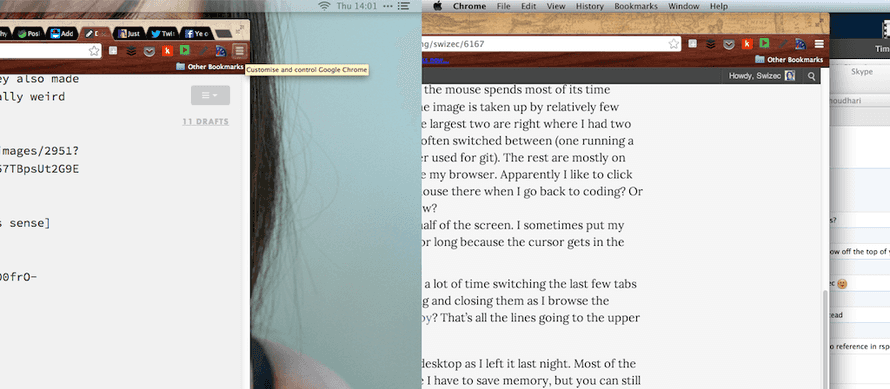
As you can see, dragging a window between screens reinforces the idea that both screens are separate entities. The part of the window where you're holding it with the mouse, is active, the other vanishes as soon as you let go.
In short, this is how dual screen works now:
- both screens are main
- menu bar on both, dock on both
- launching apps works the way you expect
- dialogs and new windows open where you want
- two screens are no longer a cohesive unit
- windows can't span screens
- windows try too hard to show the transition between screens
- you have to switch each screen's desktop separately
- active corners on both screens
- exposé and such affect both screens at once
- disconnecting a screen doesn't cause weirdness
There is an option on Mission Control settings to turn off separate desktops for each screen, but that also turns off the new features I do like.
Apple's new dual screen support is a mixed bag of good and bad. Ideally we could have features from both worlds, but maybe they intend to fix this soon? I sure hope so.
I'm giving the new way a few more days and if I can't get used to it, I'm switching back to the hell of having a secondary and a main screen.
But at least Mavericks fixed the bug that disconnected wi-fi every time my screen went to sleep.

Continue reading about I give up, Apple will never understand dual screen as well as Linux
Semantically similar articles hand-picked by GPT-4
- First steps with OS X Lion
- Snow Leopards in mah rooms!
- Ubuntu's app management better than Apple's
- Wow
- I'm an idiot, but a merry one
Learned something new?
Read more Software Engineering Lessons from Production
I write articles with real insight into the career and skills of a modern software engineer. "Raw and honest from the heart!" as one reader described them. Fueled by lessons learned over 20 years of building production code for side-projects, small businesses, and hyper growth startups. Both successful and not.
Subscribe below 👇
Software Engineering Lessons from Production
Join Swizec's Newsletter and get insightful emails 💌 on mindsets, tactics, and technical skills for your career. Real lessons from building production software. No bullshit.
"Man, love your simple writing! Yours is the only newsletter I open and only blog that I give a fuck to read & scroll till the end. And wow always take away lessons with me. Inspiring! And very relatable. 👌"
Have a burning question that you think I can answer? Hit me up on twitter and I'll do my best.
Who am I and who do I help? I'm Swizec Teller and I turn coders into engineers with "Raw and honest from the heart!" writing. No bullshit. Real insights into the career and skills of a modern software engineer.
Want to become a true senior engineer? Take ownership, have autonomy, and be a force multiplier on your team. The Senior Engineer Mindset ebook can help 👉 swizec.com/senior-mindset. These are the shifts in mindset that unlocked my career.
Curious about Serverless and the modern backend? Check out Serverless Handbook, for frontend engineers 👉 ServerlessHandbook.dev
Want to Stop copy pasting D3 examples and create data visualizations of your own? Learn how to build scalable dataviz React components your whole team can understand with React for Data Visualization
Want to get my best emails on JavaScript, React, Serverless, Fullstack Web, or Indie Hacking? Check out swizec.com/collections
Did someone amazing share this letter with you? Wonderful! You can sign up for my weekly letters for software engineers on their path to greatness, here: swizec.com/blog
Want to brush up on your modern JavaScript syntax? Check out my interactive cheatsheet: es6cheatsheet.com
By the way, just in case no one has told you it yet today: I love and appreciate you for who you are ❤️

