Remember my blockchain-redux project from December? Probably not.
I'm building a library that lets anyone who can build a webapp build a blockchain. No, not an Etherium-distributed app or a crypto currency. Altho you could…
No, I'm exploring the idea that you can use blockchains as generic validated data storage. Got some state you wanna save and share? .dispatch an action. Your state is hashed, shared, and saved to a blockchain.
Every other app or client attached to the same blockchain can read your state, use it, and add to it.
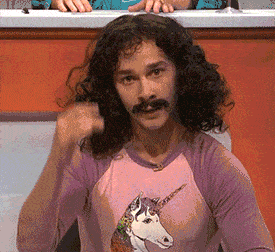
Ideally, you shouldn't have to know how it works.
My ultimate goal is to give you this 👇
import { createStore } from 'blockchain-redux'blockchain = createStore(rootReducer)blockchain.dispatch()andblockchain.getState()- You have a globally distributed validated data store
This weekend, we got very close.
First usable proof of concept
To prove that blockchains are useful for more than crypto speculation, I'm making my interactive DOM benchmark collaborative. You can try it here: dom-benchmark.now.sh
There's a few kinks left to resolve before I can publish the collaborative version.
The goal is to store and share measurements from anyone who plays with the benchmark and show them as live-updating graphs and charts. We can finally find out how fast various web frameworks are in the real world on real people's computers. Won't that be fun? 🤘
Right now, on my local machine, each click adds a block to the blockchain, and every other instance has to reload the page to fetch the updates. I want to make this work live.
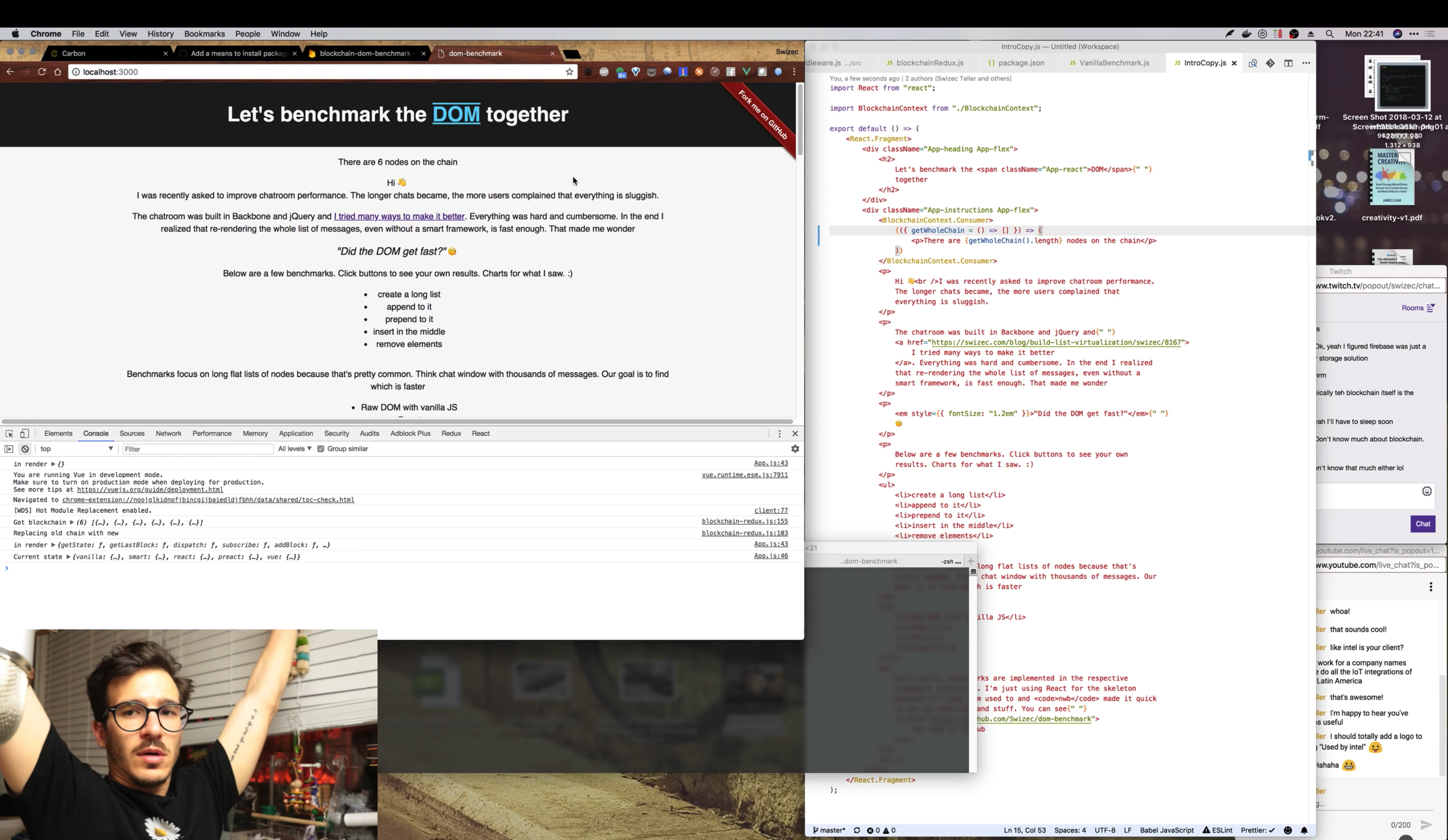
Each block holds data that looks like this:
{
"vanilla": {
"prepend1000": [35, 92, 31, 33, 33, 7],
"insert1000": [27],
"append1000": [19, 7],
"dropAll": [23, 21],
"remove1": [0]
},
"smart": {
// ...
},
"react": {
// ...
},
"preact": {
// ...
},
"vue": {
// ...
}
}
A mapping of benchmark types to results. An array of values for each button you can click.
Adding blockchain-redux to the benchmark
Saving benchmark data to the blockchain revealed a few bugs in blockchain-redux that I fixed. Unfortunately video of that livecoding session is blocked due to background music. Oops.
When the bugs were resolved, integration boiled down to this 👇
- In
App.js, we initialize the blockchain store - We subscribe to changes on the blockchain
- We use the React 16.3 context API to share the store with child components
- We render the blockchain length counter in
<IntroCopy /> - We dispatch block additions on every benchmark interaction
Initialize and subscribe
First 2 steps aren't too hard:
// App.js
import { createStore, firebaseMiddleware } from "blockchain-redux";
import * as firebase from "firebase";
class App extends Component {
blockchain = {};
componentDidMount = async () => {
const FirebaseApp = firebase.initializeApp({
apiKey: "<api key="">",
databaseURL: "https://blockchain-dom-benchmark.firebaseio.com",
projectId: "blockchain-dom-benchmark"
});
this.blockchain = await createStore(
benchmarkReducer,
firebaseMiddleware(FirebaseApp)
);
this.unsubscribe = this.blockchain.subscribe(() => {
this.forceUpdate();
});
this.forceUpdate();
};
componentWillUnmount() {
this.unsubscribe();
}
</api>
We initialize blockchain as an empty object, then use createStore to overwrite it with our blockchain store in componentDidMount. This is because it needs to talk to Firebase during initialization.
Firebase is used as a central hub right now. Eventually, I want to replace it with direct communication between nodes via WebRTC or similar.
Once the blockchain is initialized, we subscribe to changes and trigger a forceUpdate. The initial call to subscribers after our chain initializes happens before we have a chance to subscribe.
Right before <App /> unmounts, we unsubscribe from the store to avoid dangling callbacks.
Use context to pass the chain around
We use the new React 16.3 context API to pass the chain to child components.
// BlockchainContext.js
import React from "react";
const BlockchainContext = React.createContext({});
export default BlockchainContext;
We create a new context in a separate file. This allows us to import it in other components so we can define consumers.
In App.js, we set its value like this:
// App.js
render() {
return <blockchaincontext class="provider" value={this.blockchain}>
<introcopy>
<benchmarks>
</benchmarks></introcopy></blockchaincontext>
}
We now have this.blockchain shared via context. Any component that needs to read from our blockchain has to use <BlockchainContext.Consumer>.
Read from the chain
In <IntroCopy>, we render the current length of our blockchain like this:
import BlockchainContext from "./BlockchainContext";
export default () => (
<react class="fragment">
<div class="App-heading App-flex">
<h2>
Let's benchmark the <span class="App-react">DOM</span>{" "}
together
</h2>
</div>
<div class="App-instructions App-flex">
<blockchaincontext class="consumer">
{({ getWholeChain = () => [] }) => (
There are {getWholeChain().length} nodes on the chain
)}
</blockchaincontext>
</div></react>
We wrap a paragraph in a BlockchainContext.Consumer, which takes a function as children. That function gets the context value as its argument, which lets us call getWholeChain() on our blockchain to read its length.
Another approach would be the traditional connected component pattern. We'd make a new BlockchainLength component, subscribe it to blockchain changes, and render values.
Just like Redux 🤓
Adding to the chain
Adding new benchmark values to the chain works via action dispatchers. Just like Redux.
<VanillaBenchmark> (and soon all the others) takes an addToBenchmark function as props and calls it after updating its own benchmark display.
// benchmarks/VanillaBenchmark.js
updateValues() {
// render stuff
this.props.addToBenchmark({
name: this.props.name,
value: end - start,
type
});
}
Name is the name of this benchmark (vanilla), value is the result, and type tells us which button you clicked.
The overall <Benchmarks /> component takes this callback and dispatches an action on the blockchain.
addToBenchmark = ({ name, type, value }) => {
this.props.blockchain.dispatch({
actionType: "ADD_BENCHMARK",
name,
type,
value,
});
};
Looks familiar, doesn't it? It's just like Redux. You dispatch an action and reducers handle calculating the new state.
Our reducer for this example doesn't do much more than concat values to arrays. Like this:
const benchmarkReducer = function (name) {
return function (state = defaultState, action) {
if (name !== action.name) {
return state;
}
switch (action.actionType) {
case "ADD_BENCHMARK":
return Object.assign(state, {
[action.type]: [...state[action.type], action.value],
});
default:
return state;
}
};
};
export default combineReducers({
vanilla: benchmarkReducer("vanilla"),
smart: benchmarkReducer("smart"),
react: benchmarkReducer("react"),
preact: benchmarkReducer("preact"),
vue: benchmarkReducer("vue"),
});
All our reducers are the same, but they use different names. benchmarkReducer is a function that takes a name and returns a generic benchmark reducer. It appends values to the specified type's list of measurements.
Just like Redux 🤓
Just like Redux, but more 🤓
Unlike just Redux, magic happens, and a new block is added to the blockchain.
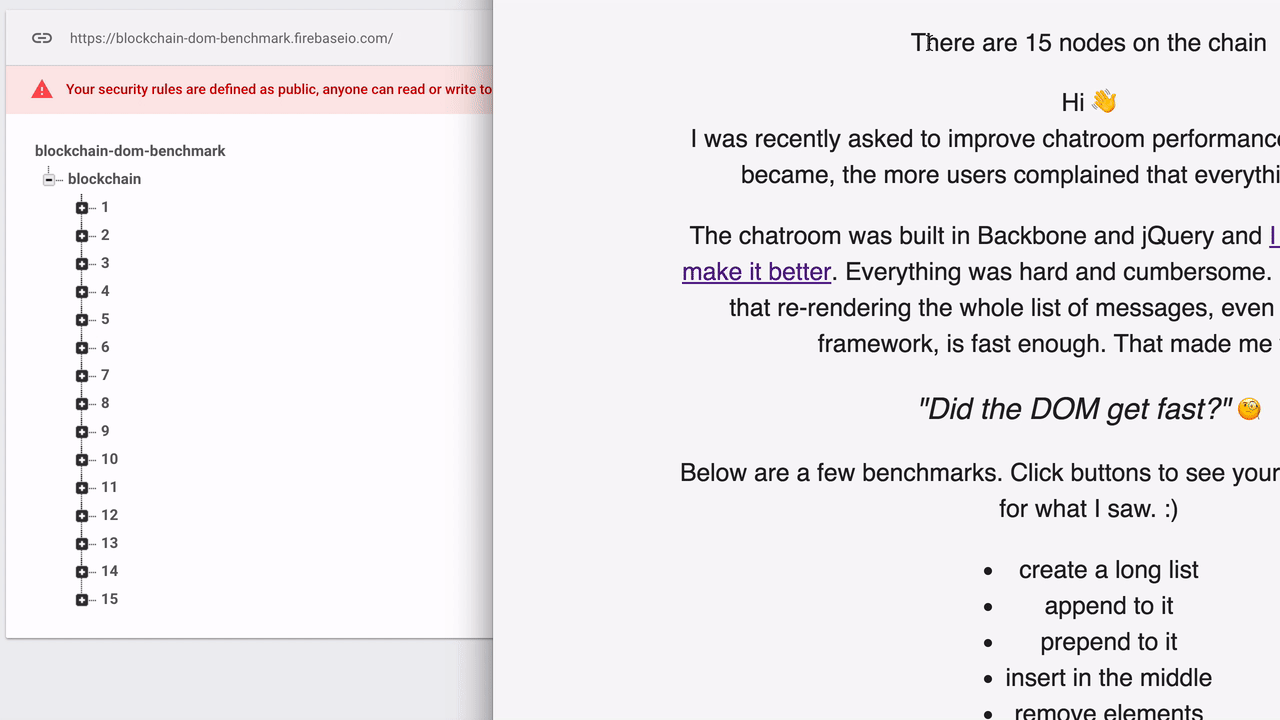
And you thought it wasn't useful. Ha!
What next?
Next step for this particular example is to render some graphs and launch the collaborative benchmark. We'll see what happens.
On the blockchain-redux front, I'm most probably giving a lightning talk about it at Frontier Conf in April and a more proper talk at WeAreDevelopers in May.
Fun times. No pressure. 😅
This is a Livecoding Recap – an almost-weekly post about interesting things discovered while livecoding. Usually shorter than 500 words. Often with pictures. Livecoding happens almost every Sunday at 2pm PDT on multiple channels. You should subscribe to My Youtube channel to catch me live.
Continue reading about Blockchain-redux becomes useful, part 1
Semantically similar articles hand-picked by GPT-4
- Livecoding recap: Blockchain-redux now shares blocks between clients in real-time
- Blockchain Redux experiment, part 2
- A blockchain-backed Redux clone in 105 lines of code
- Livecoding #25: Adding MobX to a vanilla React project
- useReducer + useContext for easy global state without libraries
Learned something new?
Read more Software Engineering Lessons from Production
I write articles with real insight into the career and skills of a modern software engineer. "Raw and honest from the heart!" as one reader described them. Fueled by lessons learned over 20 years of building production code for side-projects, small businesses, and hyper growth startups. Both successful and not.
Subscribe below 👇
Software Engineering Lessons from Production
Join Swizec's Newsletter and get insightful emails 💌 on mindsets, tactics, and technical skills for your career. Real lessons from building production software. No bullshit.
"Man, love your simple writing! Yours is the only newsletter I open and only blog that I give a fuck to read & scroll till the end. And wow always take away lessons with me. Inspiring! And very relatable. 👌"
Have a burning question that you think I can answer? Hit me up on twitter and I'll do my best.
Who am I and who do I help? I'm Swizec Teller and I turn coders into engineers with "Raw and honest from the heart!" writing. No bullshit. Real insights into the career and skills of a modern software engineer.
Want to become a true senior engineer? Take ownership, have autonomy, and be a force multiplier on your team. The Senior Engineer Mindset ebook can help 👉 swizec.com/senior-mindset. These are the shifts in mindset that unlocked my career.
Curious about Serverless and the modern backend? Check out Serverless Handbook, for frontend engineers 👉 ServerlessHandbook.dev
Want to Stop copy pasting D3 examples and create data visualizations of your own? Learn how to build scalable dataviz React components your whole team can understand with React for Data Visualization
Want to get my best emails on JavaScript, React, Serverless, Fullstack Web, or Indie Hacking? Check out swizec.com/collections
Did someone amazing share this letter with you? Wonderful! You can sign up for my weekly letters for software engineers on their path to greatness, here: swizec.com/blog
Want to brush up on your modern JavaScript syntax? Check out my interactive cheatsheet: es6cheatsheet.com
By the way, just in case no one has told you it yet today: I love and appreciate you for who you are ❤️

