Twitter embeds every tweet on your page as an iframe. Loads 1.2MB of JavaScript, makes 20+ HTTP requests and uses 100+ DOM nodes. 💩
You can feel your browser lagging when there's a few tweets up there. Like running with a parachute.
Last week we set out to fix this with a Gatsby plugin for Twitter embeds without JavaScript. This week we got it working 🤘
OMG IT WORKED! Look at those static tweet embeds so breezy and fast 🥳
— Swizec Teller (@Swizec) May 11, 2021
The page *feels* lighter when you navigate 😍
Gonna opensource I think pic.twitter.com/DgcMHz2mHa
Here's the full build, read on for a recap and how it works
Full code at Github Gist, needs cleanup before opensourcing as a library 😇
CodeWithSwiz is a weekly live show. Like a podcast with video and fun hacking. Focused on experiments and open source. Join live Tuesday mornings
The setup
We're building a plugin for the gatsby-remark-embedder Gatsby plugin. Because that's what I use on my sites :)
You can adapt this technique for anything. Even NextJS.
It works like this:
- On page render (during build or server-side-render)
- Take tweet ID from URL
- Call Twitter API, get data
- Construct HTML
- Replace URL with HTML
gatsby-remark-embedder runs my code on Markdown nodes that look potentially like tweet urls. You could turn it into an MDX plugin, or build a React component.
When users load your page the tweets are there. In the initial HTML. No client-side JavaScript, no iframe shenanigans, no tracking.
Grab tweet data from Twitter
Last time we discovered that Twitter's oEmbed API, an embedding standard, doesn't give us everything we need. No author avatars, no like and reply counts, no media links.
You can get those and more from Twitter API v2 /tweets/:id.
We're using the opensource twitter-lite client. Looks solid, nice API, works great. 👌
Initialize Twitter client
A memoized function initializes the client.
// src/StaticTwitterEmbed.js
// Memoized twitter client instance
let twitterClient = null
async function getAppClient() {
if (twitterClient) {
return twitterClient
}
// init user-client
const user = new Twitter({
consumer_key: process.env.TWITTER_CONSUMER_KEY,
consumer_secret: process.env.TWITTER_CONSUMER_SECRET,
})
// create app-client with higher limits
const response = await user.getBearerToken()
twitterClient = new Twitter({
version: "2",
extension: false,
bearer_token: response.access_token,
})
return twitterClient
}
Global variable holds the client instance. If variable defined, return, if not, initialize.
Each initialization logs into Twitter with an API call for the bearer token. You don't wanna do this for every tweet on your entire website.
Get a tweet
With an initialized and logged-in client, we can get a tweet using its ID.
// src/StaticTwitterEmbed.js
// fetch tweet from API
async function getTweet(tweetId) {
const client = await getAppClient()
try {
const tweet = await client.get(`tweets/${tweetId}`, {
"tweet.fields": "public_metrics,created_at",
expansions: "author_id,attachments.media_keys",
"user.fields": "name,username,url,profile_image_url",
"media.fields": "preview_image_url,url",
})
return tweet
} catch (e) {
console.log(e)
}
return null
}
For simplicity, we always get the client in this function. Makes logic self-contained and we aren't worried about overdoing it thanks to memoization.
client.get(tweet/:id) fetches a tweet. Careful incantation of parameters gives us the extra info we need. Author, media, and metrics.
Response looks like this:
{
data: {
text: 'My man @Swizec went and sent me a signed first edition of this soon to be classic 👊 https://t.co/Gw8cTIY7pH',
public_metrics: {
retweet_count: 1,
reply_count: 2,
like_count: 18,
quote_count: 0
},
attachments: {
media_keys: [ '3_1388192274866126849', '3_1388192274874523648' ]
},
author_id: '68567860',
id: '1388192278884331530',
created_at: '2021-04-30T18:03:25.000Z'
},
includes: {
media: [
{
media_key: '3_1388192274866126849',
type: 'photo',
url: 'https://pbs.twimg.com/media/E0PZhN9WQAEMhsJ.jpg'
},
// ...
],
users: [
{
name: 'Adam Rackis',
profile_image_url: 'https://pbs.twimg.com/profile_images/1183169082243375104/FwXKVe5H_normal.jpg',
id: '68567860',
username: 'AdamRackis',
url: 'https://t.co/sJJo16akDF'
}
]
}
}
Fun gotcha: You have to request expansions: "author_id,attachments.media_keys" for media.fields and author.fields to work. Detail buried in API docs.
A simplified tweet HTML
The getHTML function tells gatsby-remark-embedder what to replace a Markdown node with. Tweet comes in as a URL.
Before our plugin, tweets turned into <blockquote> elements that the Twitter JavaScript would turn into monster iframes on page load. Often with a big delay. Sometimes breaking on mobile.
Now we do this 👇
// src/StaticTwitterEmbed.js
async function getHTML(url) {
const twitterUrl = url.replace("events", "moments")
const tweetId = twitterUrl.split("/").pop()
const tweet = await getTweet(tweetId)
if (!tweet) {
console.log("TWEET NOT FOUND", twitterUrl, tweetId)
return ""
}
return buildTweetHTML(tweet)
}
We borrowed the events -> moments transform from the original plugin. Gonna need to test if that still works. 🤔
tweetId is the last element of the URL when split by /. This will break if you include any ?... cruft when embedding.
Like I said, not ready yet for opensource :)
Then we get the tweet and buildTweetHTML.
buildTweetHTML
This function is a mess. You can see it in full at line 63 of the Gist.
It's a mess because we're handcrafting HTML and can't use React. No JSX transform deep in the bowels of a Gatsby plugin.
And it's very procedural. Reads like a step-by-step recipe.
- Get the author
// src/StaticTwitterEmbed.js
// buildTweetHTML
const author = tweet.includes.users.find(
(user) => user.id === tweet.data.author_id
)
You can't guarantee author is the first user in the list. Gotta find by id.
- Reconstruct the tweet URL
// src/StaticTwitterEmbed.js
// buildTweetHTML
const tweetURL = `https://twitter.com/${author.username}/status/${tweet.data.id}`
- Construct the author HTML
// src/StaticTwitterEmbed.js
// buildTweetHTML
const authorHTML = `<a class="author" href="${author.url}"><img src="${author.profile_image_url}" loading="lazy" alt="${author.name} avatar" /><b>${author.name}</b>@${author.username}</a>`
Great candidate for a React component huh 😅

- The tweet HTML is easy
// src/StaticTwitterEmbed.js
// buildTweetHTML
const tweetHTML = `<blockquote>${tweet.data.text.replace(
/https:\/\/t.co\/(\w+)/,
""
)}</blockquote>`
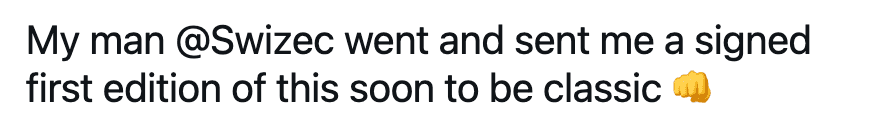
- Media HTML is a list of images
// src/StaticTwitterEmbed.js
function buildMediaList(media) {
const width = media.length > 1 ? "50%" : "100%"
return media
.map(
(media) =>
`<img src="${
media.preview_image_url || media.url
}" width="${width}" loading="lazy" alt="Tweet media" />`
)
.join("")
}
// buildTweetHTML
const mediaHTML = tweet.includes.media
? `<div class="media">${buildMediaList(tweet.includes.media)}</div>`
: ""
Tried to use CSS for media widths and couldn't hack it. We know from experience that twitter renders images at 50% and in multiple rows.
loading="lazy" is important for Lighthouse scores. Ensures you aren't loading images users can't see.
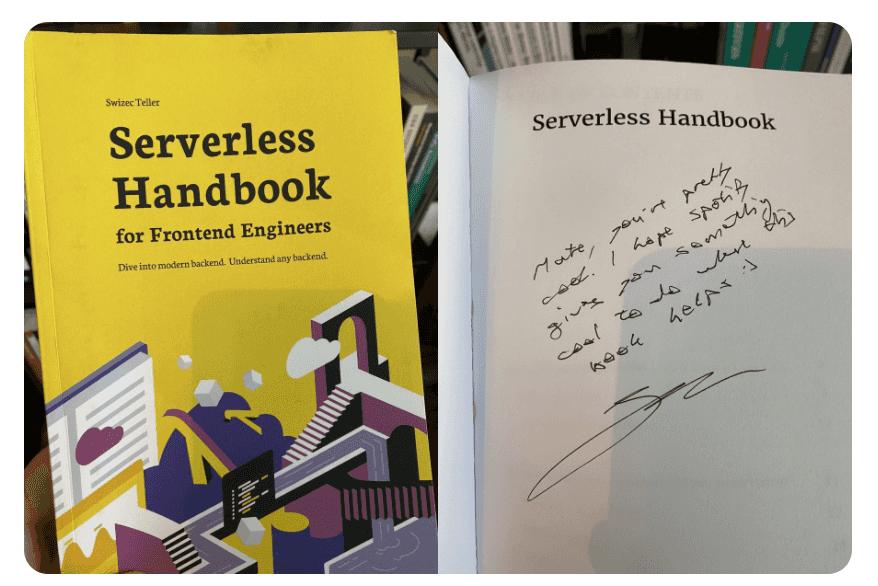
- Finally, the metadata HTML is a complete mess
// src/StaticTwitterEmbed.js
// buildTweetHTML
const createdAtHTML = `<div class="time"><a href="${tweetURL}">${new Date(
tweet.data.created_at
).toLocaleTimeString()} – ${new Date(
tweet.data.created_at
).toLocaleDateString()}</a></div>`
const likeIntent = `https://twitter.com/intent/like?tweet_id=${tweet.data.id}`
const replyIntent = tweetURL
const statsHTML = `<div class="stats"><a href="${likeIntent}" class="like">${likesSVG}${tweet.data.public_metrics.like_count}</a> <a href="${replyIntent}" class="reply">${repliesSVG}${tweet.data.public_metrics.reply_count}</a></div>`
🤮
But it works and that's what matters.

- Put it all together
// src/StaticTwitterEmbed.js
// buildTweetHTML
return `<div><div class="static-tweet-embed">
${authorHTML}
${tweetHTML}
${mediaHTML}
${createdAtHTML}
${statsHTML}
</div></div>`
And you get a great looking tweet:
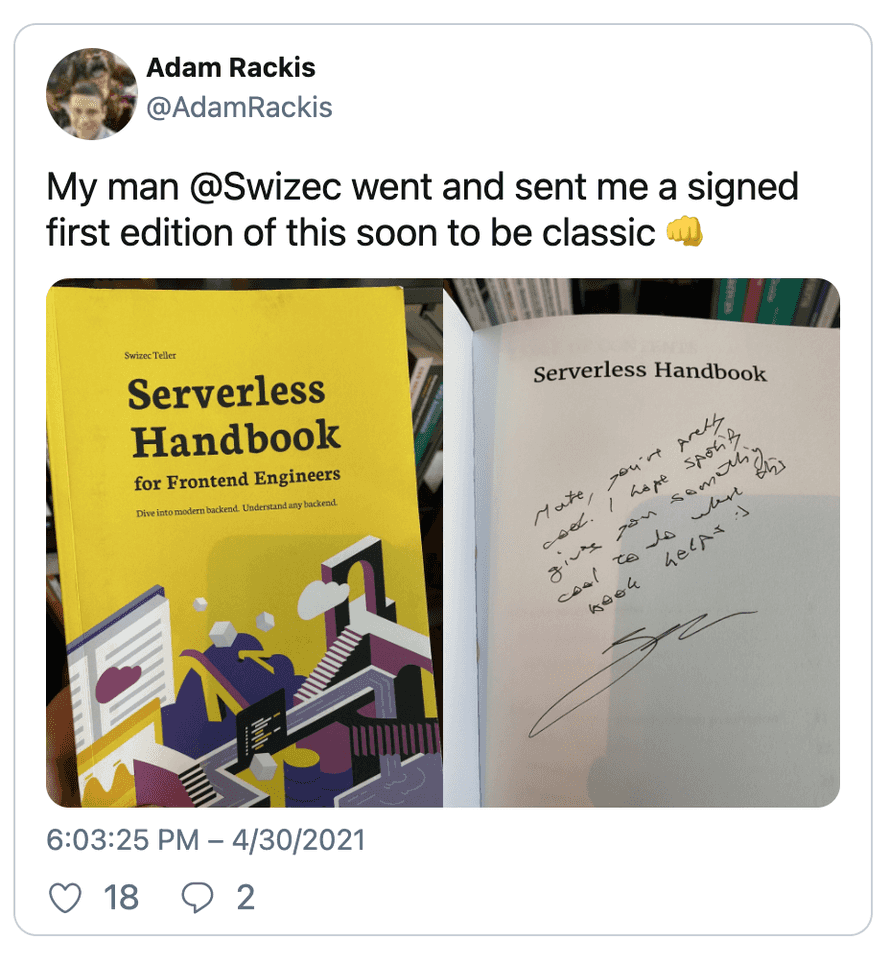
The CSS styles
You need CSS to make all that HTML look like a tweet.
This little bit gets you most of the way there:
div.static-tweet-embed {
display: flex;
flex-direction: column;
font-family: -apple-system, BlinkMacSystemFont, "Segoe UI", Roboto, Helvetica,
Arial, sans-serif;
max-width: 550px;
width: 100%;
margin-top: 10px;
margin-bottom: 10px;
border: 1px solid rgb(196, 207, 214);
border-radius: 12px;
padding: 12px 16px 4px 16px;
}
div.static-tweet-embed blockquote {
margin: 0;
font-size: 20px;
padding: 0px;
border: 0px;
color: rgb(15, 20, 25);
line-height: 24px;
}
System fonts, border, rounded corners, padding, correctly sized text.
You can see (and borrow) the rest on the public gist.
The result
Your page feels faster. It's hard to explain, you have to try.
Scroll to the bottom here 👉 https://serverlesshandbook-4d7y3ge3f-swizec.vercel.app/
Now scroll here 👉 https://serverlesshandbook.dev
Feel the difference? Reload at bottom for extra groan
Twitter embeds every tweet on your page as an iframe. Loads 1.2MB of JavaScript, makes 20+ HTTP requests and uses 100+ DOM nodes. 💩
— Swizec Teller (@Swizec) May 12, 2021
I fixed it 😊 no client-side javascript, no tracking
Read how it works, steal my code 👉https://t.co/faPX478TmA pic.twitter.com/t6AsIEDW1j
Cheers,
~Swizec
PS: yes, you can measure the impact with Lighthouse, it's not invisible – 43 becomes 54 :)
Couple tweaks to alts and the SEO score recovered
— Swizec Teller (@Swizec) May 12, 2021
Altho why alt="tweet media" is better for SEO than nothing 🤷♂️ pic.twitter.com/c7ZXqKTKmP
Continue reading about Build privacy-focused blazing fast tweet embeds – CodeWithSwiz 30
Semantically similar articles hand-picked by GPT-4
- Twitter embeds without JavaScript, pt1 – #CodeWithSwiz 29
- Over-engineering tweet embeds with web components for fun and privacy
- The surprising performance boost from changing gif embeds
- 2 quick tips for 250% better Lighthouse scores – CodeWithSwiz 28
- CodeWithSwiz: Privacy-focused embeds for YouTube, Twitter, et al
Learned something new?
Read more Software Engineering Lessons from Production
I write articles with real insight into the career and skills of a modern software engineer. "Raw and honest from the heart!" as one reader described them. Fueled by lessons learned over 20 years of building production code for side-projects, small businesses, and hyper growth startups. Both successful and not.
Subscribe below 👇
Software Engineering Lessons from Production
Join Swizec's Newsletter and get insightful emails 💌 on mindsets, tactics, and technical skills for your career. Real lessons from building production software. No bullshit.
"Man, love your simple writing! Yours is the only newsletter I open and only blog that I give a fuck to read & scroll till the end. And wow always take away lessons with me. Inspiring! And very relatable. 👌"
Have a burning question that you think I can answer? Hit me up on twitter and I'll do my best.
Who am I and who do I help? I'm Swizec Teller and I turn coders into engineers with "Raw and honest from the heart!" writing. No bullshit. Real insights into the career and skills of a modern software engineer.
Want to become a true senior engineer? Take ownership, have autonomy, and be a force multiplier on your team. The Senior Engineer Mindset ebook can help 👉 swizec.com/senior-mindset. These are the shifts in mindset that unlocked my career.
Curious about Serverless and the modern backend? Check out Serverless Handbook, for frontend engineers 👉 ServerlessHandbook.dev
Want to Stop copy pasting D3 examples and create data visualizations of your own? Learn how to build scalable dataviz React components your whole team can understand with React for Data Visualization
Want to get my best emails on JavaScript, React, Serverless, Fullstack Web, or Indie Hacking? Check out swizec.com/collections
Did someone amazing share this letter with you? Wonderful! You can sign up for my weekly letters for software engineers on their path to greatness, here: swizec.com/blog
Want to brush up on your modern JavaScript syntax? Check out my interactive cheatsheet: es6cheatsheet.com
By the way, just in case no one has told you it yet today: I love and appreciate you for who you are ❤️

