That damn Pythagorean fractal from last month wouldn't leave me alone, so I fixed it. Timing may or may not coincide with a commenter giving a solution to the wonky triangle problem.
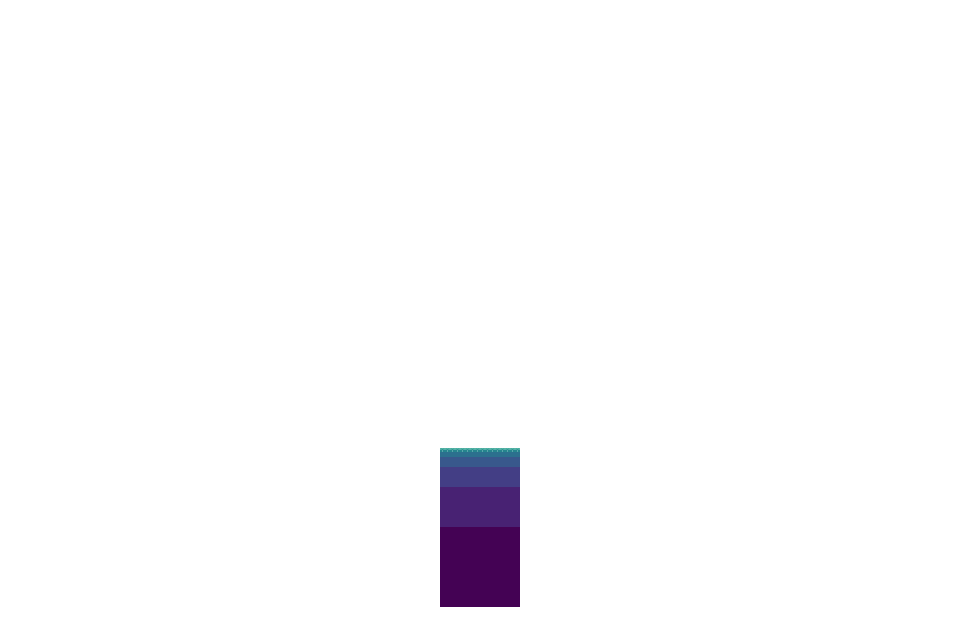
Here’s the code on Github. For the story and explanation, keep reading. :)
It took somebody doing the math instead of me to kick my arse into gear. Here's Vinicius Ribeiro schooling me on high school trigonometry:
You are not applying the Law of Sines correctly. The variable 'd' is the diameter of the triangle's circumcircle, not its perimeter.
Tinkering with your code on github, I've managed to accomplish what you were trying to do by doing the following calculations:
const currentH = 0.2 * w,
nextLeft = Math.sqrt(currentH * currentH + 0.7 * w * 0.7 * w),
nextRight = Math.sqrt(currentH * currentH + 0.3 * w * 0.3 * w),
A = Math.deg(Math.atan(currentH / (0.3 * w))),
B = Math.deg(Math.atan(currentH / (0.7 * w)));
The height of the inner triangle is a fraction of the current 'w'. By doing that, we can infer nextLeft and nextRight using the Pythagorean theorem. The angles can then be calculated using the inverse tangent (atan) and the triangle height.
Hope this helps!
Help it did! Thanks, Vinicius.
How you too can build a dancing tree fractal
Equipped with basic trigonometry, you need 3 ingredients to build a dancing tree:
- a recursive
<Pythagoras>component - a mousemove listener
- a memoized next-step-props calculation function
We'll use the <Pythagoras> component from November, add a D3 mouse listener, and put Vinicus's math with some tweaks into a memoized function. We need D3 because its mouse listeners automatically calculate mouse position relative to SVG coordinates, and memoization helps us keep our code faster.
The improved <Pythagoras> component takes a few more arguments than before, and it uses a function to calculate future props. Like this:
const Pythagoras = ({ w,x, y, heightFactor, lean, left, right, lvl, maxlvl }) => {
if (lvl >= maxlvl || w < 1) {
return null;
}
const { nextRight, nextLeft, A, B } = memoizedCalc({
w: w,
heightFactor: heightFactor,
lean: lean
});
let rotate = '';
if (left) {
rotate = `rotate(${-A} 0 ${w})`;
}else if (right) {
rotate = `rotate(${B} ${w} ${w})`;
}
return (
<g transform={`translate(${x} ${y})="" ${rotate}`}="">
<rect width={w} height={w} x={0} y={0} style="{{fill:" interpolateviridis(lvl="" maxlvl)}}="">
<pythagoras w={nextLeft} x={0} y={-nextLeft} lvl={lvl+1} maxlvl={maxlvl} heightfactor={heightFactor} lean={lean} left="">
<pythagoras w={nextRight} x={w-nextRight} y={-nextRight} lvl={lvl+1} maxlvl={maxlvl} heightfactor={heightFactor} lean={lean} right="">
</pythagoras></pythagoras></rect></g>
);
};
We break recursion whenever we try to draw an invisible square or have reached too deep into the tree. Then we:
- use
memoizedCalcto do the mathematics - define different
rotate()transforms for theleftandrightbranches - and return an SVG
<rect>for the current rectangle, and two<Pythagoras>elements for each branch.
Most of this code deals with passing arguments onwards to children. It’s not the most elegant approach, but it works. The rest is about positioning branches so corners match up.

The maths
I don't really understand this math, but I sort of know where it's coming from. It's the sine law applied correctly. You know, the part I failed at miserably last time ?
const memoizedCalc = (function () {
const memo = {};
const key = ({ w, heightFactor, lean }) => [w, heightFactor, lean].join("-");
return (args) => {
const memoKey = key(args);
if (memo[memoKey]) {
return memo[memoKey];
} else {
const { w, heightFactor, lean } = args;
const trigH = heightFactor * w;
const result = {
nextRight: Math.sqrt(trigH ** 2 + (w * (0.5 + lean)) ** 2),
nextLeft: Math.sqrt(trigH ** 2 + (w * (0.5 - lean)) ** 2),
A: Math.deg(Math.atan(trigH / ((0.5 - lean) * w))),
B: Math.deg(Math.atan(trigH / ((0.5 + lean) * w))),
};
memo[memoKey] = result;
return result;
}
};
})();
We added to Vinicius's maths a dynamic heightFactor and lean adjustment. We'll control those with mouse movement.
To improve performance, maybe, our memoizedCalc function has an internal data store that maintains a hash of every argument tuple and its result. This lets us avoid computation and read from memory instead.
At 11 levels of depth, memoizedCalc gets called 2,048 times and only returns 11 different results. You can't find a better candidate for memoization.
Of course, a benchmark would be great here. Maybe sqrt, atan, and ** aren't that slow, and our real bottleneck is redrawing all those nodes on every mouse move. Hint: it totally is.
Now that I spell it out… what the hell was I thinking? I'm impressed it works as well as it does.
The mouse listener
Inside App.js, we add a mouse event listener. We use D3's because it gives us the SVG-relative position calculation out of the box. With React’s, we'd have to do the hard work ourselves.
// App.js
state = {
currentMax: 0,
baseW: 80,
heightFactor: 0,
lean: 0
};
componentDidMount() {
d3select(this.refs.svg)
.on("mousemove", this.onMouseMove.bind(this));
}
onMouseMove(event) {
const [x, y] = d3mouse(this.refs.svg),
scaleFactor = scaleLinear().domain([this.svg.height, 0])
.range([0, .8]),
scaleLean = scaleLinear().domain([0, this.svg.width/2, this.svg.width])
.range([.5, 0, -.5]);
this.setState({
heightFactor: scaleFactor(y),
lean: scaleLean(x)
});
}
// ...
render() {
// ...
<svg ref="svg"> //...
<pythagoras w={this.state.baseW} h={this.state.baseW} heightfactor={this.state.heightFactor} lean={this.state.lean} x={this.svg.width/2-40} y={this.svg.height-this.state.baseW} lvl={0} maxlvl="{this.state.currentMax}/">
}
</pythagoras></svg>
A couple of things happen here:
- we set initial
leanandheightFactorto0 - in
componentDidMount, we used3.selectand.onto add a mouse listener - we define an
onMouseMovemethod as the listener - we render the first
<Pythagoras>using values fromstate
The lean parameter tells us which way the tree is leaning and by how much; the heightFactor tells us how high those triangles should be. We control both with the mouse position.
That happens in onMouseMove:
onMouseMove(event) {
const [x, y] = d3mouse(this.refs.svg),
scaleFactor = scaleLinear().domain([this.svg.height, 0])
.range([0, .8]),
scaleLean = scaleLinear().domain([0, this.svg.width/2, this.svg.width])
.range([.5, 0, -.5]);
this.setState({
heightFactor: scaleFactor(y),
lean: scaleLean(x)
});
}
d3mouse – which is an imported mouse function from d3-selection – gives us cursor position relative to the SVG element. Two linear scales give us scaleFactor and scalelean values, which we put into component state.
If you're not used to D3 scales, this reads as:
- map vertical coordinates between
heightand0evenly to somewhere between0and.8 - map horizontal coordinates between
0andwidth/2evenly to somewhere between.5and0, and coordinates betweenwidth/2andwidthto0and-.5
When we feed a change to this.setState, it triggers a re-render of the entire tree, our memoizedCalc function returns new values, and the final result is a dancing tree.
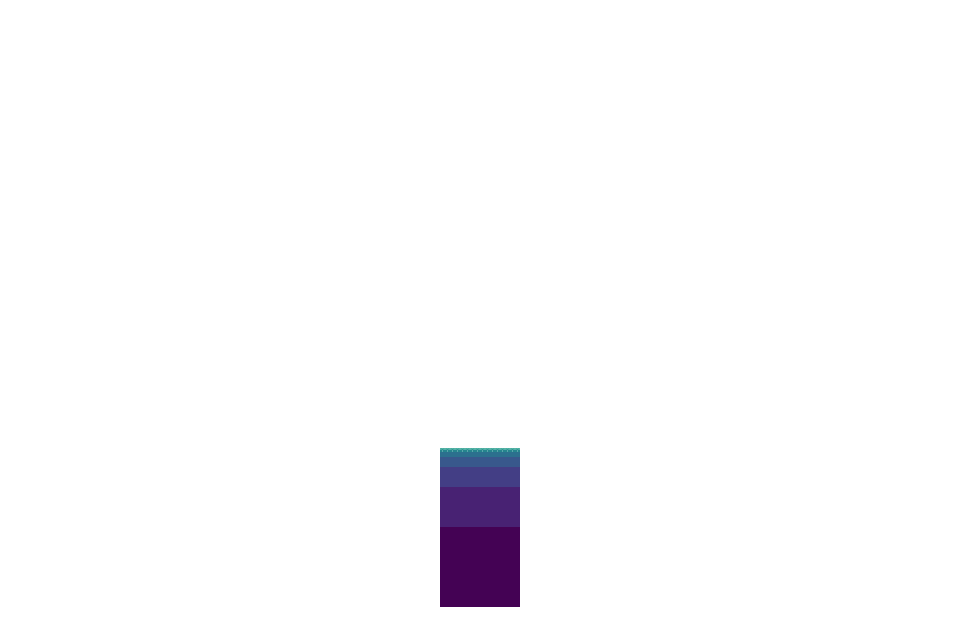
Beautious. ?
PS: last time, I mentioned that recursion stops working when you make a React build optimized for production. That doesn't happen. I don't know what was wrong with the specific case where I saw that behavior. ¯\(ツ)/¯
Continue reading about Dancing tree fractal with React
Semantically similar articles hand-picked by GPT-4
- Fractals in React
- Screw web performance, just wait a little 😈
- A Dancing Rainbow Snake – An Example of Minimal React and D3v4 transitions
- Animating 2048 SVG nodes in React, Preact, Inferno, Vue, Angular 2, and CycleJS – a side-by-side comparison
- Anything's a sorting problem if you squint hard enough
Learned something new?
Read more Software Engineering Lessons from Production
I write articles with real insight into the career and skills of a modern software engineer. "Raw and honest from the heart!" as one reader described them. Fueled by lessons learned over 20 years of building production code for side-projects, small businesses, and hyper growth startups. Both successful and not.
Subscribe below 👇
Software Engineering Lessons from Production
Join Swizec's Newsletter and get insightful emails 💌 on mindsets, tactics, and technical skills for your career. Real lessons from building production software. No bullshit.
"Man, love your simple writing! Yours is the only newsletter I open and only blog that I give a fuck to read & scroll till the end. And wow always take away lessons with me. Inspiring! And very relatable. 👌"
Have a burning question that you think I can answer? Hit me up on twitter and I'll do my best.
Who am I and who do I help? I'm Swizec Teller and I turn coders into engineers with "Raw and honest from the heart!" writing. No bullshit. Real insights into the career and skills of a modern software engineer.
Want to become a true senior engineer? Take ownership, have autonomy, and be a force multiplier on your team. The Senior Engineer Mindset ebook can help 👉 swizec.com/senior-mindset. These are the shifts in mindset that unlocked my career.
Curious about Serverless and the modern backend? Check out Serverless Handbook, for frontend engineers 👉 ServerlessHandbook.dev
Want to Stop copy pasting D3 examples and create data visualizations of your own? Learn how to build scalable dataviz React components your whole team can understand with React for Data Visualization
Want to get my best emails on JavaScript, React, Serverless, Fullstack Web, or Indie Hacking? Check out swizec.com/collections
Did someone amazing share this letter with you? Wonderful! You can sign up for my weekly letters for software engineers on their path to greatness, here: swizec.com/blog
Want to brush up on your modern JavaScript syntax? Check out my interactive cheatsheet: es6cheatsheet.com
By the way, just in case no one has told you it yet today: I love and appreciate you for who you are ❤️

