What's the most algorithmically fun code you've written recently? 🤔
Here's mine: A dataviz using a grid of triangles that fits into the client's logo.
Nearly broke my brain. It's good practice.
The dataviz represents your personalization score and attaches to any component that was personalized. Like a form dropdown that guesses your favorite option, or a landing page that chooses copy and pictures you're gonna like.
Each contiguous area of colored triangles represents a score. The number of triangles is proportional to the strength of that score.
The logo designer had a 20 page brief on how the logo is conceptually constructed out of equilateral triangles, can be reconstructed into many shapes, used for visual flourish with conceptual consistency across ... blah
Designers have their fun, engineers have ours.
How the heck do you build this? Are there formulas governing its shape? Where do the triangles come from? Can you cut it up into React components? What about an animated transition ... 🤔
It starts with triangles
We started with a Codepen hacked in Processing, a visual coding language.
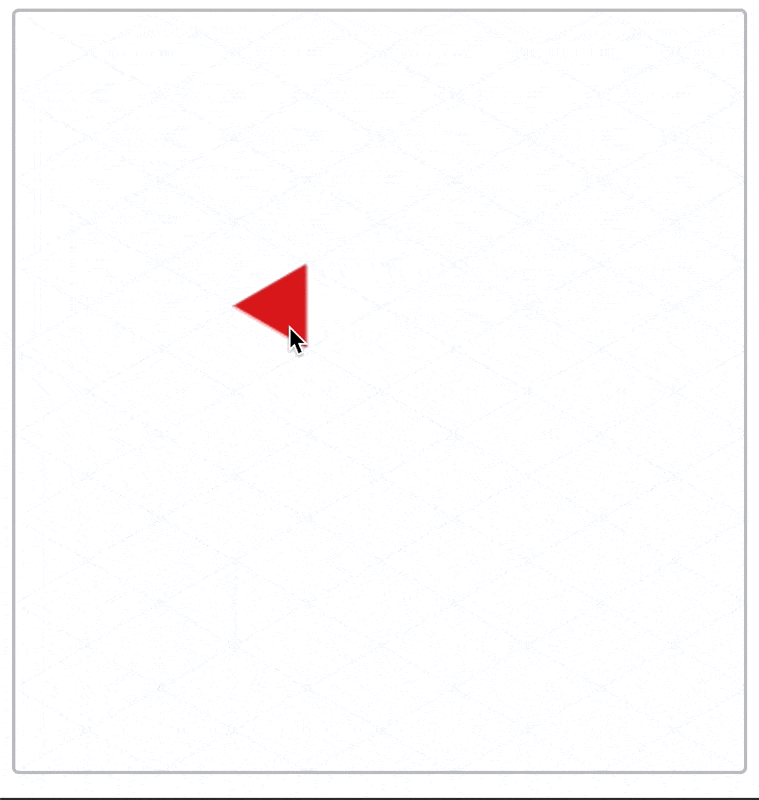
This was our playground. A place to explore the rules the grid, how the logo moves, and how far we can push before it starts to look like nothing.
Processing is a readable language, so getting the grid into JavaScript was easy 👉 translate the code.
I made a hook that creates a memoized list of triangles.
function useTriangles({ triBase }) {
const triHeight = (triBase / 2) * Math.sqrt(3);
const cols = Math.ceil(DATAVIZ_WIDTH / triHeight);
const rows =
Math.ceil(DATAVIZ_HEIGHT / triBase) +
Math.ceil((DATAVIZ_HEIGHT - triBase / 2) / triBase) +
1;
// create triangles, memoize
const triangles = useMemo(
() =>
d3
.range(cols)
.map((col) =>
d3.range(rows).map((row) => ({
color: COLORS[(col + row) % 3],
x: col * triHeight + triHeight * ((col + row) % 2),
y: row * (triBase / 2),
dir: Math.round(Math.pow(-1, row + col)),
}))
)
.flat(),
[triBase]
);
return { triangles };
}
triangles is a list of triangle objects with:
color, the fill color to usex, the horizontal coordinate to render aty, the vertical coordinatedir, the left/right direction of where the triangle points
Flattening the grid into a list makes rendering easier. A single loop. Calculating (x, y) coordinates here makes the rest of your code simpler. Never think about the grid again ✌️
Render each Triangle
Render each triangle as a <polygon> with a React component like this:
const Triangle = ({ x, y, dir, color, base, height, index, ...rest }) => {
return (
<g transform={`translate(${x}, ${y})`}>
<polygon
fill={color}
points={`${0},${0} ${height * dir},${base / 2} ${height * dir},${
-base / 2
}`}
/>
</g>
);
};
SVG polygons render from a list of x,y points. The math comes straight from your high school textbook.
You get a grid of colored triangles:
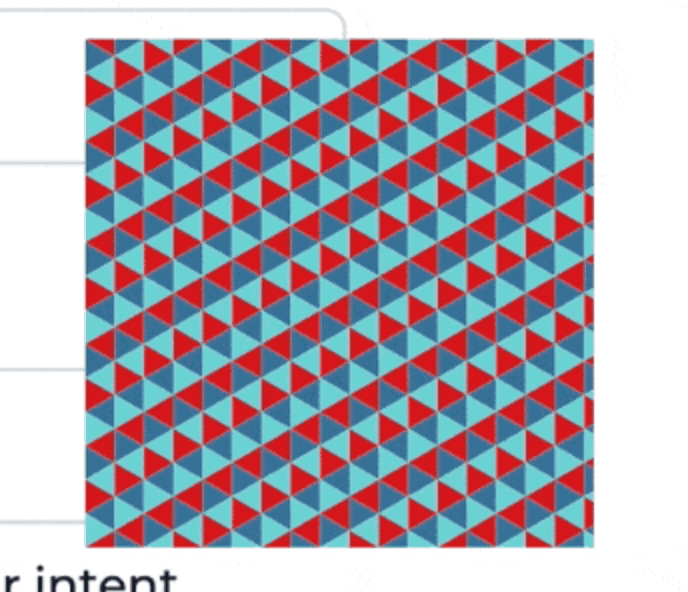
My final version adds a useEffect to animate each triangle independently. You can learn how that works over at ReactForDataviz.com.
Carve out the logo
Michelangelo once said that creating a statue is easy – you look at the marble and cut away everything that isn't the statue. D'oh
Carving a shape out of your grid follows the same principle. Except there's a lot of math and it hurts your brain.
Sketches help.
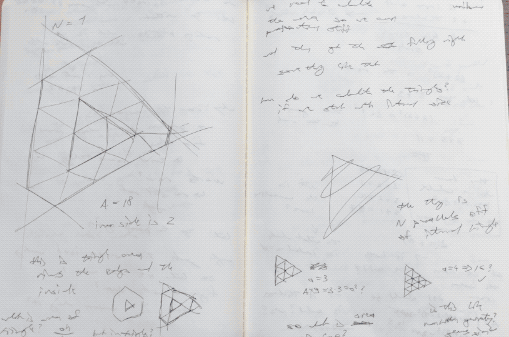
I wanted a parametrized shape – thickness, proportions, the size of each triangle. More flexibility when it's time to visualize.
The final result may be the mathiest code I've ever written. There's edge cases where a combination of parameters breaks the shape, but overall works great.
Building this almost broke my brain. Too much math 😅
— Swizec Teller (@Swizec) August 16, 2021
It's a parametrized shape on top of a grid made of triangles. You have to translate from (row, col) in a 2D array into where you are on triangles then add diagonals
gonna be a cool dataviz tho ✌️ pic.twitter.com/OdUzFWW0pq
Edge cases documented as errors. Good enough 😇
function useTriangles({ triBase, innerTriSide, thickness }) {
// ...
if (![2, 4, 8, 10].includes(triBase)) {
throw "To avoid jagged edges, triBase has to be in [2, 4, 8, 10]";
}
if (![1, 3, 6, 7, 10].includes(innerTriSide)) {
throw "To avoid jagged edges, the internal blank triangle needs to use sizes in [1, 3, 6, 7, 10]";
}
if (thickness % 2 === 0) {
throw "To avoid jagged edges, thickness needs to be odd";
}
// ...
}
The final dataviz coloration
You've got the list of colored triangles that make a shape. How do you turn this checkered mess into an organized visualization?
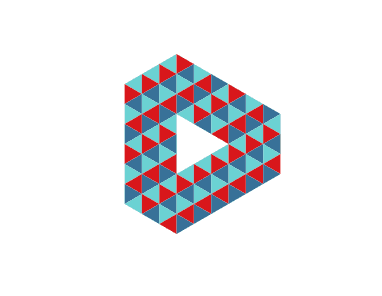
Remember when we turned the grid into a flat list earlier? That's gonna help us now.
You can think of this as a grouping problem – take N triangles for each data you want to represent. Iterate until you run out of triangles.
Get the groups
D3 scales can calculate group size:
const proportions = d3
.scaleLinear()
.domain([0, d3.sum(groupScores, (s) => s.str)])
.rangeRound([0, coloredTriangles.length]);
A linear scale that maps 0 to 0 and sum of all scores to number of triangles. Everything between follows a linear function.
Means you can call proportions(5) to see how many triangles that should be. Using that, you go through your data and take N triangles off the grid for each.
// take proportional triangles from coloredTriangles
// merge with score
const groups = groupScores.map((score) =>
coloredTriangles.splice(0, proportions(score.str)).map((triangle) => ({
...triangle,
...score,
}))
);
return groups.flat();
The score object has a color property that overrides each triangle's native color. Triangle color was for debugging.
You get a shape full of color groups.
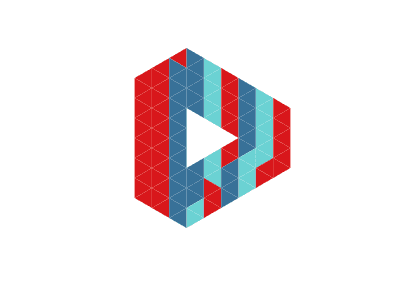
The .sort gotcha
Now that you're rendering the visually grouped list of triangles, the last step is a lateral thinking exercise. Like those experiments where you get a box of thumbtacks and a candle – attach candle to wall 🤨
Why do the color groups look like vertical slices?
Because triangles come from a grid! The double-loop goes column by column.
You have to sort those triangles before assigning to groups! 🤯
For groups that flow in a weird-shaped circle, you sort triangles by their angle around the center. Looking from the center of each triangle – the centroid.
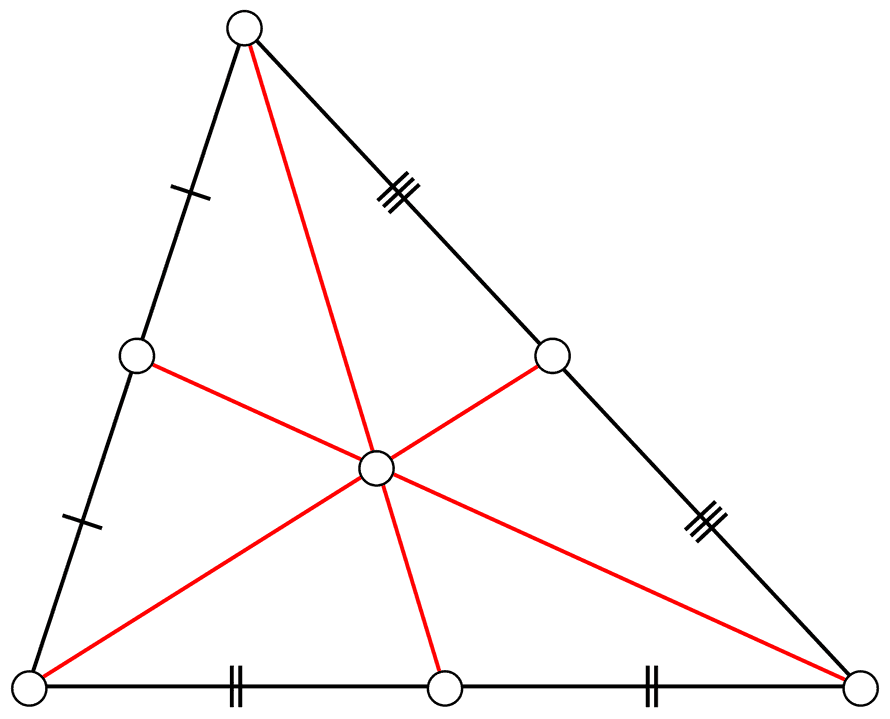
D3 can calculate centroids for us. We'll need 2 – one for each direction of a triangle. Pretend they're at (0, 0).
(triCentroidRight = d3.polygonCentroid([
[0, 0],
[triHeight * 1, triBase / 2],
[triHeight * 1, -triBase / 2],
])),
(triCentroidLeft = d3.polygonCentroid([
[0, 0],
[triHeight * -1, triBase / 2],
[triHeight * -1, -triBase / 2],
]));
Then you attach an angle to each triangle and sort.
const coloredTriangles = triangles.triangles
.filter((t) => t.color !== "transparent")
.map((t) => {
// grab pre-calculated triangle centroid
const centroid = t.dir === 1 ? triCentroidRight : triCentroidLeft;
return {
...t,
// offset centroid by future (x, y) translation
angle: Math.atan2(
centroid[1] + t.y - center.y,
centroid[0] + t.x - center.x
),
};
})
// sort triangles in a circle around center
.sort((a, b) => {
return b.angle - a.angle;
});
Remove transparent triangles, no need to render those, and use Math.atan2(y, x) to get the angle in radians between the center of our dataviz and the centroid of a triangle.
The .sort function sorts our list of triangles by their angle. They're in a circle now.
Group as before and you get the final result – a beautiful dataviz that fits in a logo.
Wasn't that fun? It was even more fun to noodle out from scratch.
Point is: Use conventional tools for unconventional means.
Cheers,
~Swizec
PS: to solve the candle problem, you have to realize that the box is an item separate from thumbtacks. You can use it as a shelf for the candle.
Continue reading about Anything's a sorting problem if you squint hard enough
Semantically similar articles hand-picked by GPT-4
- A Dancing Rainbow Snake – An Example of Minimal React and D3v4 transitions
- Dancing tree fractal with React
- Behind the curve ... of my bar donut chart 🤨
- A Drilldown Piechart with React and D3
- Screw web performance, just wait a little 😈
Learned something new?
Read more Software Engineering Lessons from Production
I write articles with real insight into the career and skills of a modern software engineer. "Raw and honest from the heart!" as one reader described them. Fueled by lessons learned over 20 years of building production code for side-projects, small businesses, and hyper growth startups. Both successful and not.
Subscribe below 👇
Software Engineering Lessons from Production
Join Swizec's Newsletter and get insightful emails 💌 on mindsets, tactics, and technical skills for your career. Real lessons from building production software. No bullshit.
"Man, love your simple writing! Yours is the only newsletter I open and only blog that I give a fuck to read & scroll till the end. And wow always take away lessons with me. Inspiring! And very relatable. 👌"
Have a burning question that you think I can answer? Hit me up on twitter and I'll do my best.
Who am I and who do I help? I'm Swizec Teller and I turn coders into engineers with "Raw and honest from the heart!" writing. No bullshit. Real insights into the career and skills of a modern software engineer.
Want to become a true senior engineer? Take ownership, have autonomy, and be a force multiplier on your team. The Senior Engineer Mindset ebook can help 👉 swizec.com/senior-mindset. These are the shifts in mindset that unlocked my career.
Curious about Serverless and the modern backend? Check out Serverless Handbook, for frontend engineers 👉 ServerlessHandbook.dev
Want to Stop copy pasting D3 examples and create data visualizations of your own? Learn how to build scalable dataviz React components your whole team can understand with React for Data Visualization
Want to get my best emails on JavaScript, React, Serverless, Fullstack Web, or Indie Hacking? Check out swizec.com/collections
Did someone amazing share this letter with you? Wonderful! You can sign up for my weekly letters for software engineers on their path to greatness, here: swizec.com/blog
Want to brush up on your modern JavaScript syntax? Check out my interactive cheatsheet: es6cheatsheet.com
By the way, just in case no one has told you it yet today: I love and appreciate you for who you are ❤️
