The other day I was dealing with some laggy UI on a project and discovered React.memo as a way of fixing it. I don't know how long React.memo has been a thing but it's new to me and it's amazing.
And when I say laggy UI, I mean really laggy UI.
Here's a gif of me typing full speed at 120wpm into a form.
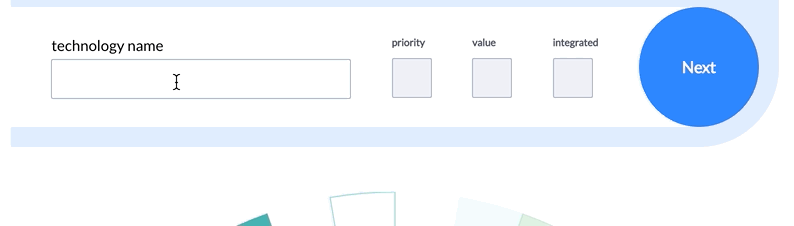
Yeah, real bad. 🙈
After a few small tweaks tho ...
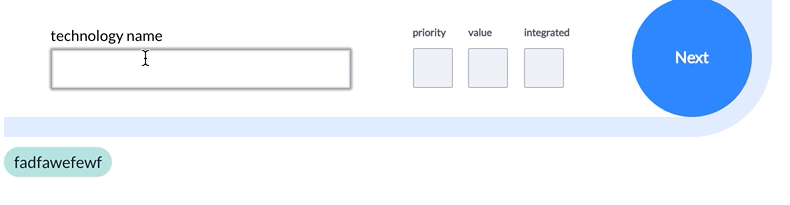
Let's start with how #1 happened, then what you might do to get to #2. .
PS: this article is heavy in gifs, please be patient
How to make a slow UI
There's a few key components to a slow UI and they all have to do with doing too much on too many state updates. I can't share the exact codebase so here's a rough analog I built in CodeSandbox.
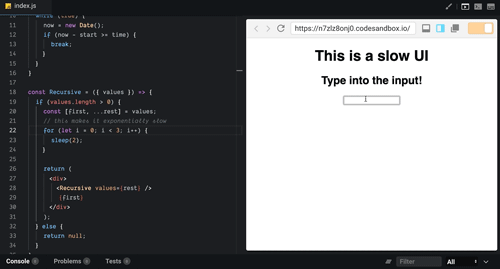
In the original code my state structure follows the unidirectional dataflow principle. State for all components lives in App and flows down via props.
The state object is deep and convoluted so for ease of use, onChange callbacks are colocated with state.
Many components rely on this state which means that each keystroke re-renders the whole UI.
- a bunch of tags
- a big dataviz
- many tooltips
- a few things I can't remember
The underlying reason why each keystroke leads to a full re-render is that I'm treating state as immutable. Every keystroke creates a new copy of the entire state tree.
JavaScript compares objects by reference.
{foo: 'bar'} === {foo: 'bar'} // false
Great for making sure your whole UI is always up to date. Bad for performance.
React time slicing
First avenue of attack is to debounce user input. Update your UI asynchronously on each keystroke instead of forcing your user to wait.
Two ways you can approach this:
- Turn your
<input>into a component, use local state to drive its value, call the globalonChangecallback every few milliseconds. This works but increases complexity.
- Use React time slicing and make
this.setStateitself asynchronous. Can't remember which version of React this came with, maybe 16.4 ... it works real good.
onChange: (value) => {
let { values } = this.state
values = [...values]
values.push(value)
values[0] = value
this.setState({ values })
}
👇
onChange: (value) => {
let { values } = this.state
values = [...values]
values.push(value)
values[0] = value
window.requestIdleCallback(() => this.setState({ values }))
}
Instead of immediately updating our state, we wait for a browser idle callback. Basically saying "Yo browser, do this when you got some time will ya?"
The result is a faster app with a somewhat cumbersome typing experience.
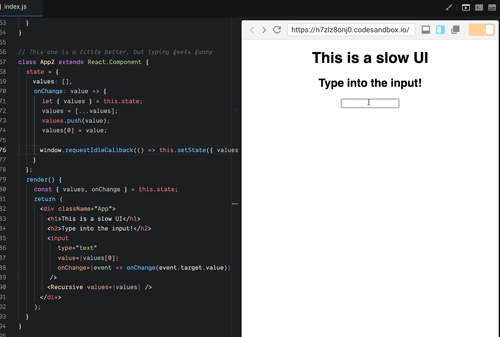
React.memo
Your best bet isn't to make updates asynchronous, it's to avoid them completely.
In ye olden days you'd do that with shouldComponentUpdate. It's 2019 now and we don't do that anymore. We've got something much better 👉 React.memo.
React.memo takes a functional React component and memoizes it. First param says what to memoize, second param says when to bust the cache.
It's a lot like useEffect but for entire components. You tell React exactly when you'd like to re-render.
Like this
export const MemoRecursive = React.memo(
({ values }) => {
// render values
},
(prevProps, nextProps) =>
JSON.stringify(prevProps) === JSON.stringify(nextProps)
)
First argument is a functional component. When rendering, React.memo calls your comparison function, the second argument, and if that returns true, it updates your component.
I'm using JSON.stringify as a dirty deep equals. You might want to use one of the many fast deep equals libraries out there. Or maybe there's a specific prop value you can check.
The result is an app with smooth UI
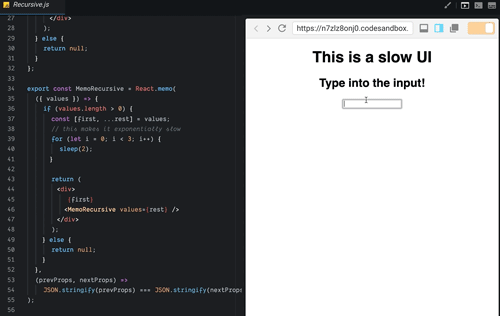
Using recursion was a bad example it turns out. Props are never the same so memoization can't kick in. Oops.
Tried fixing it by building the array head-first instead of tail-first. Didn't quite work.
In the real-world, though, React.memo made a huge difference! Compare these outputs from the Chrome Profiler. I was typing this is a test into my input box both times.
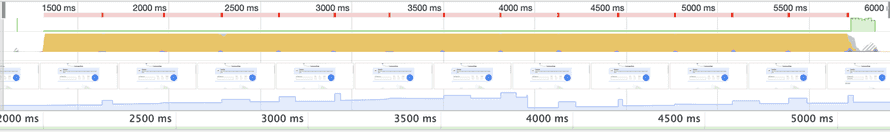
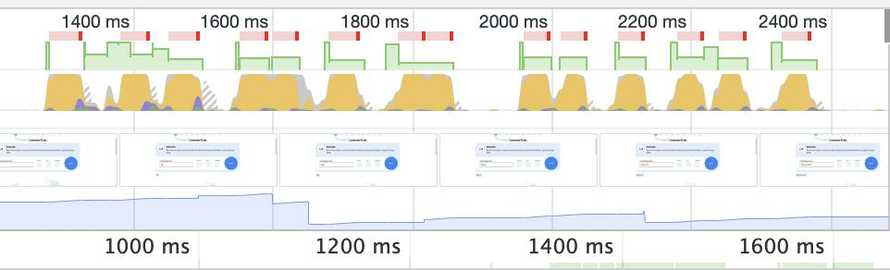
Took 4 seconds to type and render without these optimizations. 1 second with. 🤘
In other news
In other news, my two Reactathon workshops are almost fully sold out. You should consider joining, if you're in town. Great conference too. I'll be there hanging out all weekend :)
👉 React for DataViz workshop 👉 Build a modern app workshop
Next two weeks are going to be intense with prep for those workshops. But it's okay, I'm running a marathon on Sunday to give myself a break.

Enjoy your week ❤️
Cheers, ~Swizec
Continue reading about Fixing laggy UI with React.memo
Semantically similar articles hand-picked by GPT-4
- useCallback is a code smell
- Why dataviz does better for your career than TODOapps
- Livecoding #12: towards animating 10k+ elements with React
- A better React 18 startTransition demo
- Update state during render, better explained
Learned something new?
Read more Software Engineering Lessons from Production
I write articles with real insight into the career and skills of a modern software engineer. "Raw and honest from the heart!" as one reader described them. Fueled by lessons learned over 20 years of building production code for side-projects, small businesses, and hyper growth startups. Both successful and not.
Subscribe below 👇
Software Engineering Lessons from Production
Join Swizec's Newsletter and get insightful emails 💌 on mindsets, tactics, and technical skills for your career. Real lessons from building production software. No bullshit.
"Man, love your simple writing! Yours is the only newsletter I open and only blog that I give a fuck to read & scroll till the end. And wow always take away lessons with me. Inspiring! And very relatable. 👌"
Have a burning question that you think I can answer? Hit me up on twitter and I'll do my best.
Who am I and who do I help? I'm Swizec Teller and I turn coders into engineers with "Raw and honest from the heart!" writing. No bullshit. Real insights into the career and skills of a modern software engineer.
Want to become a true senior engineer? Take ownership, have autonomy, and be a force multiplier on your team. The Senior Engineer Mindset ebook can help 👉 swizec.com/senior-mindset. These are the shifts in mindset that unlocked my career.
Curious about Serverless and the modern backend? Check out Serverless Handbook, for frontend engineers 👉 ServerlessHandbook.dev
Want to Stop copy pasting D3 examples and create data visualizations of your own? Learn how to build scalable dataviz React components your whole team can understand with React for Data Visualization
Want to get my best emails on JavaScript, React, Serverless, Fullstack Web, or Indie Hacking? Check out swizec.com/collections
Did someone amazing share this letter with you? Wonderful! You can sign up for my weekly letters for software engineers on their path to greatness, here: swizec.com/blog
Want to brush up on your modern JavaScript syntax? Check out my interactive cheatsheet: es6cheatsheet.com
By the way, just in case no one has told you it yet today: I love and appreciate you for who you are ❤️

