Why? Because it’s cool.
And in some cases, you can make a bot that answers the door. Like I started here and continued here. This isn’t a series. Don’t worry :)
You should start by setting up a Twilio account and a Slack app. We’re going to build a node.js server running Express that:
- Takes a phone call
- Records what the caller says
- Puts the caller on hold
- Posts a message with buttons on Slack
- Tells caller which button was pressed
- Hangs up
Let’s assume you’ve already set up an Express project. It’s easy to do from scratch, and if you already have an existing one that you’re adding Slack and Twilio to, then you don’t need this step.
Slack OAuth
The first thing we have to take care of is Slack’s OAuth dance. We’re going to use the grant-express plugin to add OAuth to our server, then do the dance to get a Slack token.
Run:
$ npm install --save grant-express express-session
This installs an OAuth plugin and a session middleware for Express. The first is for OAuth dancing, and the second is for storing information between API calls temporarily.
To enable the dance, add this to your app.js file:
// /app.js
let session = require("express-session"),
Grant = require("grant-express");
let grant = new Grant({
server: {
protocol: "https",
host: "swizec.ngrok.io", // use your domain name
callback: "/callback",
transport: "session",
state: true,
},
slack: {
key: YOUR_SLACK_KEY,
secret: YOUR_SLACK_SECRET,
scope: [
"chat:write:bot",
"chat:write:user",
"channels:read",
"commands",
"incoming-webhook",
],
callback: "/handle_slack_callback",
},
});
app.use(session({ secret: "grant", resave: false, saveUninitialized: true }));
app.use(grant);
grant-express comes half configured for Slack out of the box. You just have to tell it which scopes you’re going to use, what your access keys and secrets are (you find them in your config on Slack), and your server’s domain. For local development, I like to use ngrok, hence swizec.ngrok.io.
Once you have that configured, you tell Express to use grant and session with two app.use calls.
To complete the dance, you need a /handle_slack_callback route, which goes in your routes/index.js file, if you’re as careless as I am. In a bigger app, you’d want to be more organized.
// /routes/index.js
router.get("/handle_slack_callback", (req, res) => {
console.log(req.session.grant.response);
// this is a good opportunity to save the token in a DB of some sort
res.end(JSON.stringify(req.session.grant.response, null, 2));
});
Now you can go to https://swizec.ngrok.io/connect/slack and do the dance.
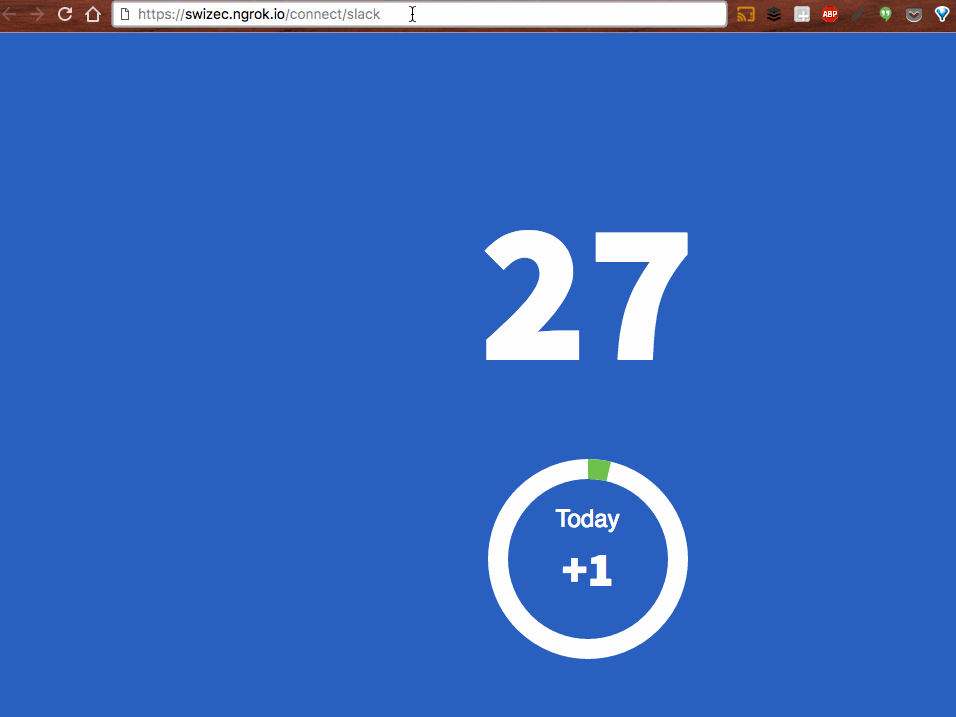
Save that access_token. It lets you post to Slack as an app.
Now that you’ve seen mine, you can make a thing that keeps posting to my test Slack channel. That would be mean of you but also kinda cool in that “Whoa, the internet is humans!” kind of way.
Twilio → Slack → Twilio
Now comes the tricky part: making Slack and Twilio talk to each other. Here’s a diagram that explains the flow of events.
The key trick to reading this diagrams: the vertical line is time. Starts on top, flows down.

Step-by-step in code, that gif looks like this:
Phone call from Twilio
// routes/index.js
router.post("/call", function (req, res, next) {
const caller = req.body.Caller;
const callSid = req.body.CallSid;
const twilio = require("twilio");
let twiml = new twilio.TwimlResponse();
twiml.say("Hello! State your name, then press any key.", { voice: "alice" });
twiml.record({
action: `/call/recording/${callSid}`,
maxLength: 60,
});
res.type("text/xml");
res.send(twiml.toString());
});
TwiML is Twilio’s XML format that you can use to tell their servers what to do with a phone call. In this case we’re saying a greeting and asking Twilio to record what a person says.
Get recording + send Slack
// routes/index.js
router.post("/call/recording/:callSid", (req, res, next) => {
const callSid = req.params.callSid;
const twiml = new twilio.TwimlResponse();
const recordingUrl = req.body.RecordingUrl;
const twilio = require("twilio"),
WebClient = require("@slack/client").WebClient;
const webSlack = new WebClient(TOKEN_FROM_BEFORE);
// Sets up Slack message
let data = {
attachments: [
{
fallback: "Somebody is at the door",
title: "Somebody is at the door",
title_link: recordingUrl,
text: "Click link to hear the recording",
callback_id: `door_open:${callSid}`,
actions: [
{
name: "open_door",
text: "Let them in",
type: "button",
value: "open_door",
},
{
name: "deny_access",
text: "No.",
type: "button",
value: "deny_access",
},
],
},
],
};
/* Post on Slack, pause Twilio phone call */
webSlack.chat.postMessage("#bot-testing", "", data, () => {
twiml.say("Thank you. Please hold.", { voice: "alice" });
twiml.pause({ length: 240 });
twiml.say("Sorry, nobody pressed the button. Try calling a real human.", {
voice: "alice",
});
res.type("text/xml");
res.send(twiml.toString());
});
});
Most of this code is setting up the Slack message. We send it to Slack and in the callback, when we know it’s sent, we use TwiML to ask Twilio to pause the call for 240 seconds.
If the time is up, we say something. In most cases, the pause will be interrupted by a Slack callback.
The message we sent looks like this:

Slack button pressed
// router/index.js
router.post("/slack/response", (req, res, next) => {
const payload = JSON.parse(req.body.payload);
const callSid = payload.callback_id.split(":")[1];
const action = payload.actions[0];
const twilio = require("twilio");
const client = twilio(settings.twilio.accountSid, settings.twilio.authToken); // you get these in your Twilio dashboard
let continueAt = "",
lettingIn = false;
if (action.value === "open_door") {
continueAt = "call/open_the_door";
lettingIn = true;
} else {
continueAt = "call/dont_open_door";
lettingIn = false;
}
client.calls(callSid).update(
{
url: `https://swizec.ngrok.io/${continueAt}`,
method: "POST",
},
(err, call) => {
res.send({
text: lettingIn ? "Letting them in" : "Telling them to go away",
});
}
);
});
We find out which button was pressed in payload.actions. They’re the same strings as we set up earlier – open_door is a Yes, anything else is a No.
callSid tells us which phone call we’re responding to. That’s why we put it in callback_id earlier :)
With client.calls(callSid), we ask Twilio to let us continue the paused phone call. For some reason, we can’t directly tell the API what to say, but instead we have to set up more routes in our server.
In the callback, when we know Twilio knows what we want, we send a response to Slack, which updates the message that a user clicked on.
Finish the call
// routes/index.js
const twilio = require("twilio");
router.post("/call/open_the_door", (req, res, next) => {
const twiml = new twilio.TwimlResponse();
twiml.say("Greetings! Come on up.", { voice: "alice" });
twiml.play({ digits: 9 });
res.type("text/xml");
res.send(twiml.toString());
});
router.post("/call/dont_open_door", (req, res, next) => {
const twiml = new twilio.TwimlResponse();
twiml.say("Sorry, nobody pressed the button. Try calling a real human.", {
voice: "alice",
});
res.type("text/xml");
res.send(twiml.toString());
});
You can guess what this does, can’t you? If the Yes button was pressed, we tell the caller to come in and send a dial tone. If the No button was pressed, we ask the caller to try contacting a human.
In theory, that dial tone asks the building buzzer to open the door. But I haven’t tried this in the wild yet. ?
Happy slacktwillying!
Continue reading about How to make Slack and Twilio talk to each other
Semantically similar articles hand-picked by GPT-4
- Livecoding #22: A door-answering Slackbot
- How I answer the door with AWS Lambda and Twilio
- Livecoding #23: Slackbots and OAuth
- Livecoding #28: Productizing the door-answering Slack bot, Part 1
- Can you automate love?
Learned something new?
Read more Software Engineering Lessons from Production
I write articles with real insight into the career and skills of a modern software engineer. "Raw and honest from the heart!" as one reader described them. Fueled by lessons learned over 20 years of building production code for side-projects, small businesses, and hyper growth startups. Both successful and not.
Subscribe below 👇
Software Engineering Lessons from Production
Join Swizec's Newsletter and get insightful emails 💌 on mindsets, tactics, and technical skills for your career. Real lessons from building production software. No bullshit.
"Man, love your simple writing! Yours is the only newsletter I open and only blog that I give a fuck to read & scroll till the end. And wow always take away lessons with me. Inspiring! And very relatable. 👌"
Have a burning question that you think I can answer? Hit me up on twitter and I'll do my best.
Who am I and who do I help? I'm Swizec Teller and I turn coders into engineers with "Raw and honest from the heart!" writing. No bullshit. Real insights into the career and skills of a modern software engineer.
Want to become a true senior engineer? Take ownership, have autonomy, and be a force multiplier on your team. The Senior Engineer Mindset ebook can help 👉 swizec.com/senior-mindset. These are the shifts in mindset that unlocked my career.
Curious about Serverless and the modern backend? Check out Serverless Handbook, for frontend engineers 👉 ServerlessHandbook.dev
Want to Stop copy pasting D3 examples and create data visualizations of your own? Learn how to build scalable dataviz React components your whole team can understand with React for Data Visualization
Want to get my best emails on JavaScript, React, Serverless, Fullstack Web, or Indie Hacking? Check out swizec.com/collections
Did someone amazing share this letter with you? Wonderful! You can sign up for my weekly letters for software engineers on their path to greatness, here: swizec.com/blog
Want to brush up on your modern JavaScript syntax? Check out my interactive cheatsheet: es6cheatsheet.com
By the way, just in case no one has told you it yet today: I love and appreciate you for who you are ❤️
