What happens when your computer runs out of memory?
It pretends your hard drive is memory!
What happens when you want to save your work, and there isn't enough space left on your hard drive after the chunk that is now memory?
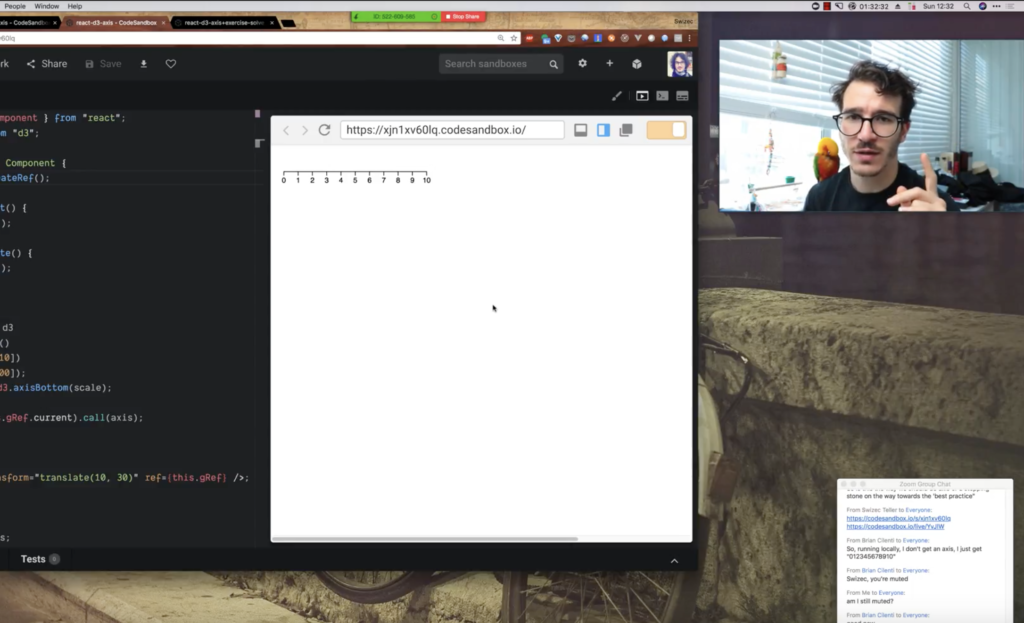
You're shit out of luck!
That's what happened to me during an online React + D3 workshop on Sunday. I was recording my screen in glorious 5K, got antsy about the whole thing being in memory, and tried to save.
Not enough space.
Don’t record at 5K for 4 hours without an extra hard drive, kids pic.twitter.com/Kh5TWHoxnn
— Swizec Teller (@Swizec) August 19, 2018
Shit.
So I finished the workshop. Recorded another hour of video. Ran to the Apple store. Bought a hard drive. Hoped my computer didn't crash in the mean time. Plugged it in. And…
This should help pic.twitter.com/Ba7DAyCnjQ
— Swizec Teller (@Swizec) August 19, 2018
How virtual memory works
…saved the video. 4 hours, 4K, 40gigs.
The Camtasia project came out to 61gigs at full 5K with a separate camera stream.
Took my 2017 top of the line MacBook Pro about 3 hours to export to a 4K mp4. Took my Comcast about 13 hours to upload to YouTube.
Ran 10k, ordered dinner, did the laundry.
— Swizec Teller (@Swizec) August 20, 2018
73% exported
Converting 4 hours of 5K video to 4K is a lot for my poor CPU 😅 pic.twitter.com/AII5TvaNnT
So how come this worked? Why did I know my video was safe even though I drama'd it up?
First of all, the makers of Camtasia aren't dumb. They know video is big and memory is small. Recording happens direct to hidden files on your drive so you can always recover from a crash. You might lose a minute or two.
Second of all, modern computers use virtual memory that lets them seamlessly transition between using your memory and your hard drive to store temporary stuff.
But why?
Memory is expensive. My overpriced computer only has 16 gigs. Many have less, some have more.
Or rather, fast memory is expensive. That's why you don't have a lot of it.
It takes your computer about 0.5 nanoseconds to read something from L1 cache. Super fast, but you only have 64kB.
L2 cache, 7 nanoseconds, 256kB.
Main memory, 100 nanoseconds, 16 gigs.
SSD, about 150,000 nanoseconds, 512 gigs.
Don't look at the specific numbers they vary per computer. Look at the orders of magnitude.
It's several thousand times slower to read and write to your solid state drive than it is to your L1 cache, which sits inside the CPU ready to take on any immediate memory needs.
This saves cost and listens to the laws of physics. L1 is so fast in part because electricity doesn't have to travel as far. Yep, the speed of light is a problem. That's how fast modern computers are.
But due to virtual memory, you never have to worry about any of this. Your entire memory hierarchy sits in a single address space.
Memory paging algorithms make sure that what you're using the most is always in the nearest and fastest type of memory.
Read something from your hard drive, and the operating system moves it into memory. Work with a tiny bit of that file, and it moves into L3 cache, then a smaller chunk goes into L2, and an even smaller part into L1.
L1, L2, and L3 are pretty frothy. They don't have a ton of room, so your computer constantly tries to keep only the most used parts of your data in there.
As memory pages become old and stale, unaccessed for a long time, they slowly decay and move out of the fast memory.
Writing works the same way but in reverse. Most operating systems use a write-through strategy, I believe. That means you write to L1, which writes to L2, which goes to L3, which writes into memory, which writes to hard drive.
You're most likely to use data you just wrote immediately after writing it. That's why it stays in the fastest memory for a while before it naturally decays and remains only in long-term storage.
And yes, when you connect an external hard drive, it becomes part of this same address space. It just happens to be super slow compared to an SSD soldered right onto your motherboard.
Phew

Thank you computer science for having my back. You're the best.
Continue reading about How virtual memory saves lives, workshops, and your sanity
Semantically similar articles hand-picked by GPT-4
- Week 12: practical cold boot attacks that will make cryptonerds shit their pants
- What you do while waiting
- Coders, protect your hands; you won't like coding without em
- A boutique React & D3v4 workshop – and my first vlog
- Livecoding #35 - A New Site for reactd3js.com
Learned something new?
Read more Software Engineering Lessons from Production
I write articles with real insight into the career and skills of a modern software engineer. "Raw and honest from the heart!" as one reader described them. Fueled by lessons learned over 20 years of building production code for side-projects, small businesses, and hyper growth startups. Both successful and not.
Subscribe below 👇
Software Engineering Lessons from Production
Join Swizec's Newsletter and get insightful emails 💌 on mindsets, tactics, and technical skills for your career. Real lessons from building production software. No bullshit.
"Man, love your simple writing! Yours is the only newsletter I open and only blog that I give a fuck to read & scroll till the end. And wow always take away lessons with me. Inspiring! And very relatable. 👌"
Have a burning question that you think I can answer? Hit me up on twitter and I'll do my best.
Who am I and who do I help? I'm Swizec Teller and I turn coders into engineers with "Raw and honest from the heart!" writing. No bullshit. Real insights into the career and skills of a modern software engineer.
Want to become a true senior engineer? Take ownership, have autonomy, and be a force multiplier on your team. The Senior Engineer Mindset ebook can help 👉 swizec.com/senior-mindset. These are the shifts in mindset that unlocked my career.
Curious about Serverless and the modern backend? Check out Serverless Handbook, for frontend engineers 👉 ServerlessHandbook.dev
Want to Stop copy pasting D3 examples and create data visualizations of your own? Learn how to build scalable dataviz React components your whole team can understand with React for Data Visualization
Want to get my best emails on JavaScript, React, Serverless, Fullstack Web, or Indie Hacking? Check out swizec.com/collections
Did someone amazing share this letter with you? Wonderful! You can sign up for my weekly letters for software engineers on their path to greatness, here: swizec.com/blog
Want to brush up on your modern JavaScript syntax? Check out my interactive cheatsheet: es6cheatsheet.com
By the way, just in case no one has told you it yet today: I love and appreciate you for who you are ❤️

