Continuing our quest for better Lighthouse scores, more reader privacy, and less JavaScript, today we attacked the next biggest culprit 👉 Twitter.
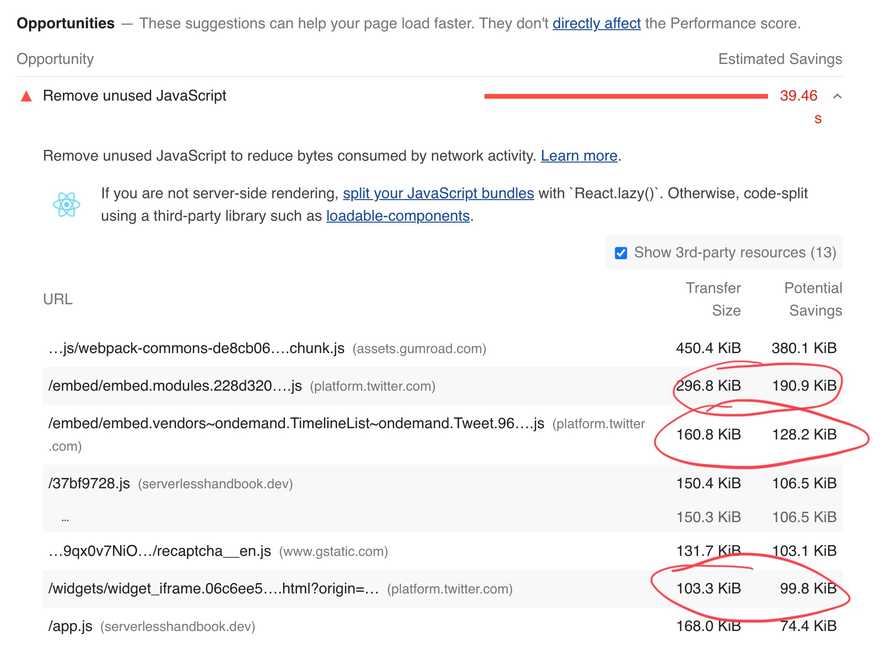
560KB of JavaScript to display unchanging tweets 😱
CodeWithSwiz is a weekly live show. Like a podcast with video and fun hacking. Focused on experiments and open source. Join live Tuesday mornings
How tweet embeds work
Twitter uses the oEmbed Protocol to specify embeds. A request to https://publish.twitter.com/oembed?url=<tweet_url> returns the HTML to use and some metadata.
{
url: 'https://twitter.com/AdamRackis/status/1388192278884331530',
author_name: 'Adam Rackis',
author_url: 'https://twitter.com/AdamRackis',
html: '<blockquote class="twitter-tweet" data-dnt="true"><p lang="en" dir="ltr">My man <a href="https://twitter.com/Swizec?ref_src=twsrc%5Etfw">@Swizec</a> went and sent me a signed first edition of this soon to be classic 👊 <a href="https://t.co/Gw8cTIY7pH">pic.twitter.com/Gw8cTIY7pH</a></p>— Adam Rackis (@AdamRackis) <a href="https://twitter.com/AdamRackis/status/1388192278884331530?ref_src=twsrc%5Etfw">April 30, 2021</a></blockquote>\n',
width: 550,
height: null,
type: 'rich',
cache_age: '3153600000',
provider_name: 'Twitter',
provider_url: 'https://twitter.com',
version: '1.0'
}
Put that HTML on your page and it renders as a quote.
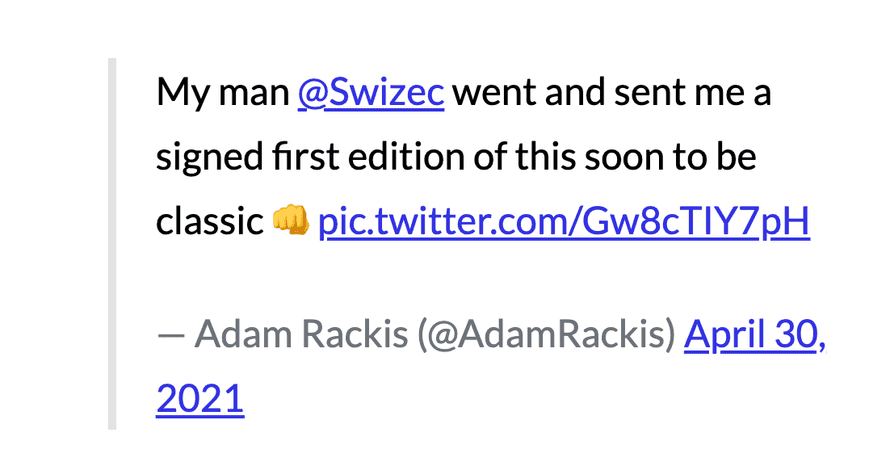
Works fine, doesn't look great.
Twitter's embed JavaScript – which you load globally – looks for <blockquote> elements with the .twitter-tweet class and turns them into iframes. Yes a whole iframe for each tweet.
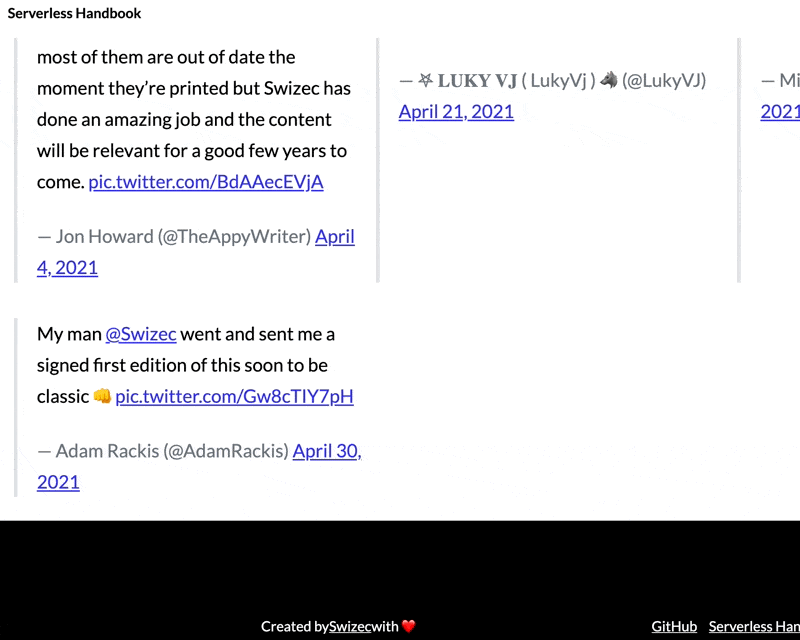
Keep watching, they turn eventually
Slow and looks bad. Each of those tweets, an iframe, runs 20+ requests, transfers over 1.5MB of data, and runs who knows how many ad trackers 💩
How we're fixing it
Inspiration for this hack comes from @wongmjane. Best I can tell, she didn't opensource her code. Gonna share mine when it's ready ✌️
Gonna replace the twitter machinery with custom CSS+HTML. No client-side code required.
We got pretty far:
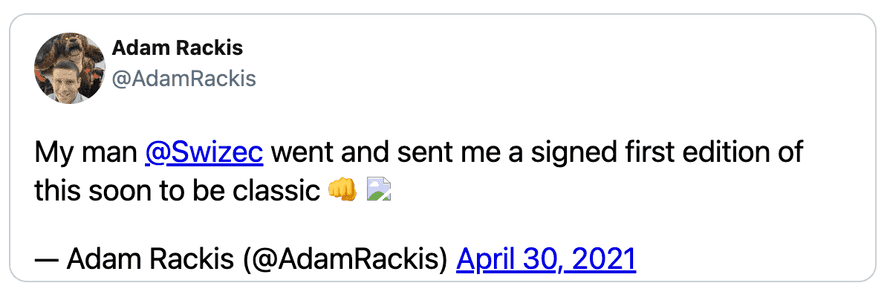
Looks like a tweet, lacks picture embeds and likes, the avatar is faked.
How static-tweet-embed works
At the core of my approach is the gatsby-remark-embedder plugin. Runs embeds when you build your site, supports grabbing oembed data, has built-in caching.
And you can hook into the embed process with custom plugins. 🤘
// gatsby-config.js
// ...
{
resolve: "gatsby-remark-embedder",
options: {
// StaticTwitterEmbed is new
customTransformers: [YoutubeTransformer, StaticTwitterEmbed],
services: {
Instagram: {
accessToken: process.env.INSTAGRAM_OEMBED_TOKEN,
},
},
},
The StaticTwitterEmbed plugin doesn't do much yet – detects tweets, spits out oembed data, returns hello world.
/src/ESTabcdeeiimrttttw.js;
const official = require("gatsby-remark-embedder/dist/transformers/Twitter");
const {
fetchOEmbedData,
} = require("gatsby-remark-embedder/dist/transformers/utils");
async function getHTML(url) {
const twitterUrl = url.replace("events", "moments");
const oembed = await fetchOEmbedData(
`https://publish.twitter.com/oembed?url=${twitterUrl}&dnt=true&omit_script=true`
);
console.log(oembed);
return `<p>Hello world</p>`;
}
module.exports = {
getHTML,
shouldTransform: official.shouldTransform,
};
Much of the code comes from the original Twitter transform. No need to rewrite shouldTransform (detects twitter links), or the fetchOEmbedData functions.
Returning <p>hello world</p> helps verify the plugin lives.
Creating a static tweet
Rebuilding Gatsby for every change would be slow. We used a static HTML file instead.
<div id="target"></div>
<style></style>
<script>
const oembed = { ... }
const html = oembed.html
document.getElementById('target').innerHTML = html
</script>
First stab showed that an HTML blockquote shows up when you take it from oembed data and inject on the page. Old school vanilla JavaScript :)
After that it's a schlep.
Take a tweet iframe's URL, render in a tab, ~~steal~~ borrow CSS with your browser devtools. Add custom HTML when necessary.
We've got this for building the HTML:
const handle = oembed.author_url.replace("https://twitter.com/", "")
// TODO: make API call
const authorImg =
"https://pbs.twimg.com/profile_images/1183169082243375104/FwXKVe5H_x96.jpg"
const author = `<a class="author" href="${oembed.author_url}"><img src="${authorImg}" /><b>${oembed.author_name}</b>@${handle}</a>`
const tweet = oembed.html.replace(
/pic.twitter.com\/(\w+)/,
'<img src="https://pic.twitter.com/$1" />'
)
const html = `<div class="static-tweet-embed">${author}${tweet}</div>`
Can't use React because there's no React inside gatsby-remark-embedder. Gotta build a string 😅
Add a bunch of borrowed CSS and you get a decent-looking embed. Main thing was to find the font styles, colors, and border.
div.static-tweet-embed {
display: flex;
flex-direction: column;
font-family: -apple-system, BlinkMacSystemFont, "Segoe UI", Roboto, Helvetica,
Arial, sans-serif;
max-width: 550px;
width: 100;
margin-top: 10px;
margin-bottom: 10px;
border: 1px solid rgb(196, 207, 214);
border-radius: 12px;
padding: 12px 16px 4px 16px;
}
And then we got stuck
You can't guess the avatar URL from someone's username, you can't guess image embed URLs from the HTML, and you don't get info about likes and retweets.
💩
Next week, we're gonna use the Twitter API to solve that problem
Cheers,
~Swizec
Continue reading about Twitter embeds without JavaScript, pt1 – #CodeWithSwiz 29
Semantically similar articles hand-picked by GPT-4
- Build privacy-focused blazing fast tweet embeds – CodeWithSwiz 30
- Over-engineering tweet embeds with web components for fun and privacy
- CodeWithSwiz: Privacy-focused embeds for YouTube, Twitter, et al
- 2 quick tips for 250% better Lighthouse scores – CodeWithSwiz 28
- The surprising performance boost from changing gif embeds
Learned something new?
Read more Software Engineering Lessons from Production
I write articles with real insight into the career and skills of a modern software engineer. "Raw and honest from the heart!" as one reader described them. Fueled by lessons learned over 20 years of building production code for side-projects, small businesses, and hyper growth startups. Both successful and not.
Subscribe below 👇
Software Engineering Lessons from Production
Join Swizec's Newsletter and get insightful emails 💌 on mindsets, tactics, and technical skills for your career. Real lessons from building production software. No bullshit.
"Man, love your simple writing! Yours is the only newsletter I open and only blog that I give a fuck to read & scroll till the end. And wow always take away lessons with me. Inspiring! And very relatable. 👌"
Have a burning question that you think I can answer? Hit me up on twitter and I'll do my best.
Who am I and who do I help? I'm Swizec Teller and I turn coders into engineers with "Raw and honest from the heart!" writing. No bullshit. Real insights into the career and skills of a modern software engineer.
Want to become a true senior engineer? Take ownership, have autonomy, and be a force multiplier on your team. The Senior Engineer Mindset ebook can help 👉 swizec.com/senior-mindset. These are the shifts in mindset that unlocked my career.
Curious about Serverless and the modern backend? Check out Serverless Handbook, for frontend engineers 👉 ServerlessHandbook.dev
Want to Stop copy pasting D3 examples and create data visualizations of your own? Learn how to build scalable dataviz React components your whole team can understand with React for Data Visualization
Want to get my best emails on JavaScript, React, Serverless, Fullstack Web, or Indie Hacking? Check out swizec.com/collections
Did someone amazing share this letter with you? Wonderful! You can sign up for my weekly letters for software engineers on their path to greatness, here: swizec.com/blog
Want to brush up on your modern JavaScript syntax? Check out my interactive cheatsheet: es6cheatsheet.com
By the way, just in case no one has told you it yet today: I love and appreciate you for who you are ❤️

