What if you could take any random D3 example and wrap it in a React component in just 2 minutes? Wouldn't that be great? 👌
Combining D3 and React can be tricky. D3 loves internal state, React likes components to be stateless. I wrote a whole book about it there's so much nuance.
"Fully controlled components" is the latest buzzword I believe. Rendering depends on props.
D3 likes to set up objects with internal state. You call them and out comes a beautiful picture. A data visualization. A piece of art. Anything really it's very flexible.
Something like this for example 👇
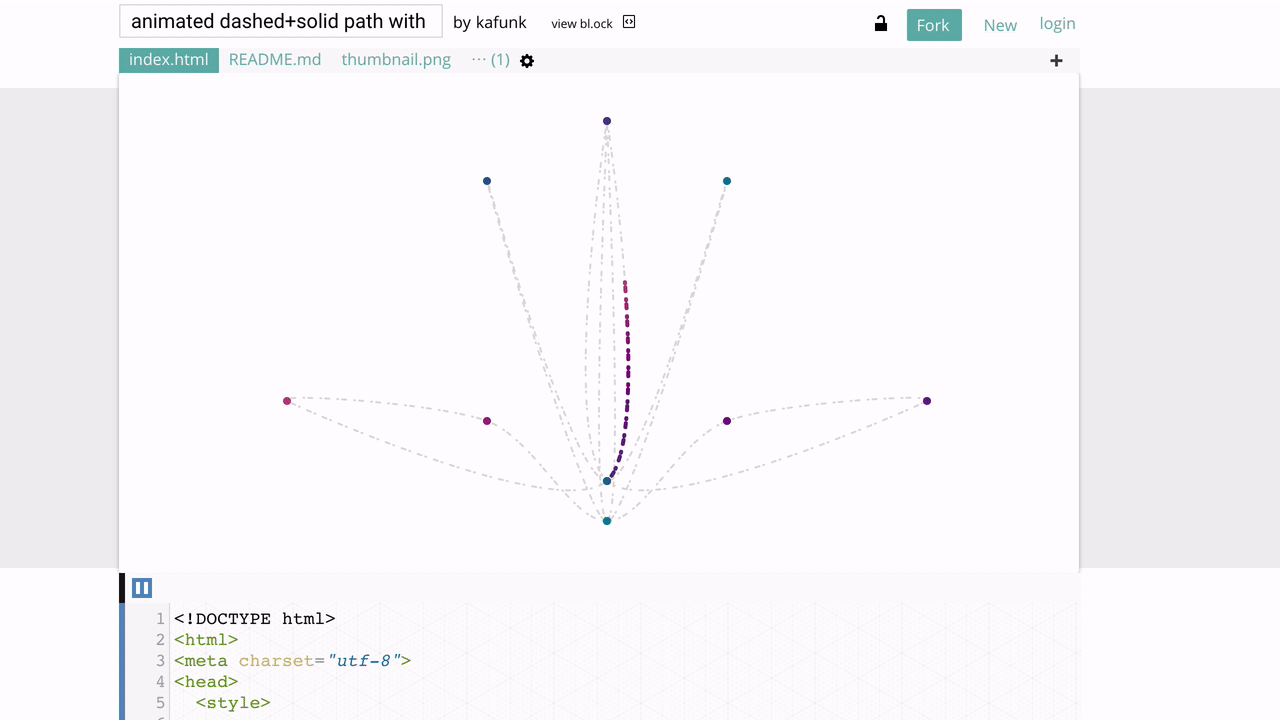
No, I don't know how that example works. And that's the point.
Most people write D3 by looking for examples, copy-pasting some code, and tweaking until it looks right.
But most D3 examples out there are written as one-off pieces of art. With flat JavaScript, old conventions, and code that's not very reusable.
React doesn't like that.
D3 blackbox components
Enter blackbox components: A quick way to wrap any D3 example in a React component.
Here's an old video of mine explaining how that works 👇
The approach works like this:
- Find example you like
- Copy the code
- Wrap it in a render function
- Use a
D3blackboxhigher order component to render an anchor element - Use mount and update hooks to render D3 into the anchor
- React controls the anchor element, D3 controls the insides
This is a quick way to integrate any D3 example in your React code. Fast to set up, easy to work with.
Here's a CodeSandbox from my workshops using the blackbox approach to make a random barchart reusable.
👌
The HOC to make that work is a little scary. Hard to explain too.
export default function D3blackbox(D3render) {
return class Blackbox extends React.Component {
anchor = React.createRef();
componentDidMount() {
D3render(this.anchor, this.props, this.state);
}
componentDidUpdate() {
D3render(this.anchor, this.props, this.state);
}
render() {
const { x, y } = this.props;
return <g transform="{`translate(${x}," ${y})`}="" ref={this.anchor}>;
}
};
}
</g>
17 sloc function that returns a class-based component with an anchor, two lifecycle methods, and a rendered ``element. That's our anchor.
Using this HOC looks like wrapping some D3 code in a D3blackbox call.
const Barchart = D3blackbox(function(anchor, props) {
var svg = d3.select(anchor.current),
// ...
Your D3 code gets the anchor, props, and state. Do what you want.
Hooks make blackboxes easier
That's all fine and good, but we can make it even better with React's new hooks proposal. Hooks are an early RFC, and as of November 2018, this API is still likely to change.
But you can try them out with React 16.7 alpha. Just set your package.json to next.
Using the same idea:
- React controls anchor node
- D3 controls the insides
- Render D3 on all updates
- Wrap D3 in React super fast
Hooks let us achieve all that in just 8 lines of code. Versus the 17 it took with a HOC.
Here's me figuring it out in a ninja livecode session 👇
And here's proof that it takes just 2 minutes to take any random D3 example and wrap it in a React component. Whole video fits in a tweet 👇
Wow React hooks really lend themselves to great #d3js blackbox rendering for dataviz components. Takes 2min to take any random example and render it in React :D
— Swizec Teller (@Swizec) October 31, 2018
/cc @micahstubbs @sxywu pic.twitter.com/Sd5UHkcmjF
Here's how it works:
const D3blackbox = ({ x, y, render }) => {
const refAnchor = React.useRef(null);
React.useEffect(() => {
render(d3.select(refAnchor.current));
});
return <g ref={refAnchor} transform="{`translate(${x}," ${y})`}="">;
};
</g>
We have a D3blackbox component that takes coordinates and a render method as props. It uses the useRef hook to add a React ref to our functional component and useEffect to automatically call your render method on component mount and update.
It passes a d3.select-ed element into your render method so you can get started with D3 stuff right away.
Then it renders the anchor element as an SVG group.
You use it like this:
<d3blackbox x={0} y={400} render="{svg" ==""> // D3 code} />
</d3blackbox>
😍
Caveats
Hooks themselves aren't really ready for realzies quite yet. You can play around, but I don't recommend using in production just yet or rewriting your apps.
React ecosystem sure seems excited though. That genie is never going back in its bottle.
D3 blackbox rendering itself has a few caveats. You're destroying and reconstructing your entire D3 visualization on every update. This can become costly.
Once you take control away from React, its beautiful algorithms and optimizations can't help you.
Quick prototypes and experiments, though, this is perfect 👍🏼
Continue reading about Easy D3 blackbox components with React hooks
Semantically similar articles hand-picked by GPT-4
- Announcing D3blackbox and useD3
- Livecoding Recap: A new more versatile React pattern
- How you can translate any random D3 example to React
- Declarative D3 charts with React 16.3
- This is Yak Shaving
Learned something new?
Read more Software Engineering Lessons from Production
I write articles with real insight into the career and skills of a modern software engineer. "Raw and honest from the heart!" as one reader described them. Fueled by lessons learned over 20 years of building production code for side-projects, small businesses, and hyper growth startups. Both successful and not.
Subscribe below 👇
Software Engineering Lessons from Production
Join Swizec's Newsletter and get insightful emails 💌 on mindsets, tactics, and technical skills for your career. Real lessons from building production software. No bullshit.
"Man, love your simple writing! Yours is the only newsletter I open and only blog that I give a fuck to read & scroll till the end. And wow always take away lessons with me. Inspiring! And very relatable. 👌"
Have a burning question that you think I can answer? Hit me up on twitter and I'll do my best.
Who am I and who do I help? I'm Swizec Teller and I turn coders into engineers with "Raw and honest from the heart!" writing. No bullshit. Real insights into the career and skills of a modern software engineer.
Want to become a true senior engineer? Take ownership, have autonomy, and be a force multiplier on your team. The Senior Engineer Mindset ebook can help 👉 swizec.com/senior-mindset. These are the shifts in mindset that unlocked my career.
Curious about Serverless and the modern backend? Check out Serverless Handbook, for frontend engineers 👉 ServerlessHandbook.dev
Want to Stop copy pasting D3 examples and create data visualizations of your own? Learn how to build scalable dataviz React components your whole team can understand with React for Data Visualization
Want to get my best emails on JavaScript, React, Serverless, Fullstack Web, or Indie Hacking? Check out swizec.com/collections
Did someone amazing share this letter with you? Wonderful! You can sign up for my weekly letters for software engineers on their path to greatness, here: swizec.com/blog
Want to brush up on your modern JavaScript syntax? Check out my interactive cheatsheet: es6cheatsheet.com
By the way, just in case no one has told you it yet today: I love and appreciate you for who you are ❤️

