A feature I've been wanting for months finally shipped on swizec.com. Related articles! 🥳 Here's how it works.
The goal of this feature is to help readers navigate the 1788+ pieces of content on my blog. 15 years of writing adds up, my information architecture is a mess, and there's plenty of old embarrassing stuff on there too.
Using a recent article as a vibe check, the feature seems to work fine.
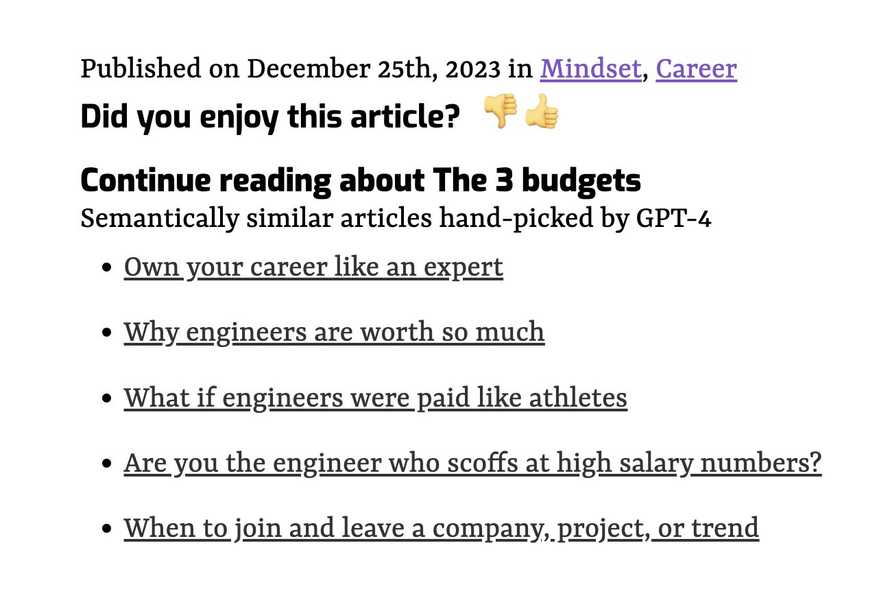
Yep the articles talks about career stuff and where the money comes from. Vibe check passes!
3 pieces of tech have to work together to make this work. That's why it took so long. I had the first "yep this is gonna work" demos in my terminal back in April 😅
- Database that supports vector similarity search
- Continually index your content
- Fetch and render related articles
Database that supports vector similarity search
You can think of related articles in two ways: A recommendation system, or a semantic search. Semantic search is easy to build these days so that's what I did.
Each article acts as a search query. We send it to the database and ask "Hey, got anything similar to this?". That similarity comes from the cosine distance between embedding vectors.
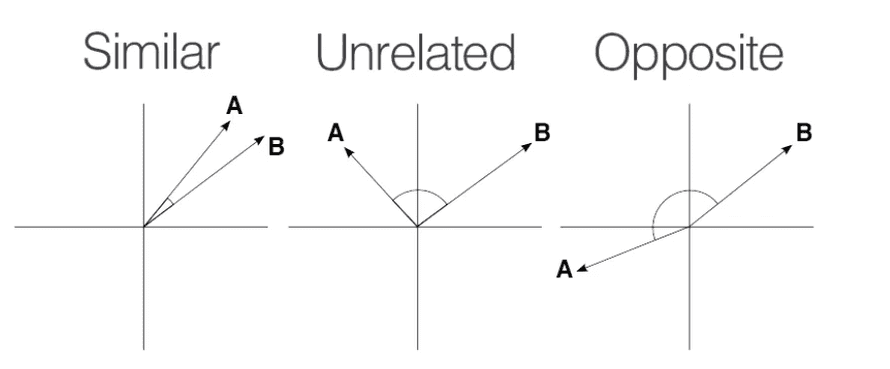
After trying lots of vector databases, Postgres with the pgvector extension is my fav. Works great for small datasets, fits all the tooling you're used to, and it's easy to query.
You get the 5 nearest articles to a url with a query like this:
select url, title, published_date
from article_embeddings
where url <> ${url}
order by embedding <-> (
select embedding from article_embeddings where url = ${url} limit 1
) asc, published_date desc
limit 5
That <-> operator comes from pgvector. It's the cosine distance. Using SQL lets us order articles by distance and published_date so we can prioritize recent articles.
I'm using Vercel's white-labeled Neon database to make this works. The database is serverless in that it wakes up on demand and there's no ongoing cost.
The white-labeling makes it easy to integrate into multiple Vercel projects with a single click. My lazy ass likes that.
Continually index your content
For similarity search to work, you need to keep that database fed. Every article needs an embedding vector.
I struggled for a while to find a good way of doing this. It's the sort of thing that makes productizing a neat demo difficult.
In the end, I landed on a Bun script that I run with yarn index-articles after adding an article. This works because my blog uses a file-based Gatsby setup.
You can see the full script on GitHub.
The script iterates over all articles on my blog, checks if they're new, and asks OpenAI for the embedding. Then it stores the embedding in my database.
async function indexArticle(path: string, lastIndexed: Date) {
console.log(`Processing ${path}`)
const file = Bun.file(path)
const { data: frontmatter, content } = matter(await file.text())
const url = "/" + path.split("/pages/")[1].replace("index.mdx", "")
if (new Date(frontmatter.published) < lastIndexed) {
return
}
const { rowCount } =
await sql`SELECT url FROM article_embeddings WHERE url=${url} LIMIT 1`
if (rowCount > 0) {
return
}
try {
const res = await openai.embeddings.create({
input: content,
model: "text-embedding-ada-002",
})
const embedding = res.data[0].embedding
await sql`INSERT INTO article_embeddings VALUES (
${url},
${frontmatter.title},
${frontmatter.published},
${JSON.stringify(embedding)}
)`
} catch (e) {
console.error(e)
}
}
Storing metadata like urls and titles next to your vectors is I think the killer feature of pgvector. Having to faff with a vector database separate from your business data makes life difficult. Lots of un-necessary application logic.
Fetch and render related articles
With articles indexed and the database easy to search, it's time to display related articles on every page.
You'd think that was easy, but Gatsby made it hard. The site uses static builds – that's why it's fast – which means you have to make the data available at build time. Gatsby went hard into GraphQL, which means you can't just run a SQL query.
I ended up building a custom source plugin that feeds related articles into pageContext. You can see the source on GitHub
Sourcing the data
The plugin hooks into the sourceNodes lifecycle and creates GraphQL nodes with a list of related articles for every article. Yes this is slow.
export const sourceNodes = async (gatsbyApi) => {
// connect to DB
try {
const { rows: articles } =
await client.sql`select url from article_embeddings`
for (const { url } of articles) {
// fetch related articles with SQL query
gatsbyApi.actions.createNode({
id: gatsbyApi.createNodeId(`relatedArticles-${url}`),
...data,
internal: {
type: `RelatedArticles`,
contentDigest: gatsbyApi.createContentDigest(data),
},
})
gatsbyApi.cache.set(`relatedArticles-${url}`, rows)
}
}
// error handling and close DB connection
}
This uses the N+1 query approach, which is a known code-smell. I think in this case it's better than a complicated self-join because Postgres isn't great at graph operations.
Injecting page context
I then use the onCreatePage event to inject related articles into page context. Unfortunately we can't use GraphQL queries here for performance reasons. Gatsby devs say it cannot be done.
We can use Gatsby's internal build cache instead. I got the idea from a comment on a GitHub issue but can't find it anymore. Thanks stranger.
export const onCreatePage = async ({ page, cache, actions }) => {
const url = page.path
const relatedArticles = await cache.get(`relatedArticles-${url}`)
if (relatedArticles) {
actions.deletePage(page)
actions.createPage({
...page,
context: {
...page.context,
relatedArticles,
},
})
}
}
The rendering
Once you have the data where you need it, rendering is easy. The page footer gets code like this:
{
props.pageContext.relatedArticles ? (
<RelatedArticles
articles={props.pageContext.relatedArticles}
title={props.pageContext.frontmatter.title}
/>
) : null
}
And the RelatedArticle components renders links in a loop.
But does it work work?
I have no idea. That's my next step – figuring out how to evaluate this and add useful tweaks to the query or the embeddings.
The vibe check passes and the demo looks neat. But if you try to navigate the knowledge graph, those links quickly fall apart and make no sense.
That's the problem with AI. It demos well and productizes poorly.
~Swizec
Continue reading about How I Added a Related Articles Feature on Swizec.com Using GPT-4 Embeddings
Semantically similar articles hand-picked by GPT-4
- Similarity search with pgvector and Supabase
- Adding categories to a Gatsby blog (for better SEO)
- How I turned 15 years of writing into a chatbot
- Building a small CMS with NextJS, pt2 – CodeWithSwiz
- Your first NextJS app – CodeWithSwiz
Learned something new?
Read more Software Engineering Lessons from Production
I write articles with real insight into the career and skills of a modern software engineer. "Raw and honest from the heart!" as one reader described them. Fueled by lessons learned over 20 years of building production code for side-projects, small businesses, and hyper growth startups. Both successful and not.
Subscribe below 👇
Software Engineering Lessons from Production
Join Swizec's Newsletter and get insightful emails 💌 on mindsets, tactics, and technical skills for your career. Real lessons from building production software. No bullshit.
"Man, love your simple writing! Yours is the only newsletter I open and only blog that I give a fuck to read & scroll till the end. And wow always take away lessons with me. Inspiring! And very relatable. 👌"
Have a burning question that you think I can answer? Hit me up on twitter and I'll do my best.
Who am I and who do I help? I'm Swizec Teller and I turn coders into engineers with "Raw and honest from the heart!" writing. No bullshit. Real insights into the career and skills of a modern software engineer.
Want to become a true senior engineer? Take ownership, have autonomy, and be a force multiplier on your team. The Senior Engineer Mindset ebook can help 👉 swizec.com/senior-mindset. These are the shifts in mindset that unlocked my career.
Curious about Serverless and the modern backend? Check out Serverless Handbook, for frontend engineers 👉 ServerlessHandbook.dev
Want to Stop copy pasting D3 examples and create data visualizations of your own? Learn how to build scalable dataviz React components your whole team can understand with React for Data Visualization
Want to get my best emails on JavaScript, React, Serverless, Fullstack Web, or Indie Hacking? Check out swizec.com/collections
Did someone amazing share this letter with you? Wonderful! You can sign up for my weekly letters for software engineers on their path to greatness, here: swizec.com/blog
Want to brush up on your modern JavaScript syntax? Check out my interactive cheatsheet: es6cheatsheet.com
By the way, just in case no one has told you it yet today: I love and appreciate you for who you are ❤️

