Remember blockchain-redux? Yeah, I'm still working on it. Last time, we got it to share blocks between clients in real-time.
But that still used Firebase as the communication channel. Our blockchain isn't really distributed. ☹️
I have to fix that before my talk at WeAreDevelopers Congress in Vienna. Otherwise, what's the point?
WebRTC can do that for us. Get browsers to talk to each other without any servers at all.
I built a demo app that uses RTCPeerConnection to build a peer-to-peer connection with itself. You can see the code on GitHub or keep reading.
Got same page WebRTC working \o/
— Swizec Teller (@Swizec) May 6, 2018
Now how do I peer-to-peer 🤔 pic.twitter.com/kHTPrmpJp5
Since iOS 11, WebRTC now works in all browsers people use. You can use it for real! 👍🏼
Try my demo here. I'd embed an iframe, but browser security rules say no.
WebRTC offers 3 APIs:
- get video and audio from devices (
MediaStream) - establish peer-to-peer connections (
RTCPeerConnection) - send arbitrary data (
RTCDataChannel)
In this article, we'll use 2 of them. Media and peer connection.
RTCPeerConnection connects clients without servers
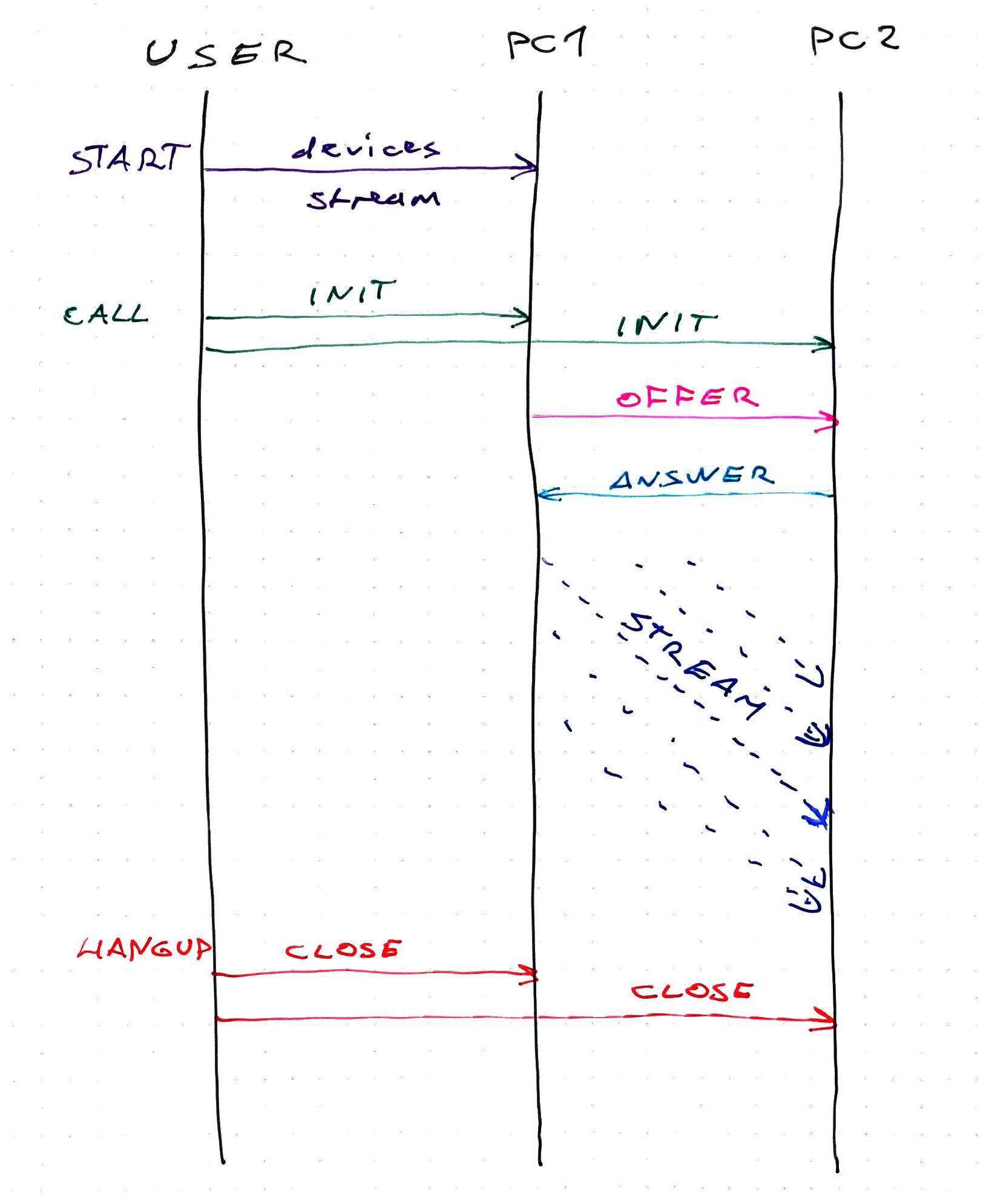
You establish a connection between 2 clients on the same page like this 👇
- Instantiate two
RTCPeerConnectionobjects - Add each other as ICE candidates
createOfferon the 1st object- set local/remote "description" on both
createAnsweron the 2nd object- set remote/local "description" on both
- Enjoy your direct communication
Here's how that goes in code.
We start with a React component that renders 2 videos and 3 buttons. It has a bunch of default state that we'll use to drive everything.
class WebRTCPeerConnection extends React.Component {
state = {
startDisabled: false,
callDisabled: true,
hangUpDisabled: true,
servers: null,
pc1: null,
pc2: null,
localStream: null,
};
localVideoRef = React.createRef();
remoteVideoRef = React.createRef();
start = () => {
// start media devices
};
call = () => {
// initiate a call
};
hangUp = () => {
// hang up connection
};
render() {
const { startDisabled, callDisabled, hangUpDisabled } = this.state;
return (
<div>
<video
ref={this.localVideoRef}
autoplay
muted
style={{ width: "240px", height: "180px" }}
>
<video
ref={this.remoteVideoRef}
autoplay
style={{ width: "240px", height: "180px" }}
>
<div>
<button onclick={this.start} disabled>
Start
</button>
<button onclick={this.call} disabled>
Call
</button>
<button onclick={this.hangUp} disabled>
Hang Up
</button>
</div>
</video>
</video>
</div>
);
}
}
We have 3 booleans that enable/disable our buttons, null peer connections pc1 and pc2, I don't know what servers are for, and we render videos and buttons.
Step 1 → start
When you click the Start button, we ask for audio/video permissions and start a localStream.
start = () => {
this.setState({
startDisabled: true,
});
navigator.mediaDevices
.getUserMedia({
audio: true,
video: true,
})
.then(this.gotStream)
.catch((e) => alert("getUserMedia() error:" + e.name));
};
gotStream = (stream) => {
this.localVideoRef.current.srcObject = stream;
this.setState({
callDisabled: false,
localStream: stream,
});
};
Disable the start button with this.setState, get your media with navigator.getUserMedia. If you give permission, we start streaming in the localVideo element and add it to state.
Step 2 → Call
You can now press the Call button. That starts two peer connections, pc1 and pc2, and goes through the dance to get them talking to each other.
callinitiates the offeronCreateOfferSuccessupdates both pcs and initiates the answeronCreateAnswerSuccessfinishes the handshakegotRemoteStreamwakes up and sets the second video
call = () => {
this.setState({
callDisabled: true,
hangUpDisabled: false,
});
let { localStream } = this.state;
let servers = null,
pc1 = new RTCPeerConnection(servers),
pc2 = new RTCPeerConnection(servers);
pc1.onicecandidate = (e) => this.onIceCandidate(pc1, e);
pc1.oniceconnectionstatechange = (e) => this.onIceStateChange(pc1, e);
pc2.onicecandidate = (e) => this.onIceCandidate(pc2, e);
pc2.oniceconnectionstatechange = (e) => this.onIceStateChange(pc2, e);
pc2.ontrack = this.gotRemoteStream;
localStream.getTracks().forEach((track) => pc1.addTrack(track, localStream));
pc1
.createOffer({
offerToReceiveAudio: 1,
offerToReceiveVideo: 1,
})
.then(this.onCreateOfferSuccess, (error) =>
console.error("Failed to create session description", error.toString())
);
this.setState({
servers,
pc1,
pc2,
localStream,
});
};
This code is mostly boilerplate.
We enable and disable the appropriate buttons, get localStream from state, and instantiate servers, pc1, and pc2.
Both pc* objects get a bunch of event listeners. onIceCandidate will connect them to each other, onIceStateChange just prints debugging info, and gotRemoteStream will add it to the right <video> element.
Then we take all tracks from localStream (audio and video) and add them to the first client. After that pc1 creates an offer to receive its video and audio.
When all that's done, we update component state.
onCreateOfferSuccess
After pc1 successfully creates an offer to be received, we update local and remote descriptions in our clients. I'm not sure what these "descriptions" are, but it's where the important stuff happens.
onCreateOfferSuccess = (desc) => {
let { pc1, pc2 } = this.state;
pc1.setLocalDescription(desc).then(
() => console.log("pc1 setLocalDescription complete createOffer"),
(error) =>
console.error(
"pc1 Failed to set session description in createOffer",
error.toString()
)
);
pc2.setRemoteDescription(desc).then(
() => {
console.log("pc2 setRemoteDescription complete createOffer");
pc2
.createAnswer()
.then(this.onCreateAnswerSuccess, (error) =>
console.error(
"pc2 Failed to set session description in createAnswer",
error.toString()
)
);
},
(error) =>
console.error(
"pc2 Failed to set session description in createOffer",
error.toString()
)
);
};
pc1 updates its local description, and pc2 updates its remote description. pc2 also creates an answer, which I think is akin to saying "Okay, I accepted your offer, let's do this".
onCreateAnswerSuccess
When pc2 successfully creates an answer, we do another round of description setting. This time in reverse order.
onCreateAnswerSuccess = (desc) => {
let { pc1, pc2 } = this.state;
pc1.setRemoteDescription(desc).then(
() => console.log("pc1 setRemoteDescription complete createAnswer"),
(error) =>
console.error(
"pc1 Failed to set session description in onCreateAnswer",
error.toString()
)
);
pc2.setLocalDescription(desc).then(
() => console.log("pc2 setLocalDescription complete createAnswer"),
(error) =>
console.error(
"pc2 Failed to set session description in onCreateAnswer",
error.toString()
)
);
};
pc1 sets its remote description and pc2 sets its local description. I think this acknowledges that, from pc1's perspective, it is local to itself and pc2 is remote, and vice-versa for pc2.
¯\_(ツ)_/¯
At this point, we have two video streams talking to each other on the same page.
Got same page WebRTC working \o/
— Swizec Teller (@Swizec) May 6, 2018
Now how do I peer-to-peer 🤔 pic.twitter.com/kHTPrmpJp5
onIceCandidate
At some point during all this, both pc*s say that they've got an ICE candidate. Don't know when exactly that happens, but it gives us a chance to tell each client who they're talking to.
onIceCandidate = (pc, event) => {
let { pc1, pc2 } = this.state;
let otherPc = pc === pc1 ? pc2 : pc1;
otherPc.addIceCandidate(event.candidate).then(
() => console.log("addIceCandidate success"),
(error) => console.error("failed to add ICE Candidate", error.toString())
);
};
We guess the other client and add it as a candidate. If we had more than 2, this could get tricky.
Step 3: HangUp
Hanging up is easy. You close both clients.
hangUp = () => {
let { pc1, pc2 } = this.state;
pc1.close();
pc2.close();
this.setState({
pc1: null,
pc2: null,
hangUpDisabled: true,
callDisabled: false,
});
};
The tricky part
This works great as a tech demo. And that's when your dreams are shattered.
The first part of your connection, where two clients find each other, is called signaling. The WebRTC spec doesn't say anything about signaling.
It's easy in a single page, two client demo. Both clients are right there, in memory. And there's only two clients to boot.
But in the real world, you want those clients to run in different browsers, on different machines, far apart in the world. How do you make them find each other? What if there's thousands?
Well, you need some sort of communication channel that knows where all the clients are and can say "Yo, connect here. You, over there!". A central server of some sort…
That won't do for a distributed decentralized blockchain ☹️
Next step: Serverless WebRTC signaling. Stay tuned.
<strongThis is a Livecoding Recap – an almost-weekly post about interesting things discovered while livecoding. Usually shorter than 500 words. Often with pictures. Livecoding happens almost every Sunday at 2pm PDT on multiple channels. You should subscribe to My Youtube channel to catch me live.
Continue reading about Learning WebRTC peer-to-peer communication, part 1
Semantically similar articles hand-picked by GPT-4
- Learning WebRTC peer-to-peer communication, part 2 – connecting 2 browsers on different devices
- Towards a WebRTC mesh network with RTCDataChannel
- Livecoding recap: Blockchain-redux now shares blocks between clients in real-time
- Blockchain-redux becomes useful, part 1
- A blockchain-backed Redux clone in 105 lines of code
Learned something new?
Read more Software Engineering Lessons from Production
I write articles with real insight into the career and skills of a modern software engineer. "Raw and honest from the heart!" as one reader described them. Fueled by lessons learned over 20 years of building production code for side-projects, small businesses, and hyper growth startups. Both successful and not.
Subscribe below 👇
Software Engineering Lessons from Production
Join Swizec's Newsletter and get insightful emails 💌 on mindsets, tactics, and technical skills for your career. Real lessons from building production software. No bullshit.
"Man, love your simple writing! Yours is the only newsletter I open and only blog that I give a fuck to read & scroll till the end. And wow always take away lessons with me. Inspiring! And very relatable. 👌"
Have a burning question that you think I can answer? Hit me up on twitter and I'll do my best.
Who am I and who do I help? I'm Swizec Teller and I turn coders into engineers with "Raw and honest from the heart!" writing. No bullshit. Real insights into the career and skills of a modern software engineer.
Want to become a true senior engineer? Take ownership, have autonomy, and be a force multiplier on your team. The Senior Engineer Mindset ebook can help 👉 swizec.com/senior-mindset. These are the shifts in mindset that unlocked my career.
Curious about Serverless and the modern backend? Check out Serverless Handbook, for frontend engineers 👉 ServerlessHandbook.dev
Want to Stop copy pasting D3 examples and create data visualizations of your own? Learn how to build scalable dataviz React components your whole team can understand with React for Data Visualization
Want to get my best emails on JavaScript, React, Serverless, Fullstack Web, or Indie Hacking? Check out swizec.com/collections
Did someone amazing share this letter with you? Wonderful! You can sign up for my weekly letters for software engineers on their path to greatness, here: swizec.com/blog
Want to brush up on your modern JavaScript syntax? Check out my interactive cheatsheet: es6cheatsheet.com
By the way, just in case no one has told you it yet today: I love and appreciate you for who you are ❤️
