Here's a fun engineering problem for ya: You want to build a CLI tool. It should run as a command anywhere in the terminal.
$ do-the-thing
And it does the thing. No ./ or funny paths or anything like that. Just a nice command you can run from anywhere.
That's not too hard.
Now what if you want that CLI to be easily updateable? Still not hard. What if you want different projects to be able to run different versions of your CLI? To avoid issues with breaking changes in future versions.
Make a globally executable Node CLI
Building executable CLIs with Node is pretty easy. Easy is a bad word in instructional writing, but it's true.
Here's how you do it.
1) You need an npm project. Run npm init, follow the prompts, do the things.
2) Inside this project, create a cli.js file. This will be your executable. No real code in here, just handling the execution and possibly argument parsing.
// ./cli.js
#!/usr/bin/env node
let command = require('./command')
command()
The cli.js file uses the hashbang syntax to tell your terminal to use node to execute this file. You then import the adjacent command.js file that exports some function. Run that function.
You can now run this code with ./cli.js and it should run the command. Superb.
3) To turn cli.js into a command, you have to add a "bin" directive to your package.json file. Bin tells npm which commands should become global bash commands.
// package.json
{
// ...
"main": "command.js",
"bin": {
"do-the-thing": "cli.js"
}
}
You can list as many bin commands as you'd like. Keys become bash commands while values are the Node files they map to.
We set command.js as the main entry point into our module because that makes imports easier.
4) Install globally.
$ npm install -g your-thing
Installs your CLI in the global node_modules directory. Wherever that is on your machine.
You can now run do-the-thing from anywhere on your computer. The cli.js file will execute, require its adjacent command.js, and do the thing.
Wonderful.
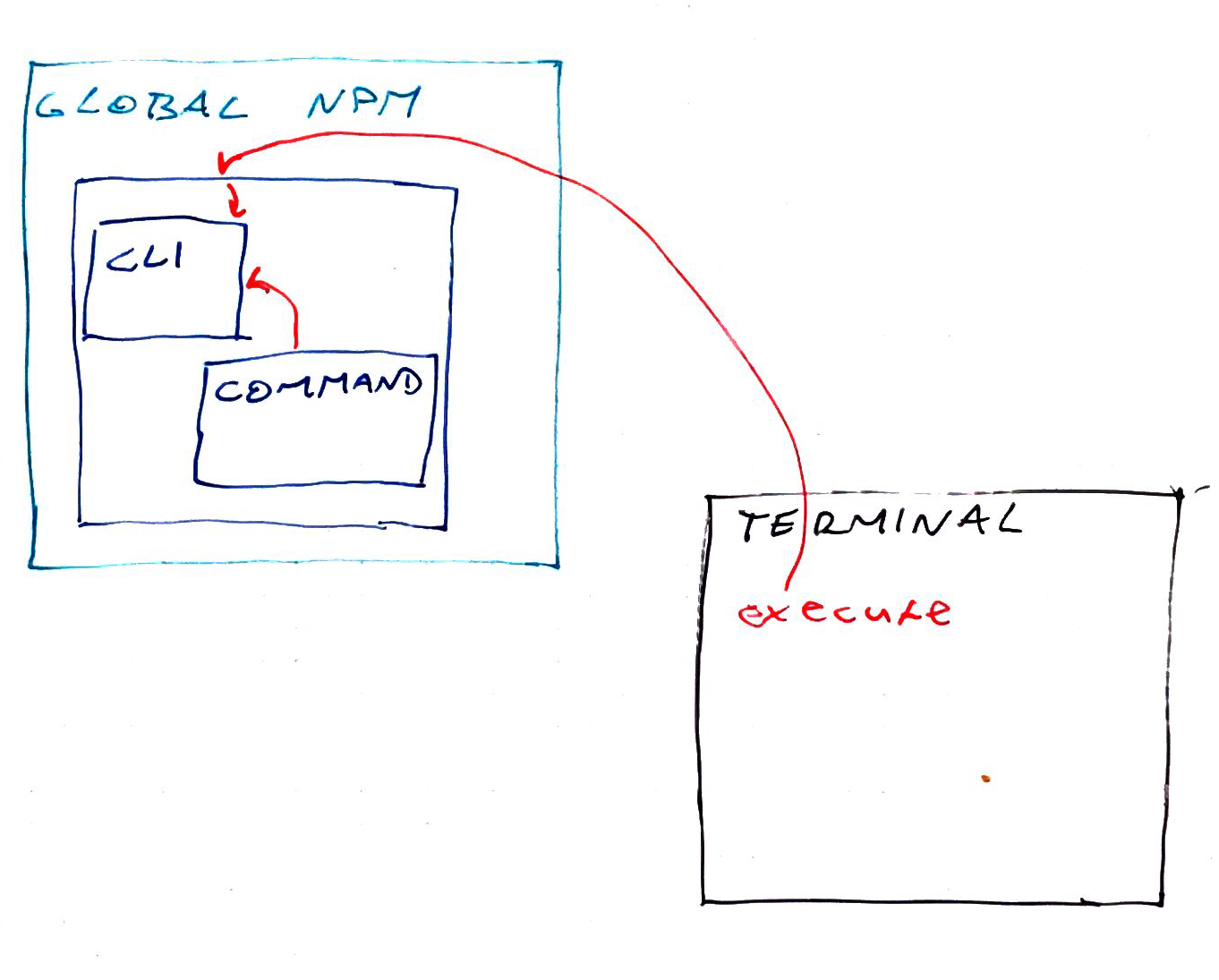
Make an optionally local globally executable Node CLI
Here comes the fun part. How do we make it so that our global CLI runs different command files based on where you run the command?
You want do-the-thing to call cli.js. But cli.js should first try to run command.js that's adjacent to where you're calling from. If that doesn't exist, it can run its own global version.
Fortunately, Node has a great package resolution system that does just that. It climbs up the directory hierarchy looking for the nearest version of an import.
Unfortunately, that doesn't work for us.
We're executing the global cli.js you see. That one is already at the top. Node never checks files local to where you're calling from :(
There's a few ways we can hack around that. But only one I was able to make work.
The hackiest.
Something like this:
// cli.js
let command = null;
try {
command = require(`${process.cwd()}/node_modules/your-thing`);
} catch (e) {
command = require("your-thing");
}
Start with an empty command. Then try to import the closest node_modules to current working directory. If that fails, load whatever Node can find. Usually that's the global installation because it starts searching at cli.js, which is global.
Now you can run do-the-thing from any project on your computer and each project can have its own version of your CLI. 👌
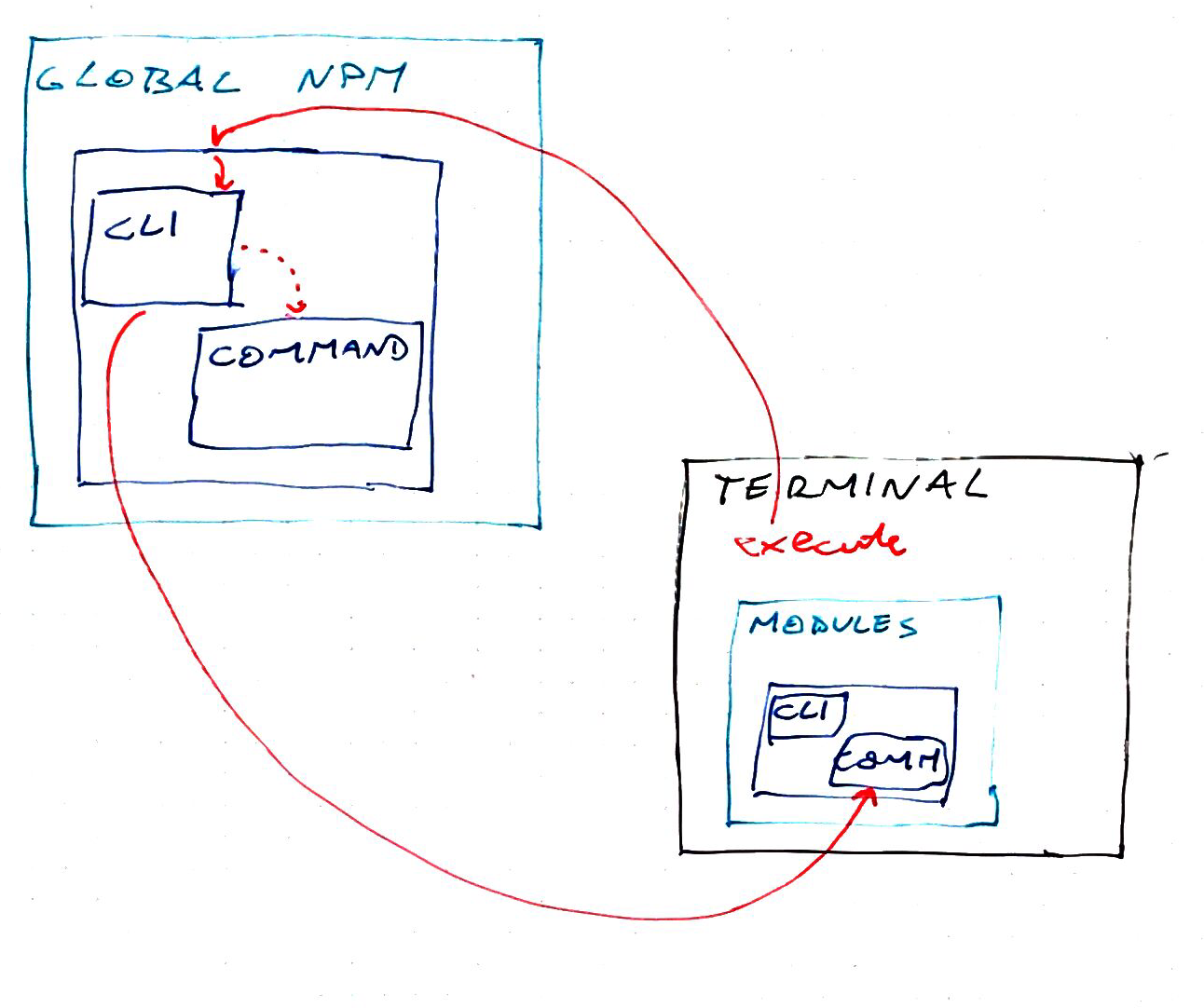
One downside is that calling it from a subdirectory of your project will fail. Has to be at the root.
It's a solvable problem. You can implement the same hierarchy traversal that Node uses.
But that seems fishy 🤔
Continue reading about Making a Node CLI both global and local
Semantically similar articles hand-picked by GPT-4
- Use private libraries to cleanup your codebase
- Bun – first impressions
- Modern backend is a JavaScript function
- Go full-stack in 5min with your first cloud function
- Parsing JavaScript with JavaScript
Learned something new?
Read more Software Engineering Lessons from Production
I write articles with real insight into the career and skills of a modern software engineer. "Raw and honest from the heart!" as one reader described them. Fueled by lessons learned over 20 years of building production code for side-projects, small businesses, and hyper growth startups. Both successful and not.
Subscribe below 👇
Software Engineering Lessons from Production
Join Swizec's Newsletter and get insightful emails 💌 on mindsets, tactics, and technical skills for your career. Real lessons from building production software. No bullshit.
"Man, love your simple writing! Yours is the only newsletter I open and only blog that I give a fuck to read & scroll till the end. And wow always take away lessons with me. Inspiring! And very relatable. 👌"
Have a burning question that you think I can answer? Hit me up on twitter and I'll do my best.
Who am I and who do I help? I'm Swizec Teller and I turn coders into engineers with "Raw and honest from the heart!" writing. No bullshit. Real insights into the career and skills of a modern software engineer.
Want to become a true senior engineer? Take ownership, have autonomy, and be a force multiplier on your team. The Senior Engineer Mindset ebook can help 👉 swizec.com/senior-mindset. These are the shifts in mindset that unlocked my career.
Curious about Serverless and the modern backend? Check out Serverless Handbook, for frontend engineers 👉 ServerlessHandbook.dev
Want to Stop copy pasting D3 examples and create data visualizations of your own? Learn how to build scalable dataviz React components your whole team can understand with React for Data Visualization
Want to get my best emails on JavaScript, React, Serverless, Fullstack Web, or Indie Hacking? Check out swizec.com/collections
Did someone amazing share this letter with you? Wonderful! You can sign up for my weekly letters for software engineers on their path to greatness, here: swizec.com/blog
Want to brush up on your modern JavaScript syntax? Check out my interactive cheatsheet: es6cheatsheet.com
By the way, just in case no one has told you it yet today: I love and appreciate you for who you are ❤️

