This is a proof of concept I built for a client. They were building an event flow data visualization and weren't happy with how finicky and hard to use their components turned out.
So they asked me for help 💪
Goal
The goal was to have an event flow visualization where icons represent different types of events, are connected with an unbroken line, and show additional information when clicked. The additional information can contain sub-flows, further data visualization, or just text.
It’s inspired by how GitHub visualizes the PR process but is intended for richer graphics. Hence why it has to be in SVG.
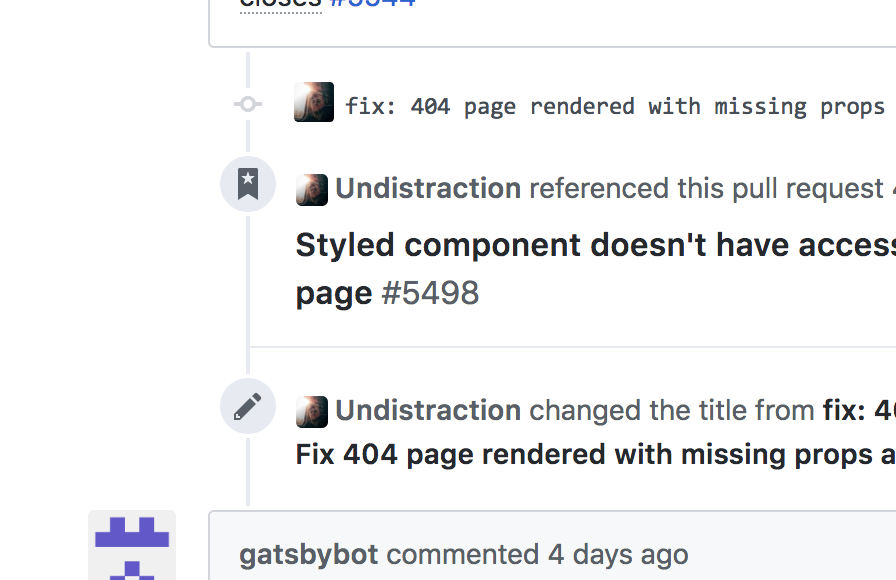
Problems to solve / gotchas to catch
The trouble begins when you realize SVG is terrible for layout. You want SVG because it's great for dataviz –fun shapes, vector graphics, full control of element positioning. Great.
But also full control of element positioning. 😩
Surely can’t be harder than text layiut in SVG
— Swizec Teller (@Swizec) May 24, 2018
With great power comes great amounts of work, you see. Where HTML performs basic layouting for you, SVG does not. Want text to flow into a new line? Do it yourself. Want elements to push other elements out of the way? Do it yourself. Want anything to happen? Do it yourself.
This is great when you have all the information up front.
But it’s terrible when you can't know the size of some elements. Like the height of those dynamic blocks on the right.
My client tried several approaches and finally settled on a component structure a little like this 👇
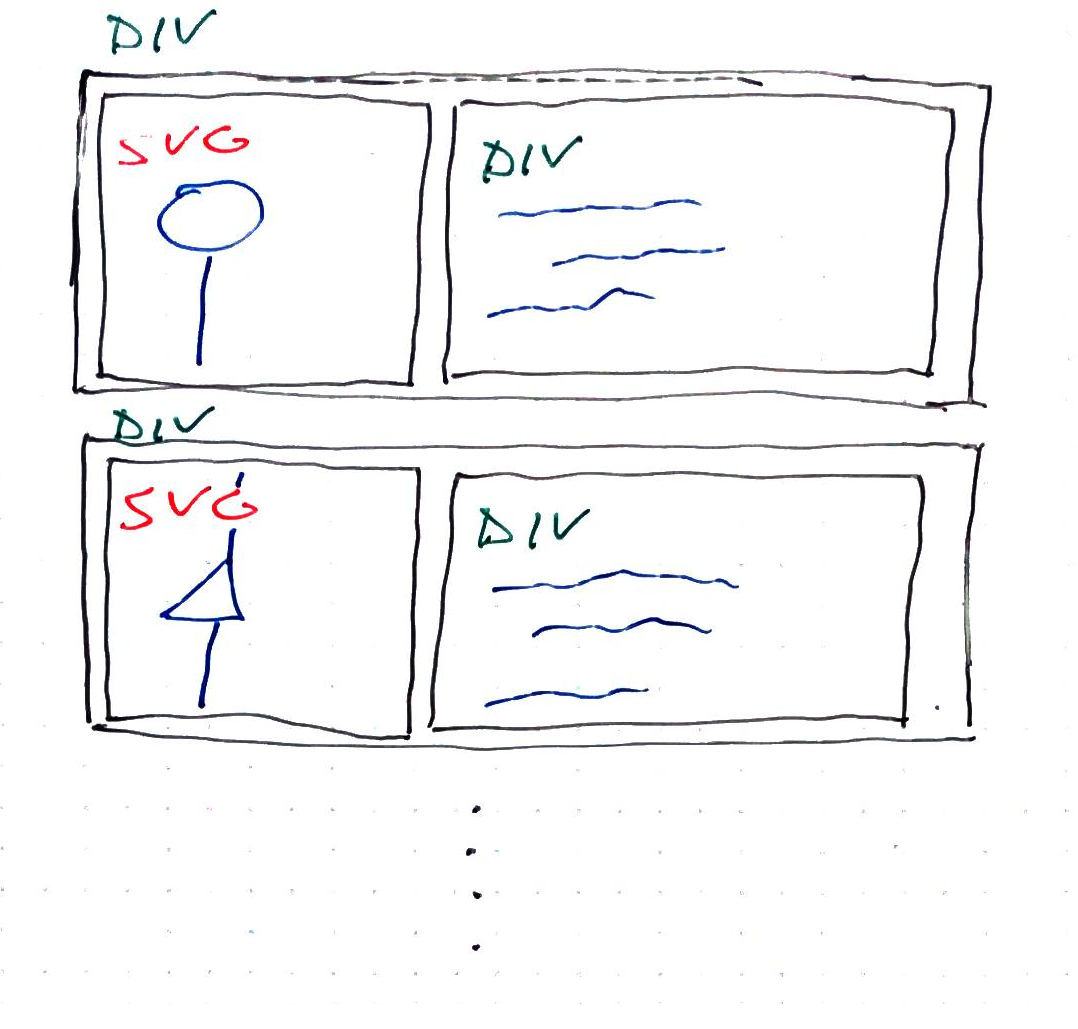
Each row is a div that contains an svg on the left and a div on the right. The SVG renders our icon and the vertical line. The div contains potentially expanding descriptions.
When the inner div becomes bigger, it resizes the container div. This pushes the rows below further down.
All great 👌
But it's finicky, difficult to align, and you don't even wanna know what happens when someone resizes their browser and elements start breaking into new lines.
The objective, therefore, is to build a solution that:
- is not finicky
- has a simple API
- works with arbitrary row heights
- can handle rows resizing after initial render
- allows users to render anything into this structure
The solution
Render everything inside an SVG, use foreignObject to support auto text layouting on the right, and abuse React ref callbacks to deal with dynamic height.
In a nutshell 👇
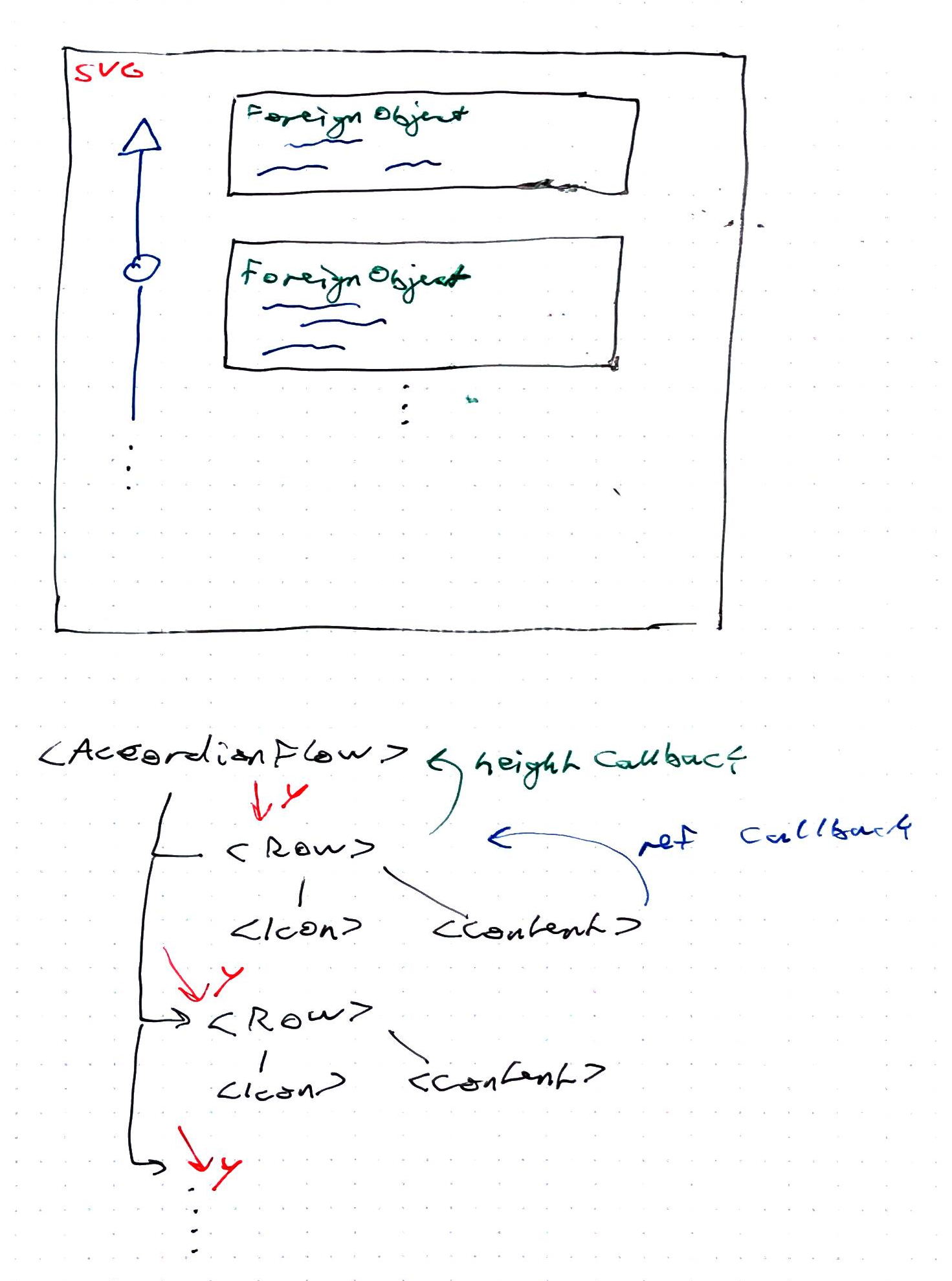
<AccordionFlow>renders rows<AccordionFlow>holds an array of known or default row heights, used for vertical positioning<Row>gets 2 render props,iconandcontenticonrenders the left sidecontentrenders the right side inside a<foreignObject>- a ref callback on
contenttriggers a height update callback - the height update callback updates a list of heights in
<AccordionFlow> - this triggers a re-render and each
<Row>declaratively transitions itself into its new position - when the
contentupdates itself, it calls a callback that tells<Row>its height has changed - the same reflow happens as before
Savvy? Here's how it works again
Let's look at the code :)
index.js
You can think of this as the consumer side. Whomever needs to render our AccordionFlow.
It starts by creating an array of arrays to represent our data. Each has an <Icon> and a <Content>.
// index.js prep data
const icons = [<circle />, <rectangle />, <triangle />],
flowData = d3range(10).map(i => [
icons[i % 3],
contentUpdated => (
<DynamicContent title="{`Row" ${i}`}="" contentupdated={contentUpdated}>
{d3range(10)
.slice(0, i)
.map(() => faker.lorem.paragraph())}
</DynamicContent>
)
]);
Icon is a plain component. We're rendering it as a compound component with no frills. ``is wrapped in a function because it's going to be used as a render prop. It gets the callback function it can call to dynamically update its height after initial rendering.
We need this so AccordionFlow can know when to push other rows out of the way.
Rendering our dataviz is meant to be simple 👇
// index.js render method
<svg width="600" height="2240">
<AccordionFlow data={flowData}></AccordionFlow>
</svg>
Svg is very tall to make room for expanding. We could wrap AccordionFlow in additional callbacks and make svg height dynamic, but this is a proof of concept :)
AccordionFlow is where we render every row, the vertical line on the left, keep a list of known heights for each row, and handle vertical positioning.
Using idiomatic but not the most readable code, it comes out to 30 lines. 💁♀️
// AccordionFlow
class AccordionFlow extends React.Component {
defaultHeight = 50;
state = {
heights: this.props.data.map(_ => this.defaultHeight)
};
render() {
const { data } = this.props,
{ heights } = this.state;
return (
<g transform="translate(0, 20)">
<line x1={15} x2={15} y1={10} y2={heights.reduce((sum, h) => sum + h, 0)}
stroke="lightgrey"
strokeWidth="2.5"
/>
{data.map(([icon, content], i) => (
<row icon={icon} content={content} y={heights.slice(0, i).reduce((sum, h) => sum + h, 0)}
width={450}
key={i}
reportHeight={height => {
let tmp = [...heights];
tmp[i] =
height !== undefined && height > this.defaultHeight
? height
: this.defaultHeight;
this.setState({ heights: tmp });
}}
/>
))}
);
}
}
We start with default heights of 50 pixels, and render a grouping element <g> to help with positioning. Inside we render a vertical <line> to connect all icons, then go into a loop of rows.
Each <Row> gets
- an
iconrender prop - a
contentrender prop - vertical position
ycalculated as the sum of allheightsso far - a
width, which helps it figure out its height - a
keyjust so React doesn't complain - a
reportHeightcallback, which updates a particular height in ourheightsarray
We should probably move that callback into a class method, but we need to encapsulate the index. Best we could do is something like height => this.reportHeight(height, i).
Row
The Row component is more beastly. It renders the icon and the content, handles height callbacks, and uses my declarative D3 transitions with React 16.3+ approach to animate its vertical positioning.
64 lines of code in total.
class Row extends React.Component {
state = {
open: false,
y: this.props.y,
}
toggleOpen = () => this.setState({ open: !this.state.open })
// needed for animation
rowRef = React.createRef()
// magic dynamic height detection
contentRefCallback = (element) => {
if (element) {
this.contentRef = element
this.props.reportHeight(element.getBoundingClientRect().height)
} else {
this.props.reportHeight()
}
}
contentUpdated = () => {
this.props.reportHeight(this.contentRef.getBoundingClientRect().height)
}
componentDidUpdate() {
// handle animation
}
render() {
// render stuff
}
}
Our Row component uses state to keep track of whether it's open and its vertical positio y.
We use toggleOpen to flip the open switch. Right now, that just means the difference between content being rendered or not.
The fun stuff happens in contentRefCallback. We use this as a React ref callback, which is a method that React calls when a new element is rendered into the DOM.
We use this opportunity to save the ref as a component property for future reference, get its height using getBoundingClientRect, and call the reportHeight callback to tell ``about our new height.
Something similar happens in contentUpdated. It's a callback we pass into the content render prop so it can tell us when something changes. We then re-check our new height and report it up the hierarchy.
render
The render method puts all of this together.
render() {
const { icon, content, width } = this.props,
{ y } = this.state;
return (
<g transform={`translate(5, ${y})`} ref={this.rowRef}>
<g onclick={this.toggleOpen} style={{ cursor: "pointer" }}>
{icon}
</g>
{this.state.open ? (
<foreignobject x={20} y={-20} width={width} style={{ border: "1px solid red" }}>
<div ref={this.contentRefCallback}>
{typeof content === "function"
? content(this.contentUpdated)
: content}
</div>
</foreignobject>
) : null}
</g>
);
}
We start with a grouping element g that handles positioning and sets the rowRef.
Inside, we render first a grouping element with a click callback and our icon. This lets us open and close a row.
Followed by a conditional rendering of a foreignObject that contains our content. Foreign objects are SVG elements that let you render just about anything. HTML, more SVG, .... HTML. Mostly HTML, that's the magic.
This foreignObject has an x,y position to compensate for some funniness, and a width that helps your browser's layouting engine decide what to do.
It then contains a div so we can attach our contentRefCallback because putting it on foreignObject always reported height as 0. I don't know why.
We then render our content as either a functional render prop being passed the contentUpdated callback, or a simple component.
componentDidUpdate
componentDidUpdate declaratively handles the vertical transitioning of every row's vertical position. You should read my Declarative D3 transitions with React 16.3 article for details.
componentDidUpdate() {
const { y } = this.props;
d3
.select(this.rowRef.current)
.transition()
.duration(500)
.ease(d3.easeCubicInOut)
.attr("transform", `translate(5, ${y})`)
.on("end", () => {
this.setState({
y
});
});
}
The idea is that we take the new y prop, transition our DOM node directly using D3, then update our state to keep React in sync with reality.
DynamicContent
To be honest, <DynamicContent> isn't the fun part of this code. I include it here for completeness.
It's a component that renders a title and some paragraphs, waits 1.2 seconds, then adds another paragraph. There's also a spinner to make things more interesting.
class DynamicContent extends React.Component {
state = {
paragraphs: this.props.children,
spinner: true
};
componentDidMount() {
setTimeout(() => {
this.setState({
paragraphs: [...this.state.paragraphs, faker.lorem.paragraph()],
spinner: false
});
this.props.contentUpdated();
}, 1200);
}
render() {
const { title } = this.props,
{ paragraphs, spinner } = this.state;
return (
<react class="fragment">
<h3>{title}</h3>
{paragraphs.map(c => {c}
)}
<p>
{spinner && (
<Spinner name="cube-grid" color="green" fadeIn="none" style={{ margin: "0 auto" }} />
)}
);
}
}
See, state holds paragraphs and a spinner flag. componentDidMount has a timeout of 1.2 seconds, then adds another paragraph and calls the contentUpdated callback.
The render method returns a React.Fragment containing an h3 with the title, a bunch of paragraphs, and an optional Spinner from react-spinkit.
Nothing special, but the dynamic stuff could wreak havoc with our AccordionFlow without that callback.
Happy hacking 🤓
Should I open source this?
What do you think, should I open source this? Would anyone find it useful? Ping me on Twitter or Reddit since I'm prob posting this to Reddit 😛
📖 Boom, new in-depth article It's been a while 😅
— Swizec Teller (@Swizec) June 1, 2018
Build an animated pure SVG dynamic height accordion dataviz with #React and #D3 📊
Should I open source this? 🤔 Designed to be flexible and easy to use
👉 https://t.co/AlfBxCGzkf pic.twitter.com/Azyvx3tsj0
Continue reading about Build an animated pure SVG dynamic height accordion with React and D3
Semantically similar articles hand-picked by GPT-4
- Build responsive SVG layouts with react-svg-flexbox
- Tiny React & D3 flamegraph tutorial
- Tooltips ... tooltips are not so easy 🧐
- Livecoding Recap: A new more versatile React pattern
- A Drilldown Piechart with React and D3
Learned something new?
Read more Software Engineering Lessons from Production
I write articles with real insight into the career and skills of a modern software engineer. "Raw and honest from the heart!" as one reader described them. Fueled by lessons learned over 20 years of building production code for side-projects, small businesses, and hyper growth startups. Both successful and not.
Subscribe below 👇
Software Engineering Lessons from Production
Join Swizec's Newsletter and get insightful emails 💌 on mindsets, tactics, and technical skills for your career. Real lessons from building production software. No bullshit.
"Man, love your simple writing! Yours is the only newsletter I open and only blog that I give a fuck to read & scroll till the end. And wow always take away lessons with me. Inspiring! And very relatable. 👌"
Have a burning question that you think I can answer? Hit me up on twitter and I'll do my best.
Who am I and who do I help? I'm Swizec Teller and I turn coders into engineers with "Raw and honest from the heart!" writing. No bullshit. Real insights into the career and skills of a modern software engineer.
Want to become a true senior engineer? Take ownership, have autonomy, and be a force multiplier on your team. The Senior Engineer Mindset ebook can help 👉 swizec.com/senior-mindset. These are the shifts in mindset that unlocked my career.
Curious about Serverless and the modern backend? Check out Serverless Handbook, for frontend engineers 👉 ServerlessHandbook.dev
Want to Stop copy pasting D3 examples and create data visualizations of your own? Learn how to build scalable dataviz React components your whole team can understand with React for Data Visualization
Want to get my best emails on JavaScript, React, Serverless, Fullstack Web, or Indie Hacking? Check out swizec.com/collections
Did someone amazing share this letter with you? Wonderful! You can sign up for my weekly letters for software engineers on their path to greatness, here: swizec.com/blog
Want to brush up on your modern JavaScript syntax? Check out my interactive cheatsheet: es6cheatsheet.com
By the way, just in case no one has told you it yet today: I love and appreciate you for who you are ❤️

